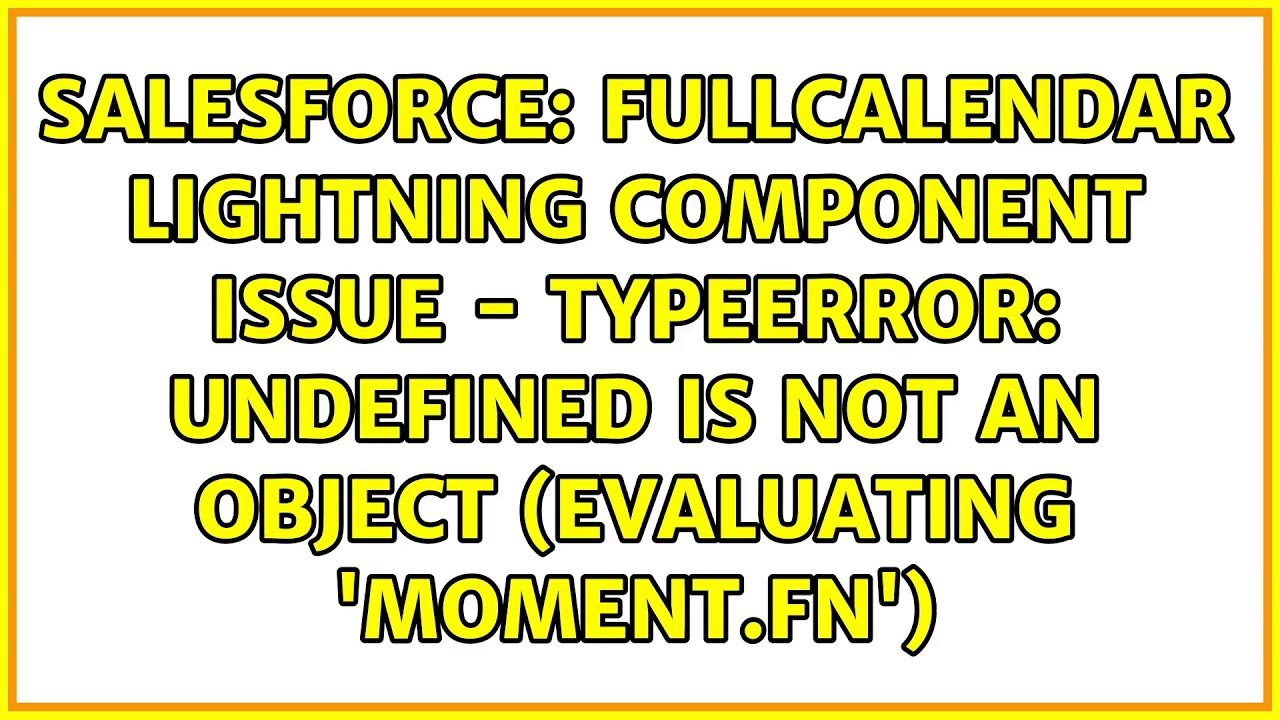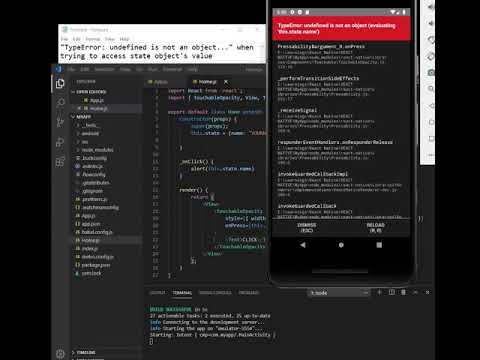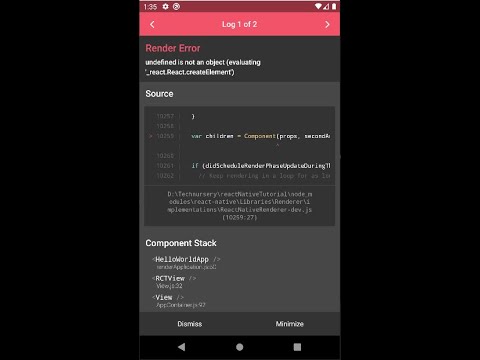TypeError: undefined is not an object (evaluating..)
33,394
Solution 1
Change your code something like this:
import React, { Component } from 'react';
import { StyleSheet, View, Text, Button } from 'react-native';
import { Table, Row, Rows } from 'react-native-table-component';
export default class Form1 extends Component {
constructor(props) {
super(props);
this.state = {
data: [],
tableHead: ['Emails', 'Password'],
tableData1:[],
}
}
componentDidMount() {
var query = firebase.database().ref("/users");
query.once("value").then((snapshot) => {
snapshot.forEach((childSnapshot, index) => {
let singleObj = {
email: childSnapshot.val().email,
password: childSnapshot.val().password,
}
this.state.data.push(singleObj);
this.setState({data: this.state.data});
console.log('sssssssssssssssssss',this.state.data)
});
for (var i = 0; i < this.state.data.length; i++) {
this.state.tableData1[i] = [this.state.data[i].email, this.state.data[i].password];
this.setState({ tableData1: this.state.tableData1 });
}
});
}
submit1=()=>{
console.log(this.state.data.length)
console.log('data1:',this.state.data)
}
render() {
return (
<View style={{flex:1,marginTop:100}}>
{this.state.data.length > 0 &&
<Table borderStyle={{borderWidth: 2, borderColor: '#c8e1ff'}}>
<Row data={this.state.tableHead} />
<Rows data={this.state.tableData1} />
</Table>}
<Button title='Submit' onPress={this.submit1.bind(this)} />
</View>
);
}
}
Solution 2
First Import the below line
import { initializeApp, getApps } from 'firebase/app';
// your config from firebase
const firebaseConfig = {
apiKey: "AIzaSy****************************",
authDomain: "i*****dev-a67ad.firebaseapp.com",
projectId: "i*****dev-a67ad",
storageBucket: "i*****dev-a67ad.appspot.com",
messagingSenderId: "1********7930",
appId: "1:1081248747930:web:5a27b7c60397720d0c2a23",
measurementId: "G-KDHB8SLTEZ"
};
// check if app is initialized or not That's it.
if (getApps.length === 0) {
initializeApp(firebaseConfig);
}
Related videos on Youtube
Author by
developer_user
Updated on July 05, 2022Comments
-
developer_user 5 months
In console before render() this.state.data1.length is not giving any error but as soon as I use it in view tag this is giving error as : TypeError: undefined is not an object (evaluating '_this.state.data1.length') If I delete this line from view tag then nothing is printed in my reacttable tag and hence I suppose this line is required but what change should I make so that there's no error using react native code and my retrieved data is also printed on my app.
import React, { Component } from 'react'; import { StyleSheet, View, Text, Button } from 'react-native'; import ReactTable from 'react-table'; import firebase from 'firebase'; const firebaseConfig = { ... }; firebase.initializeApp(firebaseConfig); export default class Form1 extends Component { constructor(props) { super(props); this.state = { data: [], columns: [ { Header: "email", accessor: "email" }, { Header: "password", accessor: "password" } ] } } componentDidMount() { const data = []; const data1 = []; var query = firebase.database().ref("/users"); query.once("value").then((snapshot) => { //console.log(snapshot) snapshot.forEach((childSnapshot, index) => { let singleObj = { email: childSnapshot.val().email, password: childSnapshot.val().password, } // console.log('email:',data) data.push(singleObj); this.setState({data1 : data}); console.log('sssssssssssssssssss',this.state.data1) }); }); } submit1=()=>{ console.log(this.state.data1.length) console.log('data1:',this.state.data1) } render() { return ( <View style="styles.container"> {this.state.data1.length > 0 && <ReactTable data={this.state.data1} columns={this.state.columns} />} <Button title='Submit' onPress={this.submit1.bind(this)} /> </View> ); } } const styles = StyleSheet.create({ container: { flex: 1, padding: 16, paddingTop: 30, backgroundColor: '#fff' }, head: { height: 40, backgroundColor: '#f1f8ff' }, text: { margin: 6 } });-
 Goskula Jayachandra over 2 yearsYou are getting this error because you are component is rendering before the data is updated
Goskula Jayachandra over 2 yearsYou are getting this error because you are component is rendering before the data is updated -
developer_user over 2 yearsSo according to you what changes should I make for getting proper output? @user12129132
-
 Goskula Jayachandra over 2 yearsYou had not declared any state data1 change this to this.state.data.length are you getting the correct data in here console.log('sssssssssssssssssss',this.state.data1)
Goskula Jayachandra over 2 yearsYou had not declared any state data1 change this to this.state.data.length are you getting the correct data in here console.log('sssssssssssssssssss',this.state.data1) -
developer_user over 2 yearsYes, in console.log('ssssssssssssssssss',this.state.data1) is giving me proper output. Only it is giving error when it is used inside view tag @user12129132
-
 Goskula Jayachandra over 2 yearsthis.state = { data: [], is it data1 or data
Goskula Jayachandra over 2 yearsthis.state = { data: [], is it data1 or data -
developer_user over 2 yearsIt is data:[] but in componentDidMount() I declared const data1=[] and then in this.setState I am assigning data to data1
-
 Goskula Jayachandra over 2 yearsYou are doing it wrong will post a answer check it once
Goskula Jayachandra over 2 yearsYou are doing it wrong will post a answer check it once -
developer_user over 2 yearsYes please modify my code :)
-
 Goskula Jayachandra over 2 yearsMade some changes try with this thing check are you getting any errors
Goskula Jayachandra over 2 yearsMade some changes try with this thing check are you getting any errors
-
-
developer_user over 2 yearsyes still it is showing error ! But error is different. Error is : Error: element type is invalid expected a string (for built-in components) or a class/function (for composite elements) but you got undefined. you likely to forgot to export your components from the file it's defined in, or you might have mixed up defaults and named imports
-
developer_user over 2 yearsAfter modifying this code it showing error as : Text string must be rendered within a <Text> componet
-
developer_user over 2 years<Text>{this.state.data[0].email}</Text> this line works but it is showing only first entry's email not the whole entry of database is showing and that also not printing in table format
-
developer_user over 2 yearsBut why only first entry of database is printing ?
-
developer_user over 2 yearsYes, I got that, but when I do <Text>{this.state.data.email}</Text> then blank space appears on screen
-
 Goskula Jayachandra over 2 yearsI had made some changes to the code by using Table in it try to do it something like this, you can use react-native-table-component
Goskula Jayachandra over 2 yearsI had made some changes to the code by using Table in it try to do it something like this, you can use react-native-table-component -
 Goskula Jayachandra over 2 yearsMade some changes to my answer you can do it like this, hope this helps!
Goskula Jayachandra over 2 yearsMade some changes to my answer you can do it like this, hope this helps! -
developer_user over 2 yearsThanks alot for helping and solving my error :) It works
-
developer_user over 2 yearsThis code is showing same error as previous code was showing as Error: element type is invalid expected a string (for built-in components) or a class/function (for composite elements) but you got undefined. you likely to forgot to export your components from the file it's defined in, or you might have mixed up defaults and named imports. But previous solutions was giving prefect solution
-
 Goskula Jayachandra over 2 yearsIam glad that it helped you
Goskula Jayachandra over 2 yearsIam glad that it helped you -
 Milind Agrawal over 2 years@VibhutiBheda I do not see any issue in above code. Mind sharing how you are using it or importing it?
Milind Agrawal over 2 years@VibhutiBheda I do not see any issue in above code. Mind sharing how you are using it or importing it? -
developer_user over 2 yearsThanks for helping, my error got solved earlier. :) Thanks alot @Milind Agrawal