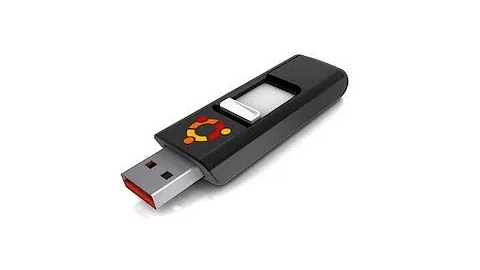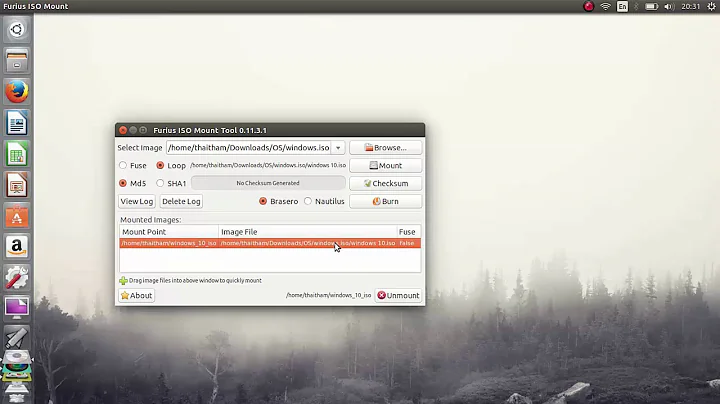Ubuntu 12.04 won't boot from USB
Some older machines will not boot USB flash drives that have a partition table, only hard drives.
To format a USB flash drive as a "floppy" you can do this:
sudo mkfs -t vfat /dev/sdb
Note that you're putting the vfat file system on the whole device, no partitions. Then run the Startup Disk Creator to copy files over and make the stick bootable. (But don't tell it to erase the disk!)
If your other machines refuse to boot from the stick because they expect a USB floppy, then this should do it.
If not, then I'm out of help. :(
Related videos on Youtube
Alejandro V.
Updated on September 18, 2022Comments
-
 Alejandro V. over 1 year
Alejandro V. over 1 yearI downloaded Ubuntu 12.04, then using the tool Startup Disk Creator i made the live usb. I checked that it's bootable
Device Boot Start End Blocks Id System
/dev/sdb1 * 62 15635593 7817766 c W95 FAT32 (LBA)
Now on my lap top it boots nicely, but on two other machines that don't have any installation of ubuntu(no Grub) it doesn't boot.
I changed the booting order so that USB is before HDD.
So i think i did everything i know, but no luck. How can i use this USB drive on other devices that don't have any previous ubuntu installation.
-
 Alejandro V. about 12 yearsTried, doesn't work. I tried over network wit fog, but doesn't work. The PC is from 2004, its not THAT old, had installed ubuntu on the same PC years ago, but since i removed the CD reader, now i have no option to install it on it. I still have old Win XP installation on it, left from years ago, so is it possible to install Ubuntu through windows(but not like virtual machine, but native).
Alejandro V. about 12 yearsTried, doesn't work. I tried over network wit fog, but doesn't work. The PC is from 2004, its not THAT old, had installed ubuntu on the same PC years ago, but since i removed the CD reader, now i have no option to install it on it. I still have old Win XP installation on it, left from years ago, so is it possible to install Ubuntu through windows(but not like virtual machine, but native). -
ikmac about 12 years2004 is old enough for the BIOS to demand that a flash drive be floppy-formatted... Don't know if the startup disk creator will work on a floppy-formatted drive or if it'll insist on writing a partition table, though.