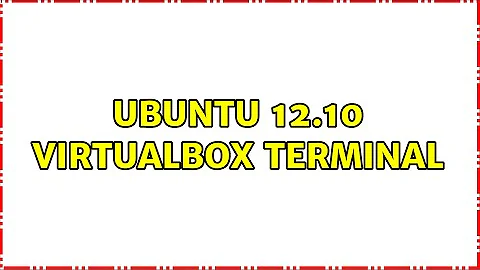Ubuntu 12.10 VirtualBox Terminal
Solution 1
Typically it's Alt+Ctrl+T or you can switch to another terminal with Alt+F2 (F3, F4 etc.)
If you are running Ubuntu 12.10 then you can just click on a Super_L (Winkey) and type terminal it should show it for you.
Solution 2
Which desktop you are using under Ubuntu?
Anyway, try ALT+F2 inside ubuntu and when a dialog box come out type "Terminal" Something should come up.
Related videos on Youtube
Daniel Ozean
struct descriptionOf { int elligent_Developer; short list_of_proven_skills; long list_of_ambitions; long long int erest_in_various_technologies; double effort_in_achieving_skills_and_ambitions; float ing_innovator; char of_a_hands_on_doer; }goldenmean; Software Developer with work experience in areas of Video/Image processing and codecs,DSP and multimedia Systems,on DSP/Multicore processor architecures, for devices and applications in Consumer Electronics, Communications industry. Programming languages: C,C++,Matlab/Octave,Python,DSP or RISC assembly languages.
Updated on September 18, 2022Comments
-
Daniel Ozean over 1 year
I have recently installed Virtualbox 4.2.4 and I start a Ubuntu 12.10 image (*.vdi) under Virtualbox. It starts and works fine.
But weirdly I did not find any link to open a terminal(whichever terminal xterm, gnome, kde, i don't have any preference)
How can a terminal be opened once in the Ubuntu under VirtualBox?