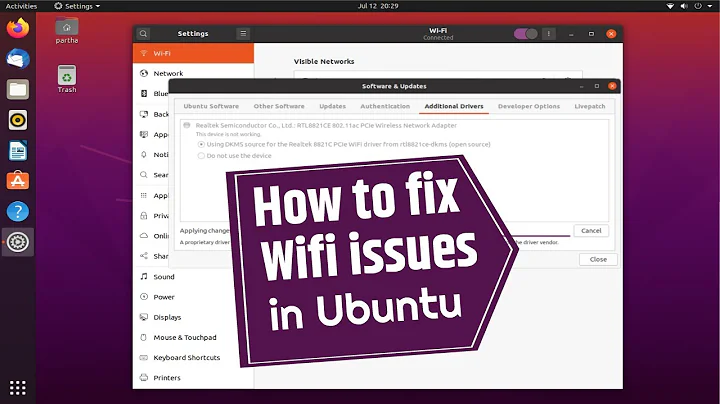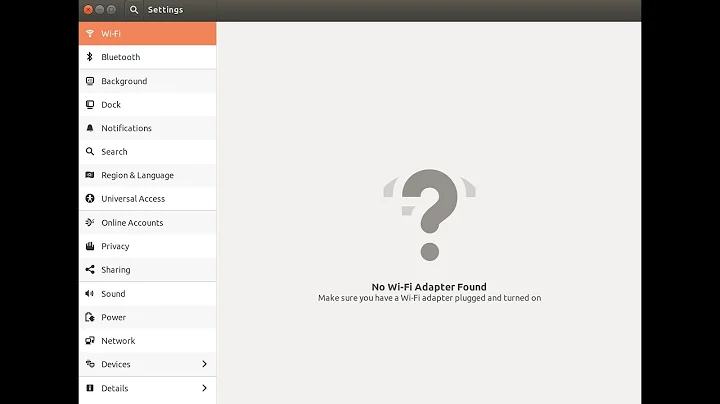Ubuntu 13.04 does not recognize wireless adapter (14e4:4365)
11,365
With a temporary wired ethernet connection, please open a terminal and do:
sudo apt-get install bcmwl-kernel-source
Detach the ethernet. After a reboot, your wireless should be working.
Related videos on Youtube
Author by
Reichbane
Updated on September 18, 2022Comments
-
Reichbane over 1 year
I replaced Windows 8 on my laptop with Ubuntu and neglected to check if my wifi adapter (14e4:4365) would work. I've tried a few solutions to make it work, but I can't seem to make it happen. I don't have access to internet on the computer-I'm at a hotel on a business trip-but I can transfer files from a laptop with internet to the one with the issue.
Result running lspci -nn | grep 0280: 07:00.0 Network controller [0280]: Broadcom Corporation Device [14e4:4365] (rev 01)-
 chili555 almost 11 yearsRTL8111/8168B is your wired ethernet adapter, not wireless. Please edit your question to add the result of this command from the terminal: lspci -nn | grep 0280
chili555 almost 11 yearsRTL8111/8168B is your wired ethernet adapter, not wireless. Please edit your question to add the result of this command from the terminal: lspci -nn | grep 0280 -
Eliah Kagan over 9 yearspossible duplicate of Installing Broadcom Wireless Drivers
-
-
david6 about 9 yearsOr use USB tethering.
-
Shilan about 4 yearsI was getting unable to locate package bcmwl-kernel-source. I had to do sudo apt update first.