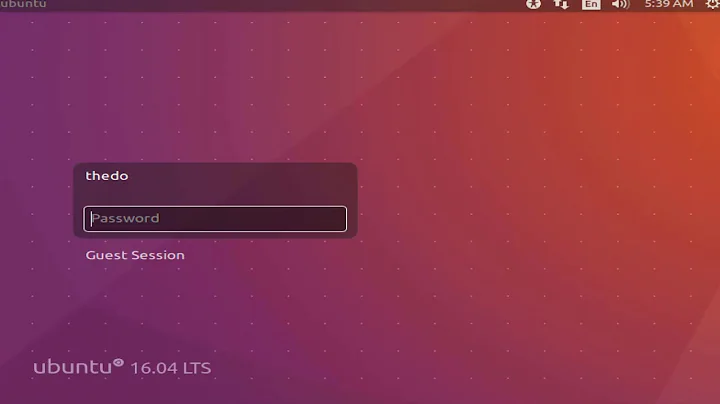ubuntu 14.04 stuck in login loop. Nothing seems to help
Try booting from CD/DVD or network.
Instead of sudo, try
/usr/bin/sudoor add PATH:export PATH=$PATH:/usr/binTry booting into recovery mode: https://wiki.ubuntu.com/RecoveryMode
There is an option in grub to boot into single user mode (as root), usualy it requires adding
singleto kernel options and updating grub, but I guess it can also be done in grub command line manually.
Related videos on Youtube
user3428703
Updated on September 18, 2022Comments
-
user3428703 over 1 year
just an hour ago, I installed some package which was supposed to solve the problem with dead keys. After that I restarted my laptop and could not log in because of infinite loop with the login page. I can use the user account but what can I do from it?
I cannot access BIOS, booting from USB does not work. I tried to switch from GUI to the shell Str+Alt+F3 and login in using my superuser credentials but sudo is not recognized in the shell. This is the error message I got:
Command ´Sudo´ is available in /usr/bin/sudo this command cound not be located because /usr/bin is not included in the PATH environment variable. Sudo command not found.
Im begging for help.
-
user3428703 almost 10 yearsI already saw the answer, nothing of that helped since I cannot use sudo command in the shell.
-
steeldriver almost 10 yearsHave you tried executing
sudowith the full path i.e./usr/bin/sudo somecommand? Have you tried resetting yourPATHvariable from the Ctrl-Alt-F3 login? -
user3428703 almost 10 yearsthank you for the response. I had to admit that I switched to ubuntu from Windows 7 only today...had some working experience with ubuntu in the past but Im not a programmer after all. Im just a chemist. I would be grateful for your guidance here. I will try now full sudo path. Not sure I understand how to reset PATH, though?
-
user3428703 almost 10 yearslooks like I found the root of the problem. ./profile. PATH="$PATH:/home/alex/mipav" PATH="$PATH:/etc/fsl/5.0/fsl.sh" ". /etc/fsl/5.0/fsl.sh" export DIALOG_SLEEP=4
-
user3428703 almost 10 yearsHow to roll back the changes made to the ./profile? Or can I correct the file from the shell?
-
steeldriver almost 10 yearsYou can reset the default system-wide
PATHin the current session by re-sourcing the /etc/environment file i.e.. /etc/environmentorsource /etc/environment. After that you should be able to make any necessary edits to your~/.profilefile -
user3428703 almost 10 yearsIt was a very good lesson for me. I edited ./profile in the shell (path was not specified correctly) and after that Im able to log back in to my account again. Thank you so much for your time!
-
-
przemo almost 10 yearsYou are 100% right.
![How to fix ubuntu login loop [ quick tutorial ]](https://i.ytimg.com/vi/OG4deLa_vK8/hq720.jpg?sqp=-oaymwEcCNAFEJQDSFXyq4qpAw4IARUAAIhCGAFwAcABBg==&rs=AOn4CLCOyTqUD9zl9jfe0t_xzNguSypZOQ)