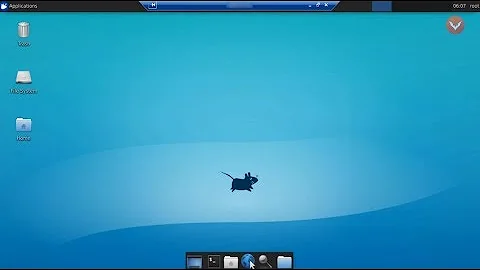Ubuntu 14 Server and Xrdp
Already answered here: 13.10 XRDP problem with gnome-fallback
As you know by now, the ability to fire up a gnome-session with xrdp broke with Ubuntu 14.
Bug here: https://bugs.launchpad.net/ubuntu/+source/gnome-session/+bug/1251281
Ubuntu 12 does not have this problem. This might be your solution. However it will be soon out of support so that is not an acceptable option for many.
XFCE4 + tightvncserver + xrdp is an option, but you said that is not acceptible. And you may run into problems with this too. See my post here: Ubuntu 14.x with xfce4-session desktop - Terminates abruptly
I have been hanging out in #ubuntu freenode IRC chatroom looking to see if anyone has an ETA on fixing gnome + xrdp. Nothing yet.
I would suggest trying another well supported Linux distro such as CentOS6 that does not have this issue.
Related videos on Youtube
Jon H
Updated on September 18, 2022Comments
-
Jon H over 1 year
I am trying to get XRDP working with the latest Ubuntu 14 server. However, after my rdp client logs in all I get is a grey screen with an X in the middle. This is the error from my
.xsession-errorsfile:Xsession: X session started for at Wed Apr 9 10:16:16 EDT 2014 X Error of failed request: BadValue (integer parameter out of range for operation) Major opcode of failed request: 109 (X_ChangeHosts) Value in failed request: 0x5 Serial number of failed request: 6 Current serial number in output stream: 8 localuser:hoffmanjon being added to access control list X Error of failed request: BadValue (integer parameter out of range for operation) Major opcode of failed request: 109 (X_ChangeHosts) Value in failed request: 0x5 Serial number of failed request: 6 Current serial number in output stream: 8 openConnection: connect: No such file or directory cannot connect to brltty at :0 Script for ibus started at run_im. Script for auto started at run_im. Script for default started at run_im. 2009 ? 00:00:00 VBoxClient 2018 ? 00:00:00 VBoxClient 2028 ? 00:00:00 VBoxClient 2023 ? 00:00:00 VBoxClient Script for ibus started at run_im. Script for auto started at run_im. Script for default started at run_im. gnome-session-is-accelerated: No composite extension. gnome-session-check-accelerated: Helper exited with code 256 gnome-session-is-accelerated: No composite extension. gnome-session-check-accelerated: Helper exited with code 256 ** (process:2675): WARNING **: software acceleration check failed: Child process exited with code 1 ** (x-session-manager:2675): CRITICAL **: We failed, but the fail whale is dead. Sorry....The GUI environments I have tried after the base install of the server and how I installed them:
-
sudo apt-get install ubuntu-desktop: Gets the grey screen when I use my RDP client
-
sudo apt-get install xubuntu-deskop: Gets the grey screen when I use my RDP client
-
sudo apt-get install xubuntu-desktop xfce4: Gets the grey screen when I use my RDP client
-
sudo apt-get install xorg xfce4: The rdp client works but doesn't provide all of the tools that the Ubuntu and Xubuntu desktop provide.
I also tired going though this post with no success.
Does anyone have any suggestions that my help in getting XRDP to work with one of the standard Ubuntu desktops?
-
 Admin about 10 yearsIf anyone has this issue, Here is a link tht has the steps I took to solve this: answers.launchpad.net/ubuntu/+question/246757
Admin about 10 yearsIf anyone has this issue, Here is a link tht has the steps I took to solve this: answers.launchpad.net/ubuntu/+question/246757 -
 Admin almost 10 yearsHow on earth can this question be off topic?? Yes, I have this issue, too, with the released 14.04.
Admin almost 10 yearsHow on earth can this question be off topic?? Yes, I have this issue, too, with the released 14.04.
-