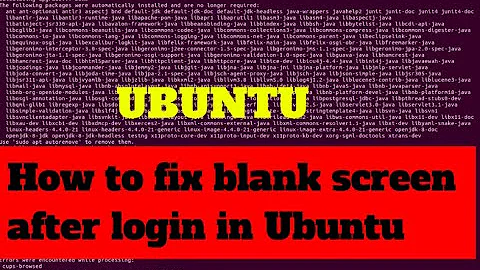Ubuntu 15.04 flashes log-in screen then black
I too built a desktop, and used the 750Ti. I had the exact problem that the OP has, and I can personally testify that the below worked for me. I don't have a ton of time, so I'll have to summarize. When in doubt, Google is your friend.
Go to NVIDIA's website from another PC and download the appropriate driver to a USB drive.
Plug this USB drive into your desktop and boot. At the login screen, enter runlevel 2 by pressing CTRL+ALT+2
Now you will be in a terminal (fun times!). Login using your account.
Kill lightdm.
Mount your USB drive and un-tar the driver.
Run the driver installer. If there are no errors during installation, then reboot. The login loop should now be gone.
This makes it sound simple, but unfortunately, it is actually pretty difficult. It took me four tries to get it right.
Let me know how this works for you!
Related videos on Youtube
Gschneider
Updated on September 18, 2022Comments
-
Gschneider almost 2 years
A few weeks ago, I built a desktop and installed Ubuntu 15.04 and have been battling with it ever since. There seems to be an issue with the compatibility of the NVIDIA drivers and Ubuntu.
(After weeks of struggling with various black/purple screens, toggling nomodeset, blacklisting nouveau, and restarting lightdm/trying gdm, returning my GTX960 for a GTX750TI, installing Ubuntu 14.04 and 14.10, login loops, and a few other things I'm sure I forgot, I have the following minimal example.)
- I create a boot USB with Ubuntu 15.04.
- I select "Install Ubuntu" (note that I must edit the options for this, changing "quiet splash" to "quiet splash nomodeset" or else it doesn't work).
- After installing Ubuntu, I am asked to restart. I can boot in recovery mode (although the resolution is strange), but not normally.
- At this point, I have tried various things (reinstall nvidia drivers, permanently add nomodeset to boot options, etc.), most of which end up leading to the need to reinstall Ubuntu from scratch due to inability to see anything without removing the graphics card and plugging the monitor into the motherboard.
I have just completed the first 3 steps, which are by now muscle memory, and am begging for suggestions on a new step 4.
EDIT: I have tried the steps here (which led me to the nomodeset option that allows me to see the screen while I install Ubuntu) but when I update the NVIDIA drivers (I have tried both the proprietary and non-proprietary versions, many different version numbers), this leads me to other problems. Most often, it is a login loop, but occasionally it is a black/purple screen. When I follow the suggested to address the login loop, this invariably leads me back to a blank screen and I then reinstall Ubuntu.
$ sudo lshw -C video *-display UNCLAIMED description: VGA compatible controller product: GM107 [GeForce GTX 750 Ti] vendor: NVIDIA Corporation physical id: 0 bus info: pci@0000:01:00.0 version: a2 width: 64 bits clock: 33MHz capabilities: pm msi pciexpress vga_controller bus_master cap_list configuration: latency=0 resources: memory:f6000000-f6ffffff memory:e0000000-efffffff memory:f0000000-f1ffffff ioport:e000(size=128) memory:f7000000-f707ffffUpdate: installing bumblebee allows me to escape the login loop. The resolution of my monitor still doesn't look right, and I have to click out of about a dozen "Report system problem" boxes.
Edit: My xorg.log is here.
-
 Admin about 9 yearspossible duplicate of My computer boots to a black screen, what options do I have to fix it?
Admin about 9 yearspossible duplicate of My computer boots to a black screen, what options do I have to fix it? -
 Admin about 9 yearscan you pastebin your
Admin about 9 yearscan you pastebin your/var/log/Xorg.0.log? -
 Admin about 9 yearsSure @user3113723, the following link has the pastebin. pastebin.com/xXtJVPZc
Admin about 9 yearsSure @user3113723, the following link has the pastebin. pastebin.com/xXtJVPZc -
 Admin about 9 yearsPlease edit your question to include the output of
Admin about 9 yearsPlease edit your question to include the output ofsudo lshw -C videoThank you for helping us help you! -
 Admin about 9 yearsThe ` *-display UNCLAIMED` coupled with /var/log/Xorg.0.log nvidia module not loading indicates the driver isn't able to work in the current environment. Try this and report back: askubuntu.com/questions/41681/…
Admin about 9 yearsThe ` *-display UNCLAIMED` coupled with /var/log/Xorg.0.log nvidia module not loading indicates the driver isn't able to work in the current environment. Try this and report back: askubuntu.com/questions/41681/… -
 Admin about 9 years@ElderGeek okay I've completed those steps. I'm not sure if it's relevant, but when I run
Admin about 9 years@ElderGeek okay I've completed those steps. I'm not sure if it's relevant, but when I runsudo apt-get remove --purge nvidia-*, at the beginning there are no nvidia drivers installed. Anyways, after completing those steps, I'm back to the status of a login loop. That is, I see the login prompt, enter my password, briefly see the "System Problem" dialog, the screen flickers, and I am returned to the login prompt. -
 Admin about 9 yearsUpdate: installing bumblebee allows me to escape the login loop. The resolution of my monitor still doesn't look right, and I have to click out of about a dozen "Report system problem" boxes.
Admin about 9 yearsUpdate: installing bumblebee allows me to escape the login loop. The resolution of my monitor still doesn't look right, and I have to click out of about a dozen "Report system problem" boxes. -
 Admin about 9 yearsWhat happens if you install without the mainboard graphics turned off?
Admin about 9 yearsWhat happens if you install without the mainboard graphics turned off? -
 Admin about 9 years@ElderGeek, when I do that, if the video card is not connected (and I plug the monitor into the motherboard), everything works fine. When the video card is connected, it causes problem when the monitor is plugged into both the graphics card and the motherboard. While I waited on my replacement graphics card to come in the mail, I was running my machine without any graphics card, and things were fine. My coworker tried my graphics card in his machine (also running Ubuntu) this morning and it seemed to work. Is there any chance this is a motherboard issue?
Admin about 9 years@ElderGeek, when I do that, if the video card is not connected (and I plug the monitor into the motherboard), everything works fine. When the video card is connected, it causes problem when the monitor is plugged into both the graphics card and the motherboard. While I waited on my replacement graphics card to come in the mail, I was running my machine without any graphics card, and things were fine. My coworker tried my graphics card in his machine (also running Ubuntu) this morning and it seemed to work. Is there any chance this is a motherboard issue? -
 Admin about 9 yearsYou might also check to see if you and your coworker are using the same kernel version.
Admin about 9 yearsYou might also check to see if you and your coworker are using the same kernel version.uname -a -
 Admin about 9 yearsSadly the only Nvidia card I have to test with is an ancient GeForce 210 which works fine with 14.04....
Admin about 9 yearsSadly the only Nvidia card I have to test with is an ancient GeForce 210 which works fine with 14.04.... -
 Admin about 9 yearsHave a look at the answers here: askubuntu.com/questions/492217/… which also discusses a 750 series card.
Admin about 9 yearsHave a look at the answers here: askubuntu.com/questions/492217/… which also discusses a 750 series card. -
 Admin about 9 yearsWhen booting into your installation with the Nvidia card, can you use Ctrl+Alt+F1 to get a terminal? I'd also suggest running "sudo apt-get dist-upgrade" to make sure you have the latest kernel.
Admin about 9 yearsWhen booting into your installation with the Nvidia card, can you use Ctrl+Alt+F1 to get a terminal? I'd also suggest running "sudo apt-get dist-upgrade" to make sure you have the latest kernel. -
 Admin about 9 years@ElderGeek no luck with the link... gives me another log-in loop. Thanks for the suggestion though and I'll have the coworker check his machine when he gets back.
Admin about 9 years@ElderGeek no luck with the link... gives me another log-in loop. Thanks for the suggestion though and I'll have the coworker check his machine when he gets back. -
 Admin about 9 years@AaronFranke no luck with that either.
Admin about 9 years@AaronFranke no luck with that either. -
 Admin over 8 yearshave you even tried to install the proprietary nvidia drivers
Admin over 8 yearshave you even tried to install the proprietary nvidia drivers
-
Gschneider about 9 yearsYes, in the past I've gotten Archlinux to work. As mentioned in the post, I have installed many proprietary drivers compatible with my card, but these lead to other problems, most commonly log-in loops and black screens.
-
 Rajat Pandita about 9 yearsHave you tried Bumblebee. I have written a good Article for it on Ask Ubuntu Question. askubuntu.com/questions/452556/… If your Laptop has Optimus then your best chance is bumblebee. Because it knows how to handle Your Card. Please give bumblebee a chance and I think you will not have any black Screens and Login Loops. Many people have confirmed it as working. Many times installing only the Nvidia Proprietary Driver is not enough if you have Hybrid Graphics on your Laptop Which I think you have. Please try it and let us know
Rajat Pandita about 9 yearsHave you tried Bumblebee. I have written a good Article for it on Ask Ubuntu Question. askubuntu.com/questions/452556/… If your Laptop has Optimus then your best chance is bumblebee. Because it knows how to handle Your Card. Please give bumblebee a chance and I think you will not have any black Screens and Login Loops. Many people have confirmed it as working. Many times installing only the Nvidia Proprietary Driver is not enough if you have Hybrid Graphics on your Laptop Which I think you have. Please try it and let us know -
Gschneider about 9 yearsI'm using a desktop, and I've shut off the motherboard's graphics, but thank you for your suggestion, this is something I haven't tried.
-
Gschneider about 9 yearsSeems like bumblebee causes problems of its own... when I plug in my monitor via HDMI, the resolution is an unusable 640x480. When I use DVI, it becomes unbearably laggy.
-
 Rajat Pandita over 8 yearsThey are only available in the repos and mostly the drivers you see in Ubuntu Repos are not the latest ones. You might need to add a 3rd party ppa like Graphics-Drivers ppa to obtain latest Nvidia-Drivers, Not sure about the FGLRX Drivers though. The Question was never about whether people know where to find non-free drivers, The question was around a black screen at login.. So I don't understand how your comment and down vote is relevant.
Rajat Pandita over 8 yearsThey are only available in the repos and mostly the drivers you see in Ubuntu Repos are not the latest ones. You might need to add a 3rd party ppa like Graphics-Drivers ppa to obtain latest Nvidia-Drivers, Not sure about the FGLRX Drivers though. The Question was never about whether people know where to find non-free drivers, The question was around a black screen at login.. So I don't understand how your comment and down vote is relevant. -
 mchid over 8 yearsNo need to mess with Archlinux here as the non-free drivers are available on Ubuntu through the software center and apt-get. I believe you may have forgot to mention the availability of the non-free proprietary drivers on Ubuntu.
mchid over 8 yearsNo need to mess with Archlinux here as the non-free drivers are available on Ubuntu through the software center and apt-get. I believe you may have forgot to mention the availability of the non-free proprietary drivers on Ubuntu. -
 mchid over 8 yearsphoronix.com/… these are the benchmarks for the Ubuntu supplied nvidia proprietary drivers and as you can see, the performance increase is tremendous compared to nouveau even though it's not necessarily the newest version
mchid over 8 yearsphoronix.com/… these are the benchmarks for the Ubuntu supplied nvidia proprietary drivers and as you can see, the performance increase is tremendous compared to nouveau even though it's not necessarily the newest version