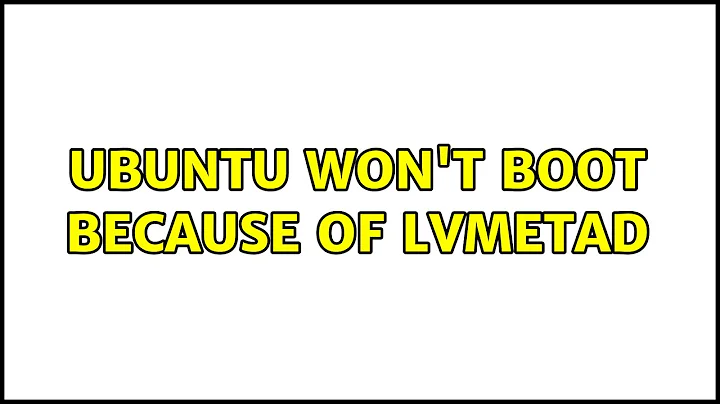Ubuntu 18.04 fails to boot after install (lvmetad)
Solution 1
This recovery method seems to be the best one I found so far, and the only one that works every time:
At the initramfs prompt, type
fsck /dev/mapper/ubuntu--vg-root -y
(Although you may have to substitute your particular root file depending on the "flavor" of Ubuntu you have. For example, I have Ubuntu Studio, so my root file is actually ubuntu--studio--vg-root. You can ls your /dev/mapper directory to verify the root file name.)
This should scan and auto-fix the root file issues. Once it is done and you are back at the prompt, type reboot and it should now boot normally. If you get the Ubuntu version list after you reboot, just select Ubuntu.
Also, keep a copy of the 18.04 ISO handy, either on burned disc or USB stick. If this does not fix your issue, then you will have to recover using that.
You are definitely not the only one with this issue. This seems to be a persistent bug with 18.04, as I have been dumped into initramfs many times now, even with consistent updates and no other version before this has dumped me to initramfs, only 18.04. Hopefully 18.10 will fix this root file corruption issue.
Solution 2
I decided to give up on Ubuntu 18.04 and give Debian Stable a try. The Debian installer warned me that I'd used unetbootin to create my USB stick and that that was believed to be problematic.
I went back and created the Ubuntu 18.04 installer stick by just 'dd'ing the ISO onto the stick. And it all installed just fine.
The culprit, in my case at least, appears to have been some quirk of unetbootin. I've now got some sort of display driver issue but this is a laptop running Linux, so of course I do.
Related videos on Youtube
Norm
Norman Walsh is a Lead Engineer at Mark Logic Corporation where he works with the Application Services team. Norm is also an active participant in a number of standards efforts worldwide: he is chair of the XML Processing Model Working Group at the W3C where he is also co-chair of the XML Core Working Group. At OASIS, he is chair of the DocBook Technical Committee. With more than a decade of industry experience, Norm is well known for his work on DocBook and a wide range of open source projects. He is the author of DocBook: The Definitive Guide.
Updated on September 18, 2022Comments
-
Norm over 1 year
I've been running 17.04 for a while now, and other versions before that. A couple of days ago, I tried to install 18.04 (a new install, not an upgrade). I selected to erase and encrypt the drive. After the install finishes (apparently without error), and reboots, it reports
Failed to connect to lvmetad. Falling back to device scanning.and repeats this error several times before dropping me into the initramfs shell. It never asks for the encryption passphrase.
On a whim, I tried installing LVM without encryption. That didn't work either, it seems to lock up solid before even beginning to print boot messages.
This is on a ThinkPad W530.