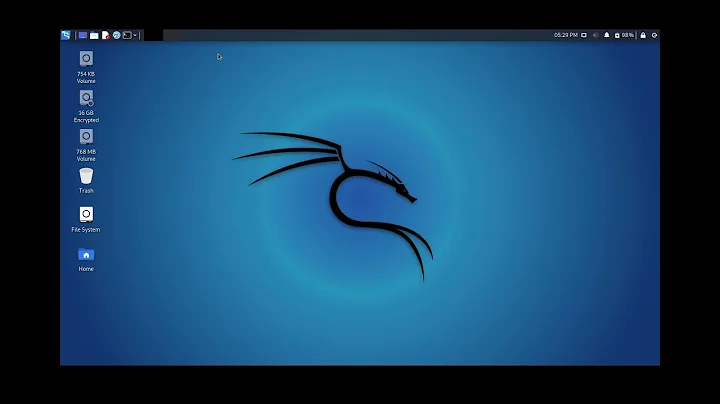Uninstall the Encrypted LVM function to remove the prompted password entry during Ubuntu Boot
There is no simple "remove encryption" command that will preserve your data.
The Arch Wiki explains how to remove encryption and basically it describes the process of data backup, remove encryption, format fs, restore data.
If you entered a long key, and you're tired of typing it every time you login, you could add a new, shorter key.
Before you do any of the following you need to enter your key and backup the unencrypted data.
cryptsetup luksAddKey /dev/mapper/encrypted
Enter any passphrase: current_key_needs_to_be_entered
Enter new passphrase for key slot: new_short_key
Verify passphrase: new_short_key
Your new passphrase can be short, just a few chars, 123 if you wish.
This can be done quickly, but leaves the data encrypted with a short useless key.
I would recommend following the wiki and eliminating the encryption.
Related videos on Youtube
Xianlin
Updated on September 18, 2022Comments
-
Xianlin over 1 year
When I installed Ubuntu 11.04 and I was offered the option of enabling "encrypted LVM" for my hard drive. After choosing that option, I am prompted for my password during boot to decrypt the LVM.
Now, I am thinking about cancell/uninstall/remove "encrypted LVM' function as I don't want to input the "encrypted LVM" password every time when the system reboot. I know that you can setup a SSH to decrypt the LVM but that requires the installation of other programs. Is there a better/clean way to solve this problem like just uninstall the "encrypted LVM"? How to do it and this question is NOT specific to Ubuntu. Thanks.