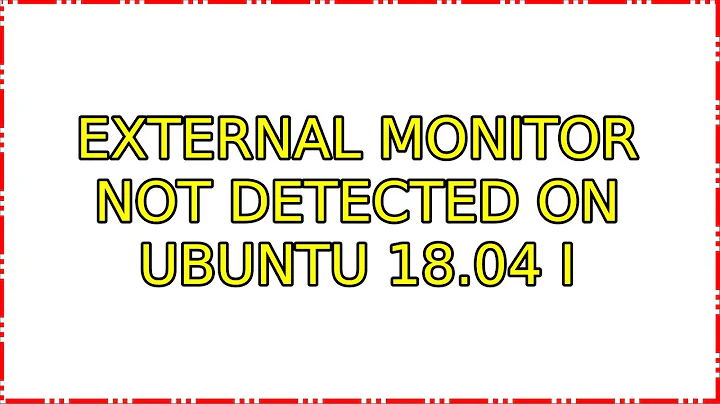ubuntu 18.04 laptop - monitor not detected
I noticed problems with the i915 driver (the one provided with Ubuntu is a bit outdated). /lib/modules/4.15.0-46-generic/kernel/drivers/gpu/drm/i915/i915.ko is not built for recent i915 firmware.
So maybe some functions do not work as expected (for example since a recent update I did not have sound through HDMI on a nuke PC). But what is strange is that it worked from installation to the first boot without the screen and not after reconnecting.
When you boot with your screen connected via HDMI, do you see BIOS output on both screens ?
Normally they is a key to switch display modes (local screen, external screen, both...). AFAIK It is a combination with blue "FN" (Function) key near the "Windows" key and a blue key cap showing a screen icon (on top row). If so does it changes display behavior ?
Related videos on Youtube
erik
Updated on September 18, 2022Comments
-
erik over 1 year
i bought a new laptop (Lafite III from PC Specialist) and monitor (IIYAMA ProLite B2791QSU-B1 27" WQHD). i installed ubuntu 18.04, connected the monitor via HDMI, and all worked perfectly for a few days.
then i disconnected the laptop from the monitor and used the laptop for a couple of days without the monitor. during this time i did a system update, i don't know if that's relevant. now when i reconnect the laptop to the monitor, the laptop does not detect that the monitor is connected.
any idea what i could do to troubleshoot this?
here are things that i have tried:
i deleted file
~/.config/monitors.xmli switched from gdm3 to lightdm and back
i logged in under wayland
i tried using a different HDMI cable (even though it worked previously with the original HDMI cable)
i installed the "Displays" ("monitor Preferences") utility and clicked the "Detect monitors" button
i tried running these commands:
$ sudo xrandr --output HDMI-1 --auto $ sudo xrandr --addmode HDMI-1 1920x1080 $ sudo xrandr --output HDMI-1 --mode 1920x1080 --pos 0x0 xrandr: Configure crtc 1 failedi tried running this command:
sudo apt-get upgrade xserver-xorg-video-intel -yi plugged the monitor in to a friend's laptop to confirm that the monitor still works correctly
Edit: response to ppoilbarbe
many thanks for getting back to me. i definitely think that you are on to something. unfortunately i have still not been able to get it working after further tinkering based on your comments.
strange indeed that it worked at first. i must have broken something, either by updating the software or by fiddling with the settings. when it first worked i was getting sound out of the monitor speakers.
at boot, i never see any BIOS output at all. on the laptop i first get the logo of the hardware vendor, and then the ubuntu login screen. on the monitor i get nothing at all.
the only sign of life that i ever get from the monitor is if i switch it off and then on again, it displays the iiyama logo, then it thinks for a while, then it says "NO SIGNAL DETECTED!".
near bottom left of the keyboard i do have a blue "Fn" key. and i absolutely monkeyed around with this key during the period that the laptop was disconnected from the monitor. the problem was that i had also used a USB keyboard, and at first the laptop keyboard didn't work - some of the letters were replaced with numbers as marked in blue on the relevant keys. i got it working again with Fn-F4 i think but in the process i tried every combination of Fn-whatever. i don't know if that's what caused my monitor to stop working, but now no amount of monkeying with the Fn key seems to fix the problem.
Edit #2:
so after endless tinkering, the monitor started working again after a reboot. i'm not sure which change fixed it. it's still working now, over a week later, so i will call it resolved.
i have two theories as to what happened:
1) one system update broke it, and another fixed it. since i did many updates along the way, this would mean that the break and the fix both came down within a couple of days, which seems unlikely.
2) i broke it by hitting Fn+F6 (?) (change output) and fixed it later by reversing that operation. the problem with this theory is that it only started working after a reboot, whereas i would expect those function keys to take effect immediately.
here is the output from command
uname -a:$ uname -a Linux laptop3 4.15.0-46-generic #49-Ubuntu SMP Wed Feb 6 09:33:07 UTC 2019 x86_64 x86_64 x86_64 GNU/Linuxhere is the partial output from command
xrandr --verbose:$ xrandr --verbose Screen 0: minimum 320 x 200, current 1920 x 1080, maximum 8192 x 8192 eDP-1 connected primary 1920x1080+0+0 (0x46) normal (normal left inverted right x axis y axis) 309mm x 173mm Identifier: 0x42 Timestamp: 17775 Subpixel: unknown Gamma: 1.0:1.0:1.0 Brightness: 1.0 Clones: CRTC: 0 CRTCs: 0 1 2 Transform: 1.000000 0.000000 0.000000 0.000000 1.000000 0.000000 0.000000 0.000000 1.000000 filter: scaling mode: Full aspect supported: Full, Center, Full aspect Broadcast RGB: Automatic supported: Automatic, Full, Limited 16:235 audio: auto supported: force-dvi, off, auto, on non-desktop: 0 range: (0, 1) link-status: Good supported: Good, Bad 1920x1080 (0x46) 152.840MHz -HSync -VSync *current +preferred h: width 1920 start 2000 end 2060 total 2250 skew 0 clock 67.93KHz v: height 1080 start 1086 end 1094 total 1132clock 53.70KHz v: height 432 start 432 end 434 total 447 clock 60.06Hz
DP-1 disconnected (normal left inverted right x axis y axis) Identifier: 0x43 Timestamp: 17775 Subpixel: unknown Clones: HDMI-1 CRTCs: 0 1 2 Transform: 1.000000 0.000000 0.000000 0.000000 1.000000 0.000000 0.000000 0.000000 1.000000 filter: Broadcast RGB: Automatic supported: Automatic, Full, Limited 16:235 audio: auto supported: force-dvi, off, auto, on non-desktop: 0 range: (0, 1) link-status: Good supported: Good, Bad HDMI-1 disconnected (normal left inverted right x axis y axis) Identifier: 0x44 Timestamp: 17775 Subpixel: unknown Clones: DP-1 CRTCs: 0 1 2 Transform: 1.000000 0.000000 0.000000 0.000000 1.000000 0.000000 0.000000 0.000000 1.000000 filter: aspect ratio: Automatic supported: Automatic, 4:3, 16:9 Broadcast RGB: Automatic supported: Automatic, Full, Limited 16:235 audio: auto supported: force-dvi, off, auto, on non-desktop: 0 range: (0, 1) link-status: Good supported: Good, Badhere is the output from command
lspci -v:$ lspci -v 00:00.0 Host bridge: Intel Corporation Device 3e34 (rev 0b) Subsystem: CLEVO/KAPOK Computer Device 1323 Flags: bus master, fast devsel, latency 0 Capabilities: <access denied> 00:02.0 VGA compatible controller: Intel Corporation Device 3ea0 (prog-if 00 [VGA controller]) Subsystem: CLEVO/KAPOK Computer Device 1323 Flags: bus master, fast devsel, latency 0, IRQ 149 Memory at 6000000000 (64-bit, non-prefetchable) [size=16M] Memory at 4000000000 (64-bit, prefetchable) [size=256M] I/O ports at 4000 [size=64] [virtual] Expansion ROM at 000c0000 [disabled] [size=128K] Capabilities: <access denied> Kernel driver in use: i915 Kernel modules: i915 00:12.0 Signal processing controller: Intel Corporation Device 9df9 (rev 30) Subsystem: CLEVO/KAPOK Computer Device 1323 Flags: bus master, fast devsel, latency 0, IRQ 16 Memory at 6001109000 (64-bit, non-prefetchable) [size=4K] Capabilities: <access denied> Kernel driver in use: intel_pch_thermal Kernel modules: intel_pch_thermal 00:14.0 USB controller: Intel Corporation Device 9ded (rev 30) (prog-if 30 [XHCI]) Subsystem: CLEVO/KAPOK Computer Device 1323 Flags: bus master, medium devsel, latency 0, IRQ 126 Memory at 6db00000 (64-bit, non-prefetchable) [size=64K] Capabilities: <access denied> Kernel driver in use: xhci_hcd 00:14.2 RAM memory: Intel Corporation Device 9def (rev 30) Subsystem: CLEVO/KAPOK Computer Device 1323 Flags: bus master, fast devsel, latency 0 Memory at 6001104000 (64-bit, non-prefetchable) [size=8K] Memory at 6001108000 (64-bit, non-prefetchable) [size=4K] Capabilities: <access denied> 00:16.0 Communication controller: Intel Corporation Device 9de0 (rev 30) Subsystem: CLEVO/KAPOK Computer Device 1323 Flags: bus master, fast devsel, latency 0, IRQ 129 Memory at 6001107000 (64-bit, non-prefetchable) [size=4K] Capabilities: <access denied> Kernel driver in use: mei_me Kernel modules: mei_me 00:17.0 SATA controller: Intel Corporation Device 9dd3 (rev 30) (prog-if 01 [AHCI 1.0]) Subsystem: CLEVO/KAPOK Computer Device 1323 Flags: bus master, 66MHz, medium devsel, latency 0, IRQ 128 Memory at 6db10000 (32-bit, non-prefetchable) [size=8K] Memory at 6db14000 (32-bit, non-prefetchable) [size=256] I/O ports at 4080 [size=8] I/O ports at 4088 [size=4] I/O ports at 4060 [size=32] Memory at 6db13000 (32-bit, non-prefetchable) [size=2K] Capabilities: <access denied> Kernel driver in use: ahci Kernel modules: ahci 00:1c.0 PCI bridge: Intel Corporation Device 9dbc (rev f0) (prog-if 00 [Normal decode]) Flags: bus master, fast devsel, latency 0, IRQ 122 Bus: primary=00, secondary=01, subordinate=01, sec-latency=0 I/O behind bridge: 00005000-00005fff Memory behind bridge: 6dc00000-6ddfffff Prefetchable memory behind bridge: 0000004010000000-00000040101fffff Capabilities: <access denied> Kernel driver in use: pcieport Kernel modules: shpchp 00:1d.0 PCI bridge: Intel Corporation Device 9db0 (rev f0) (prog-if 00 [Normal decode]) Flags: bus master, fast devsel, latency 0, IRQ 123 Bus: primary=00, secondary=02, subordinate=02, sec-latency=0 I/O behind bridge: 00003000-00003fff Memory behind bridge: 6da00000-6dafffff Capabilities: <access denied> Kernel driver in use: pcieport Kernel modules: shpchp 00:1d.1 PCI bridge: Intel Corporation Device 9db1 (rev f0) (prog-if 00 [Normal decode]) Flags: bus master, fast devsel, latency 0, IRQ 124 Bus: primary=00, secondary=03, subordinate=03, sec-latency=0 Memory behind bridge: 6d900000-6d9fffff Capabilities: <access denied> Kernel driver in use: pcieport Kernel modules: shpchp 00:1d.4 PCI bridge: Intel Corporation Device 9db4 (rev f0) (prog-if 00 [Normal decode]) Flags: bus master, fast devsel, latency 0, IRQ 125 Bus: primary=00, secondary=04, subordinate=04, sec-latency=0 Memory behind bridge: 6d800000-6d8fffff Capabilities: <access denied> Kernel driver in use: pcieport Kernel modules: shpchp 00:1f.0 ISA bridge: Intel Corporation Device 9d84 (rev 30) Subsystem: CLEVO/KAPOK Computer Device 1323 Flags: bus master, medium devsel, latency 0 00:1f.3 Audio device: Intel Corporation Device 9dc8 (rev 30) Subsystem: CLEVO/KAPOK Computer Device 1323 Flags: bus master, fast devsel, latency 32, IRQ 131 Memory at 6001100000 (64-bit, non-prefetchable) [size=16K] Memory at 6001000000 (64-bit, non-prefetchable) [size=1M] Capabilities: <access denied> Kernel driver in use: snd_hda_intel Kernel modules: snd_hda_intel, snd_soc_skl 00:1f.4 SMBus: Intel Corporation Device 9da3 (rev 30) Subsystem: CLEVO/KAPOK Computer Device 1323 Flags: medium devsel, IRQ 255 Memory at 6001106000 (64-bit, non-prefetchable) [size=256] I/O ports at 4040 [size=32] Kernel modules: i2c_i801 00:1f.5 Serial bus controller [0c80]: Intel Corporation Device 9da4 (rev 30) Subsystem: CLEVO/KAPOK Computer Device 1323 Flags: bus master, fast devsel, latency 0 Memory at fe010000 (32-bit, non-prefetchable) [size=4K] 02:00.0 Unassigned class [ff00]: Realtek Semiconductor Co., Ltd. RTL8411B PCI Express Card Reader (rev 01) Subsystem: CLEVO/KAPOK Computer RTL8411B PCI Express Card Reader Flags: bus master, fast devsel, latency 0, IRQ 127 Memory at 6da05000 (32-bit, non-prefetchable) [size=4K] Expansion ROM at 6da10000 [disabled] [size=64K] Capabilities: <access denied> Kernel driver in use: rtsx_pci Kernel modules: rtsx_pci 02:00.1 Ethernet controller: Realtek Semiconductor Co., Ltd. RTL8111/8168/8411 PCI Express Gigabit Ethernet Controller (rev 12) Subsystem: CLEVO/KAPOK Computer RTL8111/8168/8411 PCI Express Gigabit Ethernet Controller Flags: bus master, fast devsel, latency 0, IRQ 16 I/O ports at 3000 [size=256] Memory at 6da04000 (64-bit, non-prefetchable) [size=4K] Memory at 6da00000 (64-bit, non-prefetchable) [size=16K] Capabilities: <access denied> Kernel driver in use: r8169 Kernel modules: r8169 03:00.0 Network controller: Intel Corporation Wireless-AC 9260 (rev 29) Subsystem: Intel Corporation Device 0014 Flags: bus master, fast devsel, latency 0, IRQ 17 Memory at 6d900000 (64-bit, non-prefetchable) [size=16K] Capabilities: <access denied> Kernel driver in use: iwlwifi Kernel modules: iwlwifi 04:00.0 Non-Volatile memory controller: Samsung Electronics Co Ltd NVMe SSD Controller SM981/PM981 (prog-if 02 [NVM Express]) Subsystem: Samsung Electronics Co Ltd Device a801 Flags: bus master, fast devsel, latency 0, IRQ 16, NUMA node 0 Memory at 6d800000 (64-bit, non-prefetchable) [size=16K] Capabilities: <access denied> Kernel driver in use: nvme Kernel modules: nvmehere is the output from command
sudo lshw -C video:$ sudo lshw -C video *-display description: VGA compatible controller product: Intel Corporation vendor: Intel Corporation physical id: 2 bus info: pci@0000:00:02.0 version: 00 width: 64 bits clock: 33MHz capabilities: pciexpress msi pm vga_controller bus_master cap_list rom configuration: driver=i915 latency=0 resources: iomemory:600-5ff iomemory:400-3ff irq:149 memory:6000000000-6000ffffff memory:4000000000-400fffffff ioport:4000(size=64) memory:c0000-dffff -
erik about 5 yearsmany thanks for getting back to me. i edited my original post to respond to your remarks.
-
erik about 5 yearshmmm... so, out of boredom, i just did "sudo apt update && sudo apt upgrade" (for like the 100th time in the last few days) and reboot. and the monitor fired up and is working now. very weird. the update messages were about python3 and stuff, i didn't notice anything that seemed likely to fix my problem. my plan now is to never again disconnect, unplug, or update my machine...
-
Jaroslav Štreit about 4 yearsThanks @erik, my problem on Dell Latitude E5470 was the same and "sudo apt update && sudo apt upgrade" helped. After boot until disc encryption PW enter both monitors worked, then keyboard light, power light, laptop display turned off and only external monitor worked. Laptop keyboard and touchpad worked too.