Display on HDMI doesn't wake up
I found a way to wake up the monitor. It is not ideal but much better than restarting X server or rebooting. I created a simple shell script which forces graphics mode to be reset.
#!/bin/bash
xrandr --output HDMI2 --primary --mode 2560x1440
or a simpler one
#!/bin/bash
xrandr --output HDMI2 --auto
Then I assigned a hot key combination to invoke my script. This way the monitor wakes up but only on specific key press vs any key or mouse event.
I will wait for a better answer before accepting my own answer. I am still hopeful that somebody knows a way to fix the actual problem.
UPDATE 2018-01-12 I upgraded kernel from the default LTS version to the latest (https://wiki.ubuntu.com/Kernel/LTSEnablementStack) and the monitor now behaves as it is supposed to. Thanks to @Ellis Whitehead for pointing out it could be a problem in the kernel implementation.
Related videos on Youtube
Comments
-
oᴉɹǝɥɔ over 1 year
I just got myself a beautiful 27" WQHD display. It is connected to HDMI (no VideoPort) and works great showing 2560x1440 @ 60 Hz.
There is a problem however. When it goes to sleep/I turn the monitor off and then I wake it up/turn it on it doesn't come back. It stays blank eventually displaying "no signal".
The weird thing is when I switch to a different TTY, e.g. Ctrl+Alt+F2 it wakes up, but then going back to Ctrl+Alt+F7 immediately puts it back to sleep and shows "no signal" message. Currently I have to run
service lightdm restartin a different TTY in order to wake the monitor up, which is better than reboot but far from ideal. The fact that it can be woken up by switching to a different TTY or restartingXtells me that it is a software related problem.I am looking for any reasonable solution e.g.
- configuration tweak which will force it wake up on keypress
- a command that I could give a hot key combination which will wake up the monitor
- a driver install/update
- anything else that works
As I am running out of ideas I would appreciate any advice, thoughts, guesses. Thanxalot!
P.S. I run xubuntu 16.04 and use Intel® HD Graphics 4600
-
 Admin about 7 yearshi. I have the same problem, have you found the reason? On one monitor it takes a few seconds to wake up, but another one does not always wake up. I solved it with just reconnecting the cable.
Admin about 7 yearshi. I have the same problem, have you found the reason? On one monitor it takes a few seconds to wake up, but another one does not always wake up. I solved it with just reconnecting the cable. -
oᴉɹǝɥɔ about 7 yearsI have not found the reason so I am getting used to wake it up with "xrandr" script hooked to a key combination.
-
 Lonnie Best almost 6 yearsI'm having the same issue on my LG 27UK650_600; after the screen turns off from inactivity, I have to restart Ubuntu 16.04 to get it to come back on.
Lonnie Best almost 6 yearsI'm having the same issue on my LG 27UK650_600; after the screen turns off from inactivity, I have to restart Ubuntu 16.04 to get it to come back on.
-
oᴉɹǝɥɔ over 6 yearsDude, this even remotely doesn't resemble an answer. More like a comment.
-
Ellis Whitehead over 6 yearsI had to ssh into the machine and run
systemctl restart display-managersystemctl restart display-manager. You might be experiencing the problem described here: bugs.freedesktop.org/show_bug.cgi?id=94014 -
 Lonnie Best almost 6 yearssystemctl restart display-manager -- does get the monitor to come back on, but it comes at the expense of also losing your desktop session.
Lonnie Best almost 6 yearssystemctl restart display-manager -- does get the monitor to come back on, but it comes at the expense of also losing your desktop session. -
BillMan almost 6 yearsFWIW, I began to have issues with my monitor waking up after installing the LTS Enablement Stack. On this positive side, my random computer crashes appear to have been fixed tough.
-
Zdenek Machek over 4 yearsrestart display-manager is defo not a way how to do it
![How to Fix HDMI Not Working on Laptop Windows 10? [5 Methods]](https://i.ytimg.com/vi/kXTRIDvI8MU/hq720.jpg?sqp=-oaymwEcCNAFEJQDSFXyq4qpAw4IARUAAIhCGAFwAcABBg==&rs=AOn4CLD8wuI9wNTyMG4mMd3GC2qFspQ3yQ)


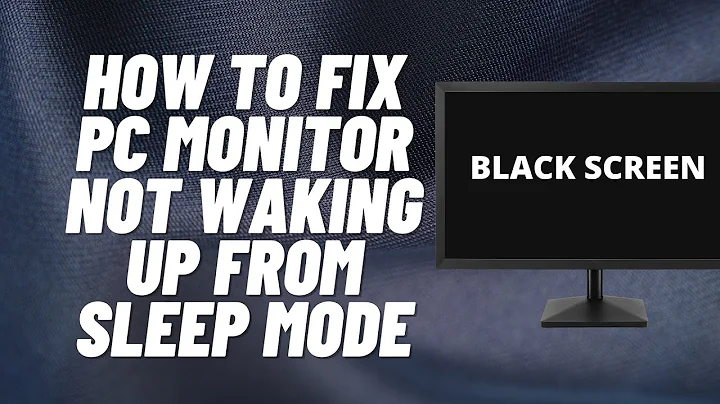
![FIX: Windows 10 Not Detecting Second Monitor [Quick Tutorial]](https://i.ytimg.com/vi/VI85Qfq41Hk/hqdefault.jpg?sqp=-oaymwEcCOADEI4CSFXyq4qpAw4IARUAAIhCGAFwAcABBg==&rs=AOn4CLAvmH6Uqi0qlvPdb1aElGnMPPSWOA)
