Xubuntu 16.04 monitor display no signal after turned off
This appears to be a known bug in xubuntu 16.04, see https://bugs.launchpad.net/ubuntu/+source/xfce4-settings/+bug/1575123
There have been workarounds posted on http://forums.whirlpool.net.au/archive/2529958. One is a script that I have tried (and it did work):
#!/bin/sh
#Fix TV state when HDMI link is lost.
#By Mario Limonciello <email address hidden>
OUTPUT="HDMI3"
BAD_MODE="1280x720"
GOOD_MODE="1920x1080"
for MODE in $BAD_MODE $GOOD_MODE; do
DISPLAY=:0 xrandr --output $OUTPUT --mode $MODE
sleep 2
done
The OUTPUT variable may need to be edited to suit your display. Use xrandr to find your own value for it.
Another post includes a /usr/share/X11/xorg.conf.d/*.conf file that apparently works for some. I won't quote it here because (for some reason) it froze my display.
Related videos on Youtube
Trevor
Updated on September 18, 2022Comments
-
Trevor over 1 year
So I'm using my motherboard's (ASUS Z170-A) HDMI display to out put to my VIZIO 40" 4k TV.
Every time I turn my TV off and turn it back on, regardless of time period I get "No Signal."
I've done some searching around and tried light-locker-settings, but that repeatedly failed after I even attempted repairing the py files. I've also have updated and upgraded everything so its fully up to date.
I'm at a complete loss and I shouldn't have to lose my session each time I go to turn my display off.
-
Thanos Apostolou almost 8 yearsSupport for skylake is limited yet and maybe that's the problem. Try installing the kernel 4.6.2 (some have boot problems with that so better know how to remove it as well). If that doesn't fix it you can try using this ppa launchpad.net/~oibaf/+archive/ubuntu/graphics-drivers (better have
ppa-purgeinstalled so that you can revert the changes because it might break your system). -
Trevor almost 8 years@ThanosApostolou I tried both these methods and neither work. Still not having a display after the monitor is turned off/turned on.
-
Thanos Apostolou almost 8 yearsSince no one has answered try to update linux-frimware from here launchpad.net/ubuntu/+source/linux-firmware/1.158 (never have done it and I don't know exactly what it does and what problems it may cause).
-
Thanos Apostolou almost 8 yearsAlso it would be nice to create a live cd/usb with Ubuntu or Ubuntu-MATE and choose try (not install) and see if the problem with hdmi exists there too.
-
-
Jeenu over 6 yearsThis works if it's run from within the xfce4 session. But if the monitor is powered off, I can't run this from within. Running from one of the tty (ctrl+alt+f1) returns error, saying it failed to configure ctrc. Any work around?
-
snapfractalpop about 5 years@Jeenu for me, I had to actually have the tty7 (ctrl+alt+f7) open (unlocked with blank screen / no signal error) when the xrandr command ran. So, what worked for me was unlock screen (wait for no signal),
ctrl+alt+f2, login to tty2 with username then password, then:sleep 5 && DISPLAY=:0 xrandr --output HDMI-0 --mode "1920x1080", then quickly:ctrl-alt-f7, and wait for the command to run (then my screen was restored).
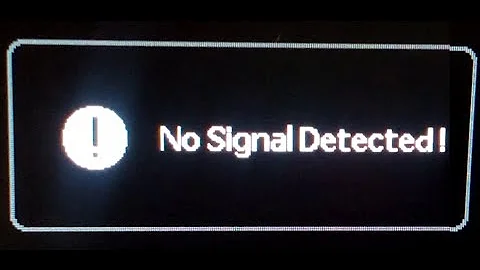

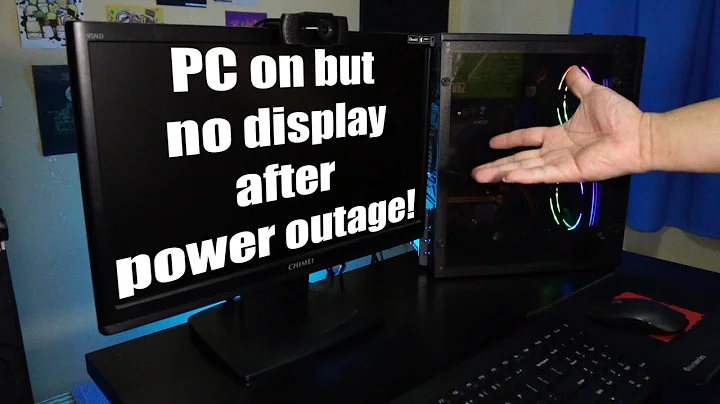

![Display Port No Signal FIX !! [Step-by-Step in Description]](https://i.ytimg.com/vi/XXP0aqfsBXM/hqdefault.jpg?sqp=-oaymwEcCOADEI4CSFXyq4qpAw4IARUAAIhCGAFwAcABBg==&rs=AOn4CLA49GJyJ8nv1GnCOb64H3T0HtMm5g)
