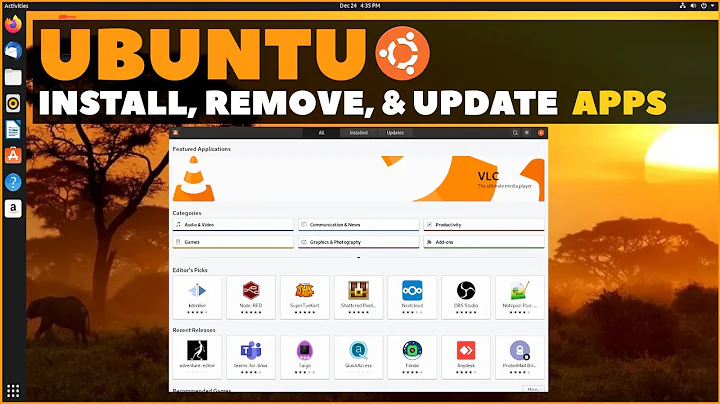ubuntu 20.04 applications menu has no icons, but can launch softwares from the side bar tray that still has icons
9,488
I had the same problem. To fix it, type:
sudo apt install --reinstall gnome-control-center
If you have trouble logging in after reboot, do:
ctrl + alt + f2- Login in
sudo apt updatesudo apt upgradesudo reboot
Good luck.
Related videos on Youtube
Author by
Sanx
Updated on September 18, 2022Comments
-
 Sanx over 1 year
Sanx over 1 yearI upgraded from Ubuntu 18.04 LTS to 20.04 yesterday, The update ran successfully and rebooted the system. As soon as I logged in to the desktop, I clicked on the applications menu and there were no icons. I tried searching for existing installed software but it kept showing me "Searching . . . ". I went to the frequents tab and the menu crashed and some notification about an internal error has been detected was shown.
-
vanadium about 4 yearsHow did you do the upgrade? Officially, users are not currently notified yet through the Software Updater about the possibility to upgrade.
-
-
 Sanx about 4 yearsWorked perfectly, didn't have any login trouble as ubuntu -- right after reinstallation -- notified me about an important system upgrade and i ran and installed all the updates.
Sanx about 4 yearsWorked perfectly, didn't have any login trouble as ubuntu -- right after reinstallation -- notified me about an important system upgrade and i ran and installed all the updates. -
yurenchen over 2 yearsmy dock bar show wrong icon of application, (but desktop show right). this solution solved my trouble. thanks alot.