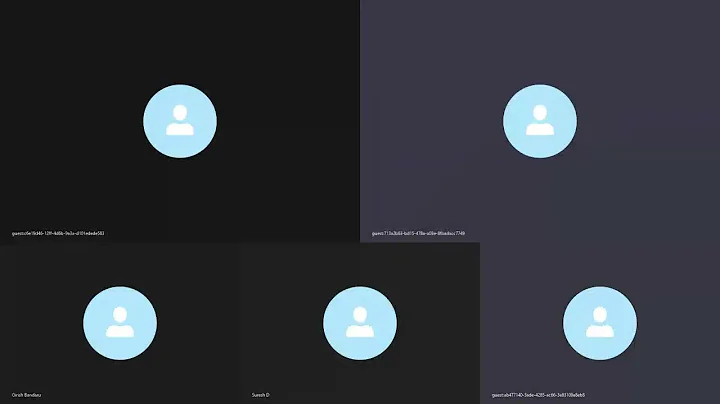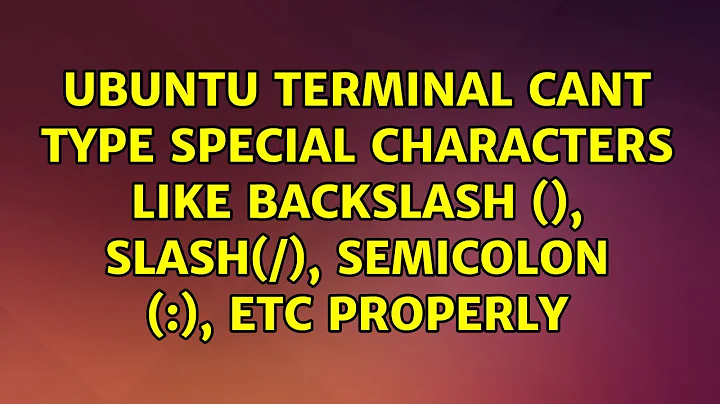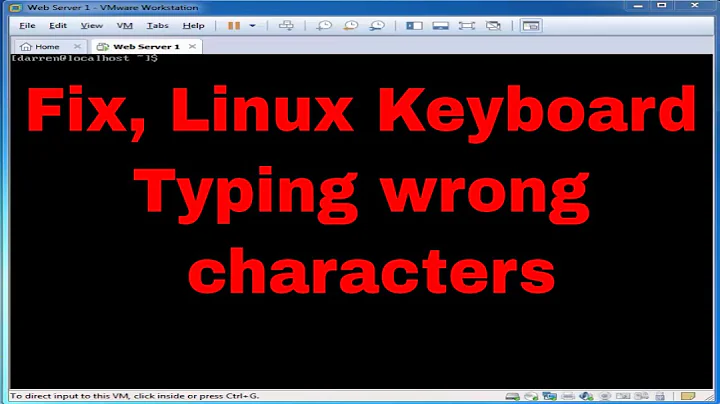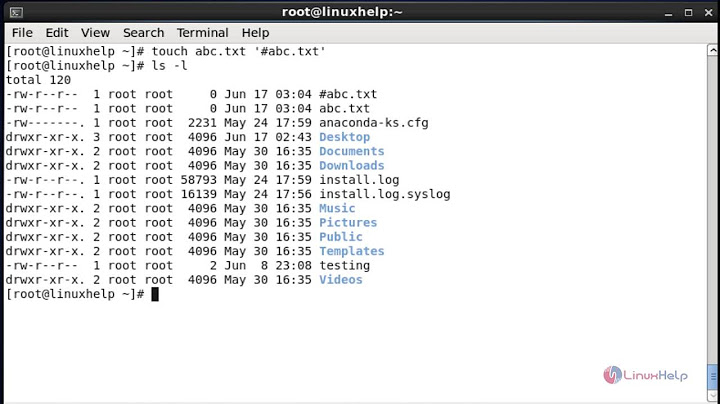Ubuntu terminal cant type special characters like backslash (\), slash(/), semicolon (:), etc properly
You're probably using the wrong keyboard layout. You can change this by using the following command:
sudo dpkg-reconfigure keyboard-configuration
Related videos on Youtube
Kim Pham Nguyen
Currently studying Health Care Technology at Engineering School of Aarhus. Our projects involve a lot of programming, but our courses don't. Hoping to learn some from this website.
Updated on September 18, 2022Comments
-
 Kim Pham Nguyen over 1 year
Kim Pham Nguyen over 1 yearI'm running Ubuntu 14.04 without GUI and i'm having problems entering characters like backslash, slash, semicolon and so forth. The keys which would normally enter these characters print out all kinds of different characters instead.
How can i change this, so that i can actually type out the characters which are listed on the keys on my keyboard. I suppose this is some kind of problem with the layout of the keyboard, but i can't seem to figure out how to fix it. Furthermore, ctrl+x doesn't work either (which makes it hugely problematic when i want to edit files using sudo nano).
Any help would be greatly appreciated! Thanks.
-
 Kim Pham Nguyen about 8 yearsI have tried changing the keyboard layout numerous times. Some gives me partial funvtionality, so i can write backslash, slash and semicolon normally. Though these layouts still doesn't make me able to use the ctrl+c to exit files when using sudo nano.
Kim Pham Nguyen about 8 yearsI have tried changing the keyboard layout numerous times. Some gives me partial funvtionality, so i can write backslash, slash and semicolon normally. Though these layouts still doesn't make me able to use the ctrl+c to exit files when using sudo nano. -
 Ra_ about 8 yearsKeep trying til you find the keyboard layout matching your hardware. It should work. Don't forget apply changes by running $ sudo setupcon
Ra_ about 8 yearsKeep trying til you find the keyboard layout matching your hardware. It should work. Don't forget apply changes by running $ sudo setupcon -
Jason almost 4 yearsThank you! For some reason the raspberry pi distro defaults to a UK layout