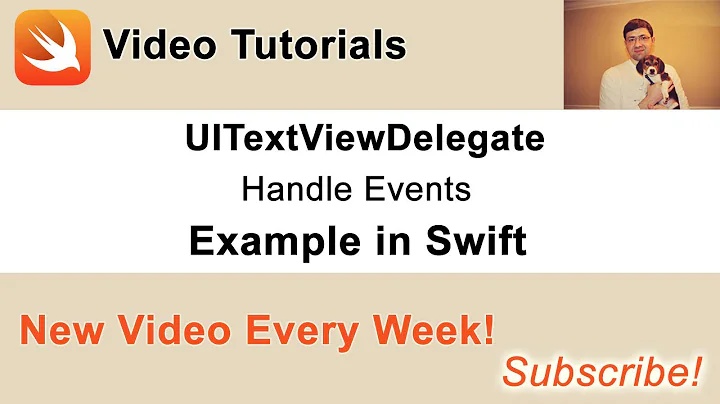UITextView disabling text selection
Solution 1
Issue How disable Copy, Cut, Select, Select All in UITextView has a workable solution to this that I've just implemented and verified:
Subclass UITextView and overwrite canBecomeFirstResponder:
- (BOOL)canBecomeFirstResponder {
return NO;
}
Note that this disables links and other tappable text content.
Solution 2
I've found that calling
[textView setUserInteractionEnabled:NO];
works quite well.
Solution 3
UITextView's selectable property:
This property controls the ability of the user to select content and interact with URLs and text attachments. The default value is YES.
Solution 4
Swift 4, Xcode 10:
If you want to make it so the user isn't able to select or edit the text.
This makes it so it can not be edited:
textView.isEditable = false
This disables all user interaction:
textView.isUserInteractionEnabled = false
This makes it so that you can't select it. Meaning it will not show the edit or paste options. I think this is what you are looking for.
textView.isSelectable = false
Solution 5
It sounds like what you actually want is a giant UILabel inside a UIScrollView, and not a UITextView.
update: if you are on newer versions of iOS UILabel now has a lines property:
Related videos on Youtube
dizy
a.b.c.d.fishes m.n.o.fishes s.a.r.fishes e.d.b.d.fishes o.i.c.d.fishes
Updated on February 21, 2022Comments
-
dizy about 2 years
I'm having a hard time getting the
UITextViewto disable the selecting of the text.I've tried:
canCancelContentTouches = YES;I've tried subclassing and overwriting:
- (BOOL)canPerformAction:(SEL)action withSender:(id)sender(But that gets called only After the selection)
- (BOOL)touchesShouldCancelInContentView:(UIView *)view;(I don't see that getting fired at all)
- (BOOL)touchesShouldBegin:(NSSet *)touches withEvent:(UIEvent *)event inContentView:(UIView *)view;(I don't see that getting fired either)
What am I missing?
-
Epaga about 10 yearsSince it's impossible to add answers to this: note the BEST answer here (IMHO) is actually a comment by Alexander: since iOS 7 there is a @property(nonatomic,getter=isSelectable) BOOL selectable NS_AVAILABLE_IOS(7_0)
-
-
dizy over 14 yearsYea I guess. Will be the next thing I do if I don't figure this out.
-
dizy over 14 yearsI mentioned that I already tried that :) canPerform doesn't get called until after you make the selection
-
Ilya Saunkin about 13 yearsthanx dude, I don't know about dizy, but I actually needed a UILabel.
-
Matt Chuang over 12 yearsThis will also disable the scrolling feature on UITextView
-
 barfoon over 12 yearsAnd disable the ability to click links
barfoon over 12 yearsAnd disable the ability to click links -
Zoltan Varadi over 11 yearsI use the uitextview as a subview in a custom uitableviewcell. It works like a dream
-
Dafydd Williams over 11 yearsIf you don't want any user interaction at all, yes.
-
 Albert Renshaw about 11 yearsUILabel will prevent the line-breaks. You want a UITextView with no user interaction enabled... and then you want that inside of a UIScrollView. Alternatively, you could display a transparent UIWebView with your text in a textView in the UIWebView (just use loadHTML to import your text/code into the UIWebView (including the CSS code to make the background transparent) then you can use javascript to make it not selectable but still scrollable).
Albert Renshaw about 11 yearsUILabel will prevent the line-breaks. You want a UITextView with no user interaction enabled... and then you want that inside of a UIScrollView. Alternatively, you could display a transparent UIWebView with your text in a textView in the UIWebView (just use loadHTML to import your text/code into the UIWebView (including the CSS code to make the background transparent) then you can use javascript to make it not selectable but still scrollable). -
 Mark Amery over 10 years@AlbertRenshaw I don't think your first sentence is correct. A quick Google seems to indicate that UILabel supports line breaks just fine.
Mark Amery over 10 years@AlbertRenshaw I don't think your first sentence is correct. A quick Google seems to indicate that UILabel supports line breaks just fine. -
 Albert Renshaw over 10 years@MarkAmery Wow! I never knew! UILabel has a "lines" property that is on "1" by default... so if you put in multiple lines nothing will happen, you have to modify the "lines" property to a higher number to support multiple lines! Neat :)
Albert Renshaw over 10 years@MarkAmery Wow! I never knew! UILabel has a "lines" property that is on "1" by default... so if you put in multiple lines nothing will happen, you have to modify the "lines" property to a higher number to support multiple lines! Neat :) -
 Mark Amery over 10 years@AlbertRenshaw Don't make it higher - set it to 0 instead, and then you can have as many lines as you like.
Mark Amery over 10 years@AlbertRenshaw Don't make it higher - set it to 0 instead, and then you can have as many lines as you like. -
 Albert Renshaw over 10 years@MarkAmery you just made my day! Thankyou for the tip, that helps so much with future projects! Haha! :) +1
Albert Renshaw over 10 years@MarkAmery you just made my day! Thankyou for the tip, that helps so much with future projects! Haha! :) +1 -
Alexander over 10 yearsHave you tried to use the property selectable? @property(nonatomic,getter=isSelectable) BOOL selectable NS_AVAILABLE_IOS(7_0); // toggle selectability, which controls the ability of the user to select content and interact with URLs & attachments
-
junglecat about 10 yearsThis disables links, etc.
-
Dafydd Williams about 10 yearsA good point. In my case, I wanted links disabled, so I wasn't too fussed about that.
-
Trespassers W almost 10 yearsAnyone know of a solution that does not disable links but does disable highlighting? I tried overriding long-press but that seems to disable link tapping as well...
-
Pepsin about 9 years@TrespassersW overwrite - (void)textViewDidChangeSelection:(UITextView *)textView and set textView.selectedRange = NSMakeRange(0, 0); can accomplish this
-
Krivvenz over 8 yearsThis is what I did for a non editable / selected text field: class
-
Gerard about 8 yearsDownvote: this won't prevent the cut/copy/define toolbar from appearing - there are better solutions listed on this page.
-
He Yifei 何一非 over 7 yearsseems like in iOS 10, this code disable selection and keep links & scrolling working at same time
-
 bauerMusic about 5 yearsEven when disabling selection, user can still long-press and 'drag away' the url. In cases where this was meant to act as a button (and the URL, private), this behavior sure hammers in the final nail.
bauerMusic about 5 yearsEven when disabling selection, user can still long-press and 'drag away' the url. In cases where this was meant to act as a button (and the URL, private), this behavior sure hammers in the final nail. -
 ArielSD about 5 yearsIt seems like there is no setter in objective-C?
ArielSD about 5 yearsIt seems like there is no setter in objective-C? -
user963601 about 5 years
-[UITextView isSelectable]: developer.apple.com/documentation/uikit/uitextview/… -
 ArielSD about 5 yearsThat looks like just the
ArielSD about 5 yearsThat looks like just theget- I'm seeing compiler errors when trying to set?textView.isSelectable = NO; -
user963601 about 5 yearsThat's because
-isSelectableis the name of the getter only. Use-[UITextView setSelectable:]to set it. With property syntax, both the getter and setter areselectable.BOOL foo = textView.selectable;ortextView.selectable = bar; -
 Mellao over 2 yearsThis one also disables links
Mellao over 2 yearsThis one also disables links