UltiSnips requires py >= 2.6 or any py3
Solution 1
You don't provide much information to help. You can check whether your Vim has Python via :py print "yes". For the Python version, check the :version output. It will contain something like -lpython2.7.
When you compile Vim yourself, you need to enable the Python integration by passing ./configure --enable-pythoninterp.
Solution 2
I had the same problem with NeoVim on Ubuntu. Running :CheckHealth pointed me into the right direction. Creating the following softlink solved the problem for me:
sudo ln -s /usr/bin/python /usr/local/bin/python
Solution 3
Maybe obvious to most, but not to me was the fact that the neovim module had to be installed. On ubuntu, installing it using pip did the trick for me:
sudo pip3 install neovim
To install the module for python 3, I suppose pip3 has to exchanged for pip for python 2.
Solution 4
Download the source code from http://www.vim.org/. Then
- cd vim
- make clean
- ./configure --prefix=/opt/local --with-features=huge --enable-pythoninterp=yes --enable-multibyte --with-vim-name=vim --with-python-config-dir=/usr/lib/python2.7/config-x86_64-linux-gnu
- make
- sudo make install
Katsu
Updated on June 12, 2022Comments
-
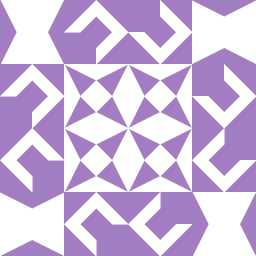 Katsu 4 months
Katsu 4 monthsI'm trying to install UltiSnips in different way but the same message appears each time when I launch vim. Python 2.7 is installed but it seems that vim has been installed before the 2.7 version.
I tryed to reinstall vim using this link:
$ sudo apt-get install mercurial libssl-dev $ sudo apt-get build-dep vim $ hg clone http://hg.debian.org/hg/pkg-vim/vim $ cd vim $ hg checkout unstable $ debian/rules update-orig $ dpkg-buildpackage -i -I $ cd ..But the same problem remains. Thanks
-
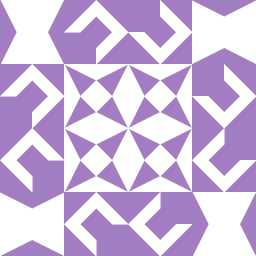 Katsu almost 9 yearsVim has not python -lpython doesn't appears and :py command does not recognize. I tried to reinstall (download into vim dir and make install) but same thing.
Katsu almost 9 yearsVim has not python -lpython doesn't appears and :py command does not recognize. I tried to reinstall (download into vim dir and make install) but same thing. -
 Ingo Karkat almost 9 yearsThen
Ingo Karkat almost 9 yearsThen./configureprobably doesn't detect Python, or are you building the tiny version of Vim (which doesn't have any language integrations)? Why don't you just use the default Vim packages of your distribution? At least on Ubuntu, the default Vim packages come with Python support. -
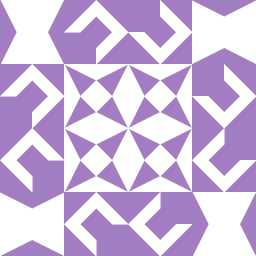 Katsu almost 9 yearsBecause it's a group account (work computer) created quickly on Debian. Now it's work. I had to add option on
Katsu almost 9 yearsBecause it's a group account (work computer) created quickly on Debian. Now it's work. I had to add option on./configure --enable-pythoninterp --with-python-config-dir=/usr/lib/python2.7/config -
 Ingo Karkat almost 9 yearsYes, that invocation is missing in your question; glad you've figured it out!
Ingo Karkat almost 9 yearsYes, that invocation is missing in your question; glad you've figured it out! -
l0o0 over 6 yearsAfter installing
vim-gtk-py2, the error message is gone.