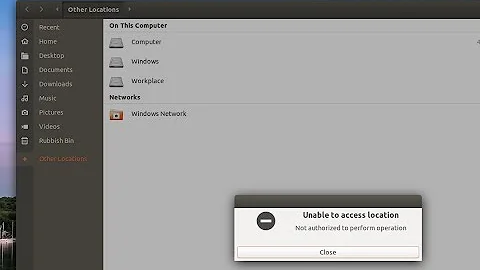Unable to access external hard drive - "Not authorized to perform operation" - Ubuntu 18.04
10,188
Solution 1
If you happen to have chrome-remote-desktop installed as a Chrome Browser Extension there's a good chance that is the cause of problem.
If so, see Automount when clicking on disks in GUI file manager suddenly stopped working in Ubuntu 18.04 for solution.
Solution 2
Found this answer (not sure where), but it worked immediately.
From commandline
sudo apt autoremove chrome-remote-desktop
Not sure why Chrome RD takes the initiative to control or regulate my OS, so it's gone!
Related videos on Youtube
Author by
TANMAY AGRAWAL
Updated on September 18, 2022Comments
-
 TANMAY AGRAWAL over 1 year
TANMAY AGRAWAL over 1 yearRecently I connected my external HDD on my Ubuntu 18.04, but it is showing the error
Unable to Access drive-Not authorized to perform operation.
However, my HDD is working fine on windows.
How can I solve this issue? -
 TANMAY AGRAWAL over 4 yearsI tried the procedure, but unfortunately it doesn't work.. Still seeking the solution of the problem..
TANMAY AGRAWAL over 4 yearsI tried the procedure, but unfortunately it doesn't work.. Still seeking the solution of the problem.. -
 TANMAY AGRAWAL over 4 yearsI'm not even able to disconnect the drive with 'Safely Remove' drive in Ubuntu. The same error also appears there also.
TANMAY AGRAWAL over 4 yearsI'm not even able to disconnect the drive with 'Safely Remove' drive in Ubuntu. The same error also appears there also. -
 TANMAY AGRAWAL over 4 yearsThanks! That worked!! As soon as I uninstalled chrome remote desktop I was able to open my external drive. Very unexpected solution for the problem..
TANMAY AGRAWAL over 4 yearsThanks! That worked!! As soon as I uninstalled chrome remote desktop I was able to open my external drive. Very unexpected solution for the problem..