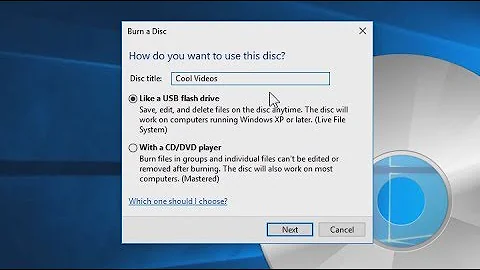Unable to burn an ISO image to a DVD-R
Solution 1
Be sure of your DVD writer supporting CD/DVD burning before you decide to burn it. It is very simple to know whether your computer can burn CDs and DVDs. Make use of the following guidelines.
FOR WINDOWS OS USERS:
Just check the name on your CD/DVD drive icon.
If the drive says DVD/CD-RW Drive, it can play and write to CDs and play but not write to DVDs.
If the drive says DVD RW Drive, it can both read and write to CDs and DVDs.
FOR LINUX OS USERS:Usually the linux distro won't be equipped to interrogate your hardware. To do that you will need to open your Terminal and enter
sudo apt-get install libcdio-utils. This will download and install the necessary tools for fetching out the info about your DVD drive. Now entercd-infoin the Terminal. It will reveal the CD/DVD drive info including the read and write capabilities.
Also, be sure of your file not broken in case of an iso kind. As well, use an undamaged CD/DVD.
Solution 2
The times I've had this problem it was due to a bad disk, I know it is a silly question but have you tried a different DVD?
As for software ImgBurn is a good choice.
Related videos on Youtube
Ramvignesh
Updated on September 18, 2022Comments
-
 Ramvignesh almost 2 years
Ramvignesh almost 2 yearsI have downloaded ubuntu 13.04 iso recently. When I tried burning it onto a DVD-R using Windows Disc Image Burner, the blank disc which I inserted was ejected automatically. I've tried a bunch of times. I'll right-click on my iso and select Burn disc image, the burner window will open. The initial status will be To start burning the disk image,click Burn. Then I'll click on Burn. The status will turn to Checking disc.... Two or three seconds from here the status will change to There is no disc in your disc burner. Insert a blank recordable disc, and then try again. Simultaneously my disc will be ejected. Whenever I try to burn it, it just gets ejected this way. Help me overcome this. What is the problem with my burner?
-
Daniel B about 10 yearsWhat hardware (blank disc and DVD writer) is involved?
-
 Ramvignesh about 10 yearsI was using a single sided/single layer DVD (of Sony Corporation) and I was using the DVD writer which is a built-in writer came along with my IBM 8115 KQB (ThinkCentre M52) CPU. Other than this, not much idea about the DVD writer. @DanielB
Ramvignesh about 10 yearsI was using a single sided/single layer DVD (of Sony Corporation) and I was using the DVD writer which is a built-in writer came along with my IBM 8115 KQB (ThinkCentre M52) CPU. Other than this, not much idea about the DVD writer. @DanielB -
 Dave about 10 yearsWhat does Ubuntu have to do with this? Did you test it with Ubuntu?
Dave about 10 yearsWhat does Ubuntu have to do with this? Did you test it with Ubuntu? -
and31415 about 10 yearsTry using ImgBurn. If you're still unable to burn the ISO image, at least you can use it to retrieve more technical details about the blank media and the burner.
-
 Ramvignesh about 10 yearsThanks @and31415. Used ImgBurn as you suggested. It didn't work as well. But got the answer for why I wasn't able to burn my DVD. ImgBurn provided details like my DVD writer (DVD/CD-RW) don't support burning DVD.
Ramvignesh about 10 yearsThanks @and31415. Used ImgBurn as you suggested. It didn't work as well. But got the answer for why I wasn't able to burn my DVD. ImgBurn provided details like my DVD writer (DVD/CD-RW) don't support burning DVD.
-
-
 Ramvignesh about 10 yearsYes. I have. I tried three newly bought empty DVDs. @Zeke
Ramvignesh about 10 yearsYes. I have. I tried three newly bought empty DVDs. @Zeke -
Mario about 10 yearsPeople online keep referring to bad discs but I've tried a half dozen or so (trying to burn the Ubuntu ISO) and it always results in an unrecognizable disc.
-
 Stephen Rauch over 7 yearsWelcome to Superuser! Please note that this question is over two years old, and the OP answered his own question, so it is unlikely the OP will try a new solution.
Stephen Rauch over 7 yearsWelcome to Superuser! Please note that this question is over two years old, and the OP answered his own question, so it is unlikely the OP will try a new solution. -
Loren Pechtel over 7 yearsBurners can burn at speeds below their maximum.