Unable to change date and time settings in Ubuntu 16.04 using command line
22,569
You can use timedatectl, it does all the necessary things for you itself.
First make sure NTP is not enabled:
sudo timedatectl set-ntp 0
then set the time:
sudo timedatectl set-time "2017-05-30 18:17:16"
make sure your timezone is correct too, e.g:
sudo timedatectl set-timezone Europe/Paris
and also use UTC if you are using localtime:
sudo timedatectl set-local-rtc 0
Related videos on Youtube
Author by
mrudula
Updated on September 18, 2022Comments
-
mrudula over 1 year
I have tried below commands to change date and time but these are not updating date and time.
sudo date --set="2015-09-30 10:05:59.990" sudo date --set="Tue 30 May 2017 15:00:00" sudo hwclock --systohcKindly provide valid commands for changing date and time
-
 Ryan Arief almost 4 yearsthe sudo timedatectl set-ntp 0 helps me
Ryan Arief almost 4 yearsthe sudo timedatectl set-ntp 0 helps me
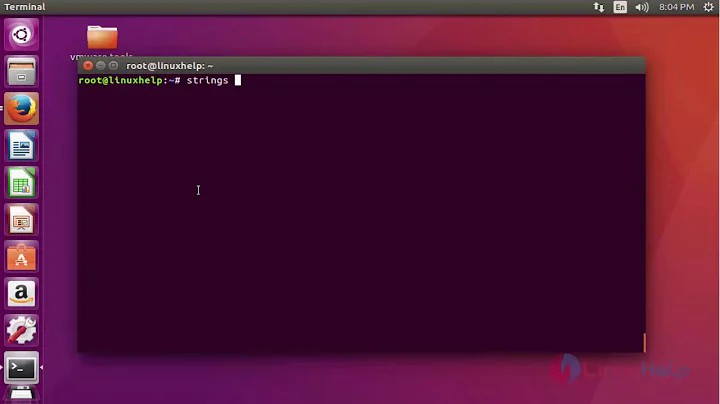
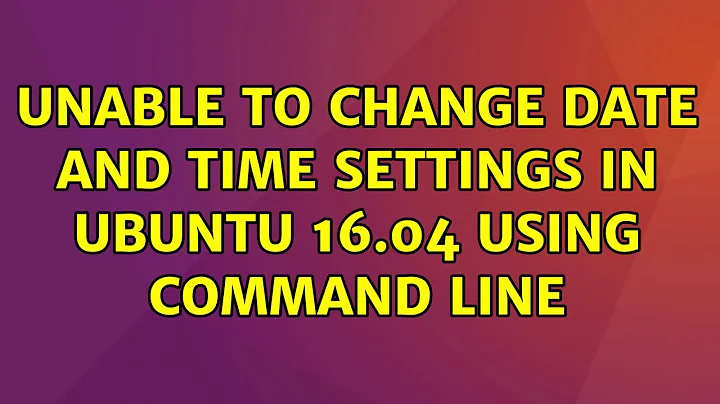
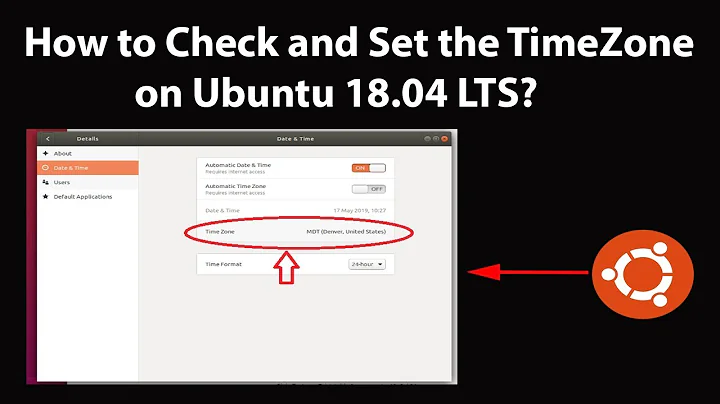

![How to change timezone in Linux [Ubuntu] using timedatectl command](https://i.ytimg.com/vi/JwHHOFUHWSE/hq720.jpg?sqp=-oaymwEcCNAFEJQDSFXyq4qpAw4IARUAAIhCGAFwAcABBg==&rs=AOn4CLCksJq9et0h3pXopOdxtGfkFkydyQ)