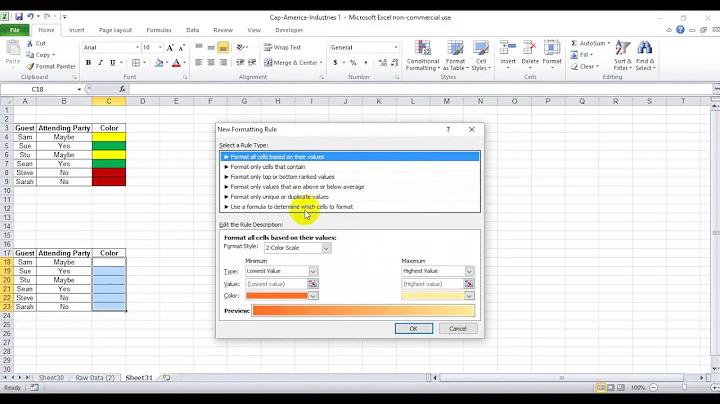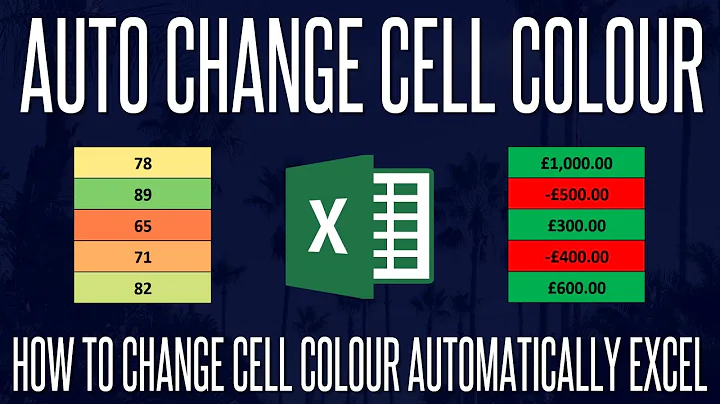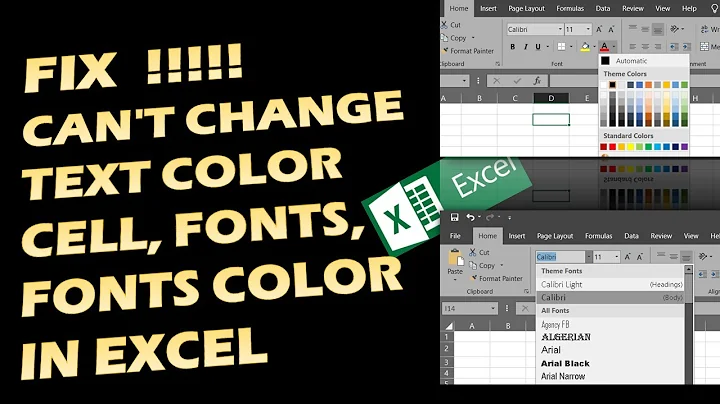Unable to change Excel cell font or shading colors.
How did you check conditional formatting? Just in case it is. This worked for me
1: Highlight the cells containing the fill color that you have previously been unable to remove. Highlight your conditionally formatted cells
2: Click the “Home” tab at the top of the window.
3: Click the “Conditional Formatting” drop-down menu in the “Styles” section of the ribbon. Open the conditional formatting menu
4: Click the “Clear Rules” option at the bottom of the menu, then click the “Clear Rules From Selected Cells” option. Note that, if you have a lot of different cells or groups of cells in your spreadsheet, and don’t need to leave any of the conditional formatting in place, you could click the “Clear Rules From Entire Sheet” option instead. Clear conditional formatting from your selected cells
Related videos on Youtube
Todd K
Updated on September 18, 2022Comments
-
Todd K almost 2 years
6/15/2012 I'm having the same problem as a previous user's query (linked below) wherein I can't change the font or cell shading color on an Excel spreadsheet. I've confirmed that the cell/spreadsheet is NOT locked and have checked the conditional formatting function to make sure it is not affecting the worksheet. However, the problem remains. As a further clue, when I select "more colors" from the cell shading or font drop-down arrow the dialog box shows that the "current" color is the one I have selected for the cell, but the cell is not reflecting that color. Is it possible that my Excel has been corrupted or am I just too obtuse to figure it out? Any help will be GREATLY appreciated.
In excel, cannot figure out why background color for a cell will not change?
-
techturtle about 12 yearsYour scenario of inheriting an Excel document that won't change colors may be the same as the other question, but his was a conditional formatting issue (as indicated by part of his question and the accepted answer) and you have stated that you already verified that it's not conditional formatting on your sheet. Having said that, are there any formulas in that cell or VBA in the sheet that could be reverting the colors?
-
Christoph almost 3 yearsFor me (using a Mac with two displays) it turns out that excel would only accept the new background colour when the excel window was on the main display. (Believe it or not, but this is reproducably so!)
-