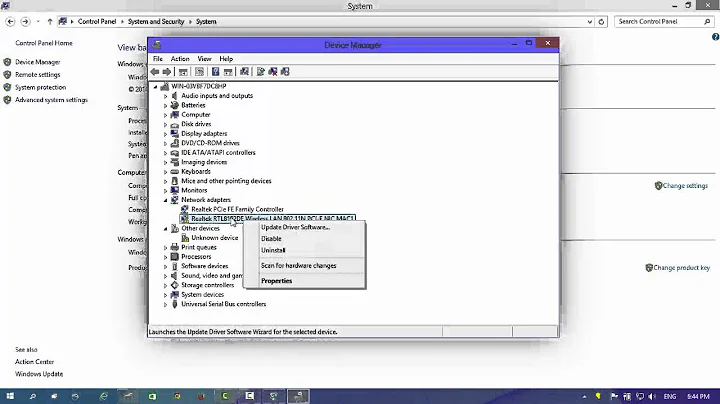Unable to connect to wireless after upgrading to Windows 8.1 from 8
First just try changing the settings manually from the command prompt:
netsh wlan set profileparameter name=nameofnetworkprofile authentication=WPA2PSK encryption=tkip
Otherwise, you will have remove the profile and recreate it:
Go to command line, preferably Administrator (have not tried without).
C:\Windows\System32> cd \Users\<User>\DocumentsC:\Users\<User>\Documents> netshnetsh> wlannetsh wlan> show profiles-
delete profile name="<yournetwork>"- Enclose the name of network within quotes, this is to ensure that you can cleanly set up the right profile. Don't close the netsh, we'll need it some more. If you do, just reach there the same way as before.
- Enclose the name of network within quotes, this is to ensure that you can cleanly set up the right profile. Don't close the netsh, we'll need it some more. If you do, just reach there the same way as before.
Right click the connection icon in lower right corner > open Network and Sharing Center > Set up a new connection or network > Manually connect to a wireless network
Try to create a profile, and try to get as many details to correspond with your requirement. The rest we will edit on the command line, so let's make it as easy as possible.
Do the same at the next screen. Edit Network settings > change all the parameters that you can, to match your environment.
Finish. Move back to your netsh terminal
-
netsh wlan> show profile <profilename>- Without quotes this time. This should show your previous attempt at creating a profile in the GUI dialog boxes. In my case, it had WPA2 and AES. It has to become WPA and TKIP. I also set my authMode to userOnly, since I hadn't done it right in the dialog box before.
-
netsh wlan> set profileparameter- Displays a humongous list of parameters with detailed options, just carefully examine the syntax. It's all here.
netsh wlan> set profileparameter name=<profilename> authentication=wpa encryption=tkip authMode=userOnly-
netsh wlan> set profileparameter- Don't exit this yet.
Now click the connection icon, and connect to the network. It will ask you the username and password in a different style, that was my clue something was different this time.
It should connect. In my case, at least, it did. Verify by browsing.
-
netsh wlan> export profile name="<profile name>"- In order that you're not put through this ordeal again, export the profile safely to a file. Again, the profile name in quotes.
ref: http://en.community.dell.com/support-forums/network-internet-wireless/f/3324/t/19528910.aspx
ref: http://www.tomshardware.co.uk/answers/id-1849258/aes-tkip.html
Related videos on Youtube
Patrick
I am a lead developer with two degrees in computer science. I have a background in computer (desktop and laptop) and projector repair as well as tech support for multiple companies. Most of my development is done in PHP and JavaScript. I have dabbled in Ruby, Java, Python, and others. In my position I find myself mostly working in Drupal 8 and Laravel. But I have worked with WordPress, OpenCart, Magento (ick!), OSCommerce, CodeIgniter, CakePHP, Laravel, and I have a dabbled in numerous other frameworks and CMSes. I am not shy at trying new libraries, tools, and systems. I have worked with MySQL and other RDBMS solutions. I have spent a little bit of time learning MongoDB and CouchDB. My skills are wide and varying. I am a hiring manager and have lead multiple teams of developers for several projects. My skills continue to grow and enhance. I am a nerd through and through and try to absorb and analyze every bit of knowledge I come across. My interests span through everything. Astronomy, Physics, Geology, Woodworking, Home Repair, Building and Creating things, and anything electronics.
Updated on September 18, 2022Comments
-
 Patrick over 1 year
Patrick over 1 yearMy girlfriend's laptop is a brand new Lenovo Ideapad S400 Touch. I saw the free upgrade to 8.1 and thought it would be a good idea to do. But upon reboot it is no longer able to connect to the wireless network.
It has the broadcom wireless card in it. I went into the device driver settings and made sure that the settings under advanced "should" give the laptop access to the network.
Prior to upgrading from Windows 8 I was able to connect to the wireless network.
I tried downloading and installing the latest Windows 8 wireless drivers for the system. But that had no effect. I have been trying various settings and rebooting. No luck.
Now just to be clear, when I go to connect from that laptop I can see and click on the the name of the wireless network and try to connect. I am just unable to. I verified and re-verified the password for the network multiple times.
I am not sure what could be causing this at this point. Any ideas or suggestions are welcome.
Thanks, Patrick
-
 magicandre1981 over 10 yearswhich encryption does your Wifi uses?
magicandre1981 over 10 yearswhich encryption does your Wifi uses? -
 magicandre1981 over 10 yearsWPA2 PSK should work. WPA no longer works in 8.1.
magicandre1981 over 10 yearsWPA2 PSK should work. WPA no longer works in 8.1. -
 Patrick over 10 yearsSorry, just got home. It is WPA2-Personal using AES encryption. I saw some information about regular WPA not being available in 8.1. But in my case that would not apply. That and it sees the network. It just can't connect.
Patrick over 10 yearsSorry, just got home. It is WPA2-Personal using AES encryption. I saw some information about regular WPA not being available in 8.1. But in my case that would not apply. That and it sees the network. It just can't connect.
-
-
David about 10 yearsIn your case, was it the manufacturer's wireless management app also causing the problem?
-
Ayoub over 8 yearshi @David it seem i have the same problem. I just wanna know if this will fix the problem with all profile or i should do it for every one