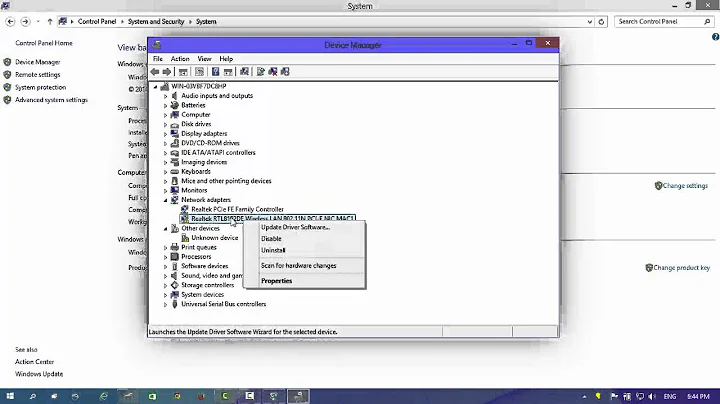How can I edit the properties of a WiFi connection that I have not connected to before in Windows 8
I don't know why but I always end up answering my own questions in superuser.
Anyways, since Windows won't let you edit the properties of the WiFi if you haven't connected to it (which is dumb, in my opinion), you can do it by:
- Go to Network and Sharing center
- Click on "Setup a new connection or network"
- Select "Manually connect to a wireless network"
- Enter the exact network name of the network that you want to edit the properties from
- Choose the security type you know it uses
- Choose the encryption type you know it uses
- In my case, the security was with Windows Authentication, so I had to fiddle a lot with the settings for it to allow me to connect. If your WiFi has a security key, it should work then.
- Click Next. It will add the profile and display a Success Dialog.
- You get a "Change connection settings" button right on that dialog. Click it
- There you go.
Hope this helps someone.
Related videos on Youtube
silverCORE
Updated on September 18, 2022Comments
-
silverCORE over 1 year
I lost the ability to connect to a WiFi at work and I clicked on Forget Network, so it's as if I had never connected to it.
I have to make changes to the advanced settings of the WiFi connection BEFORE being able to connect to it..but in Windows 8, i do not get the context menu on any WiFi that I haven't connected to before.
So far I've tried the troubleshooters, doing netsh wlan show profile but the network i want to connect is not listed there.
Basically, how can i set the properties (i need to uncheck "Validate server certificate") of a WiFi connection that I have not connected to, in Windows 8?
Thanks.
-
silverCORE almost 11 yearsHi sarepta. Like I said, that will only list connections/networks/profiles for networks that you have already connected to at least once, so it doesn't list the network that I want to edit. Even if it did, I'm looking for a way to set an advanced setting/property.