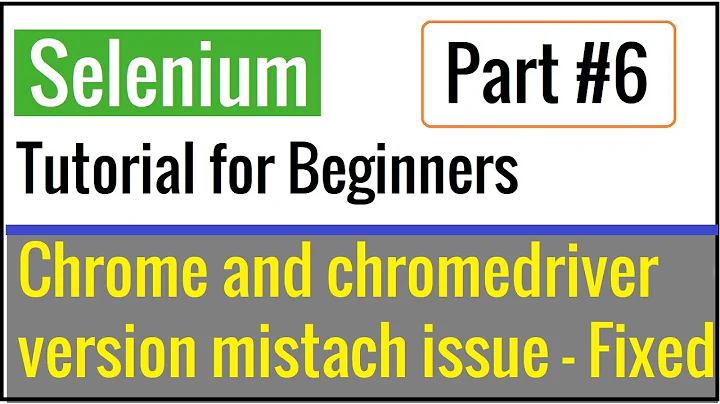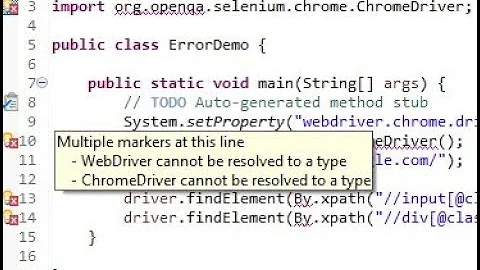Unable to find the chromedriver executable
Solution 1
Please download the server from http://code.google.com/p/chromedriver/downloads/list and place it somewhere on your PATH. More info at https://github.com/SeleniumHQ/selenium/wiki/ChromeDriver.
UPD: Link that is not broken: https://sites.google.com/a/chromium.org/chromedriver/downloads
Solution 2
For other people on MacOS:
brew cask install chromedriver
And you'll be good to go.
If using Homebrew 2.6.0 (released in 2020.12.01) or above, you should use:
brew install --cask chromedriver
Solution 3
For Linux/Ubuntu users, only running the following command should be sufficient:
sudo apt-get install chromium-chromedriver
It takes care of addition the binary file to PATH as well.
Solution 4
I am considering Ruby on Rails features tests. Steps to add chromedriver to selenium webdrivers initialization:
1) Download lastest chrome executable from https://sites.google.com/a/chromium.org/chromedriver/downloads
2) Declare webdriver path in rails spec helper as (For selenium 3.x)
Selenium::WebDriver::Chrome.driver_path = "/home/jazz/Desktop/web_drivers/chromedriver"
and this should be before driver initialization like Capybara::Selenium::Driver.new(app, :browser => :chrome)
For above 3.x, just pass driver path during initialization-
Capybara::Selenium::Driver.new(app, :browser => :chrome,:driver_path => <path to chromedriver>)
All set. Load any feature spec in rails.It will open a chrome window.
Solution 5
It also will work to add an environment variable named webdriver.chrome.driver.
set webdriver.chrome.driver to whatever the absolute path is.
Related videos on Youtube
user2969455
Updated on May 11, 2022Comments
-
user2969455 about 2 years
Unable to find the chromedriver executable. Please download the server from http://code.google.com/p/chromedriver/downloads/list and place it somewhere on your PATH. More info at http://code.google.com/p/selenium/wiki/ChromeDriver. (Selenium::WebDriver::Error::WebDriverError)
On Ubuntu 13 with Watir and Ruby.
-
AJFaraday about 8 years"The page you asked for does not exist" bugs.chromium.org/p/chromedriver/downloads/list
-
stefano salvucci over 2 yearsfor newer versions of brew you will just need "brew install chromedriver" instead of "brew cask install chromedriver"