Unable to get Debian guest full screen on VMware Player 12
Solution 1
If, after installing open-vm-tools, you still don't get a good resolution, you can do this:
Check your current System Resolution (Host System)
Edit
/etc/default/grub(as root)Uncomment the line
GRUB_GFXMODE=800x600(Your screen resolution here mine was 1920x1080)Save the file
Execute the command
update-grub(as root)Reboot (
shutdown -r now)
Solution 2
If you have X server installed on your guest, you might need the xorg vmware video drivers.
I had to install xf86-video-vmware package on Archlinux guest on ESXi host to get the proper resolutions. On Debian you might have to install the following video driver package
https://packages.debian.org/stable/x11/xserver-xorg-video-vmware
Related videos on Youtube
droseman
Updated on September 18, 2022Comments
-
droseman almost 2 years
I have installed a Debian 8 guest on VMware Player 12 but I cannot get the Debian screen to fill my whole monitor even in Full Screen mode.
When I set it up, I set screen size to be the same as the host display, and subsequently I have installed open-vm-tools and open-vm-tools-desktop on the guest, but still cannot see how to make this happen, or how to use the desktop tools which VMware say are for this purpose.
-
 MariusMatutiae almost 8 yearsWelcome to the StackExchange sites. Unfortunately, answering by suggesting to read the manual is not considered acceptable here. You ought to make an effort and specify how to install VMWare tools in some detail, and why this helps with the problem at hand.
MariusMatutiae almost 8 yearsWelcome to the StackExchange sites. Unfortunately, answering by suggesting to read the manual is not considered acceptable here. You ought to make an effort and specify how to install VMWare tools in some detail, and why this helps with the problem at hand.


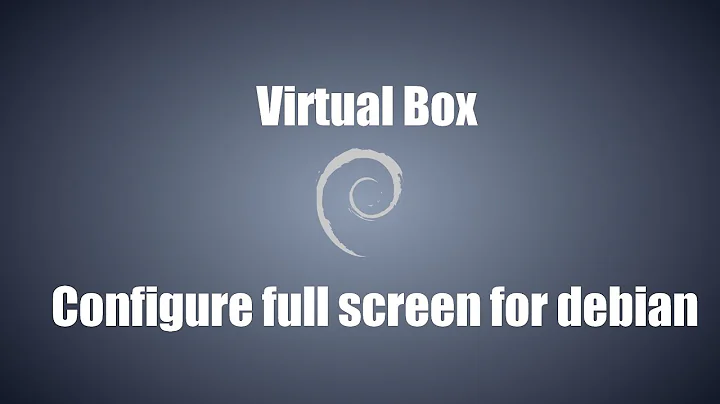


![[Fix] Install VMware Tools Option Grayed Out | Display Full Screen Mode On VMware | 2021](https://i.ytimg.com/vi/sbh5WOs6UKY/hq720.jpg?sqp=-oaymwEcCNAFEJQDSFXyq4qpAw4IARUAAIhCGAFwAcABBg==&rs=AOn4CLApHz8HeB2sptuI5z-QgGcPMCW9yA)