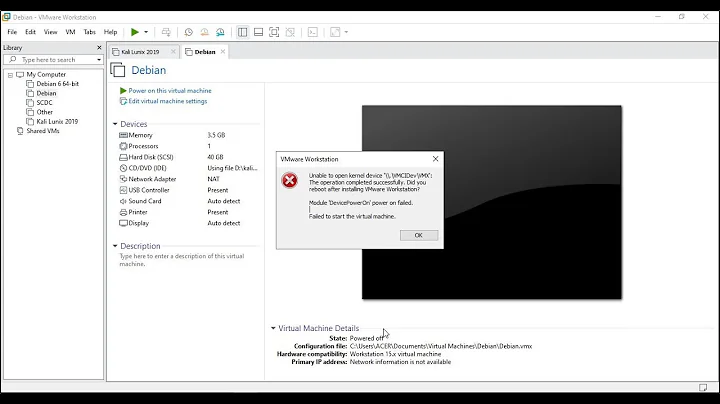Unable to install VMware Player: Module VPMC power on failed
25,745
Solution 1
Edit the .vmx file and search for vpmc.enabled. Set it to FALSE.
More about performance counters here:
Solution 2
Virtualized performance counters are not supported on the host CPU type
This error report clearly shows that your host CPU model won't support Virtualization. So you can't run any Virtualization softwares like VirtualBox,VMWare,etc.
Related videos on Youtube
Author by
user277748
Updated on September 18, 2022Comments
-
user277748 almost 2 years
I want to install Ubuntu on my VMware Player, but I facing the following error:
Virtualized performance counters are not supported on the host CPU type. Module VPMC power on failed. Failed to start the virtual machine`How can I solve this?
-
AugustinJ about 10 yearsI also had problems with VMware but VirtualBox works like a charm. Have you tried it?
-
 levlaz about 10 yearsWhat kind of hardware are you using?
levlaz about 10 yearsWhat kind of hardware are you using?
-
-
user277748 about 10 yearsThanks for your response, but how can I use VMWare player? maybe can I use another version of VM?
-
Avinash Raj about 10 yearstry virtualbox. If the problem still persists, then you have to do with with host machine.
-
Chuck R about 10 yearsCould also try with Qemu, which support both CPU-based VM emulation (which the host processor does not support) and fully software virtualization (which is much slower).
-
SeMa almost 7 yearsUpdate: For me it is sufficient to only disable code profiling which uses performance counters of the CPU.
-
 Инди Путный almost 4 yearsNice solution, this was help me! Thanks!
Инди Путный almost 4 yearsNice solution, this was help me! Thanks!