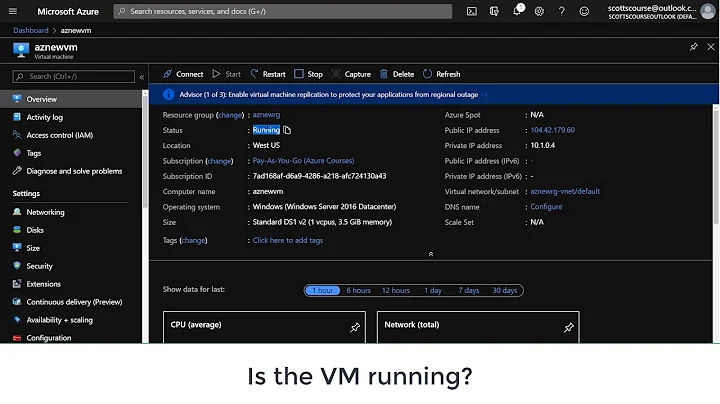Unable to login with static port on xrdp
Well it seems that I have found a solution.
I ran this command to see available tcp ports on PC
netstat -an | grep tcp
I could see that port 5910 was available and I set port to port=ask5910 within [xrdp1] in /etc/xrdp/xrdp.ini.
ex below,
[xrdp1]
name=sesman-Xvnc
lib=libvnc.so
username=ask
password=ask
ip=127.0.0.1
port=ask5910
After I did this then remote desktop with static port 5910 worked. Not sure why it worked now because I have tried this port before and it did not work then. I did not do any changes since but for some reason it works now.
Related videos on Youtube
S4M11R
Updated on September 18, 2022Comments
-
S4M11R over 1 year
I have installed xrdp on a Ubuntu mate 16.04 PC and set up xrdp on it. I would like to set a static port so that same session is always opened. But for some reason when I set a static port remote desktop fails to login.
In
/etc/xrdp/xrdp.iniI set port toport=-1for a random port and I see that port 3350 is used. Remote login works withport=-1but when I set port toport=ask3350orport=3350remote login does not work any more. I have also tried other ports such as5911,5910etc and none work.With static port I get following message with remote desktop application in windows 7
started connecting connecting to 127.0.0.1 3350 tcp connectedIt seems to get stuck after tcp connected.
I used following steps to setup
xrdpInstalled
xrpdModified
/etc/xrdp/startwm.shto:#!/bin/sh if [ -r /etc/default/locale ]; then . /etc/default/locale export LANG LANGUAGE fi . /etc/X11/Xsession mate-sessionModified
[xrdp1]in/etc/xrdp/xrdp.inito[xrdp1] name=sesman-Xvnc lib=libvnc.so username=ask password=ask ip=127.0.0.1 port=ask3350When I run netstat I can see that
port 3350is activenetstat -an | grep "LISTEN" | grep ":3350" tcp 0 0 127.0.0.1:3350 0.0.0.0:* LISTEN ps axf | grep xrdp 1058 ? Sl 69:09 /usr/sbin/xrdp 1096 ? S 0:00 /usr/sbin/xrdp-sesman 1946 ? S 0:00 \_ /usr/sbin/xrdp-sessvc 1949 1948 1953 ? Sl 0:00 \_ xrdp-chansrv 14406 pts/8 S+ 0:00 \_ grep --color=auto xrdpAny tips on how to fix this?
-
S4M11R almost 8 yearsIt seems that a remote desktop connection must first be opened via random port (port=-1) and then a ESTABLISHED port can be found via netstat and then set as static port. Not sure if this is 100% correct but it worked for me. After changing port to static I opened a new connection with it and then closed the connection with the random port. This connection will be valid until PC restarts at least in my case.