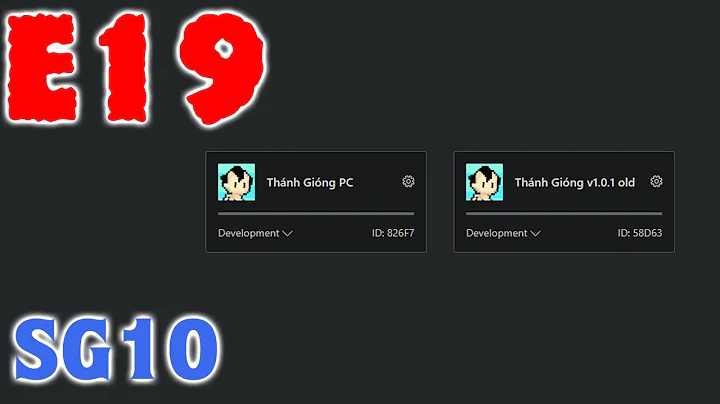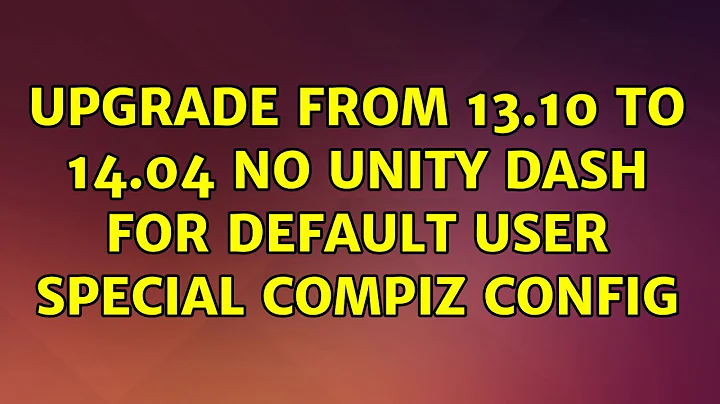Upgrade from 13.10 to 14.04 no unity dash for default user special compiz config
ITs because your lightdm is crashed. Do the following things
Press ALT+CTRL+F1
You will get tt1
Login as username = root
Password what you set for you system
Now enter the following lines
vim /etc/lightdm/lightdm.conf.d/50-unity-greeter.conf.dpkg-bak //an editor opens b4 u
Delete what is there and add the following lines
[SeatDefaults]
greeter-session=unity-greeter
user-session=ubuntu
greeter-show-manual-login=true
Also edit the following file
vim /usr/share/lightdm/lightdm.conf.d/50-ubuntu.conf
[SeatDefaults]
greeter-session=unity-greeter
user-session=ubuntu
greeter-show-manual-login=true
Now Restart the system using the following command
init 6 //Reboot system
Related videos on Youtube
joh
Updated on September 18, 2022Comments
-
joh over 1 year
I've upgraded my Ubuntu from 13.10 to 14.04 using the Ubuntu suggested option, everything went well -- meaning no report of corrupted update or anything - but when I rebooted and logged in again there was no desktop, meaning all I was getting was a black screen and the mouse pointer. I looked through the other threads on here and tried the solutions on there, it didn't really worked.
All I've been able to do was after removing and re-installing the lightdm manager I was able to get the top bar in the logging screen, but after actually logging in with the default user I only get a top bar with File Wiew Help etc and I can't open a terminal using Ctrl AtlT. I had some special compiz configuration in 13.10, but I've removed it and the problem is still not solved. Another thing, if I log in with a guest user I get both the top and side bar in Ubuntu.
If you guys have any idea what I could do it would be appreciated.
L.E.
Thanks for your input but none of them helped sadly.
Dpn I tried to do what you suggested and I couldn't run the first command, I got the following error:
Error: cannot autolaunch D-Bus without X11 $DISPLAYAnd, Daniel your solution didn't change anything at all, I already had that files in the place with configured exactly as you suggested.
Is there a way for me to copy the settings from the guest account in the default account? Or a way to compare the 2 configurations and see what's different?
Thanks, any advice would be appreciated!
L.L.E. I fixed it, I don't know if it helps anyone but, what I did was to reinstall the
compiz-core:sudo apt-get install --reinstall compiz-coreand then to remove the files in the
.cacheand.configfolderssudo rm -rf ~/.config/dconf/user sudo rm -rf ~/.cache/compizconfig-1Hope this helps others!
Thanks for the support!