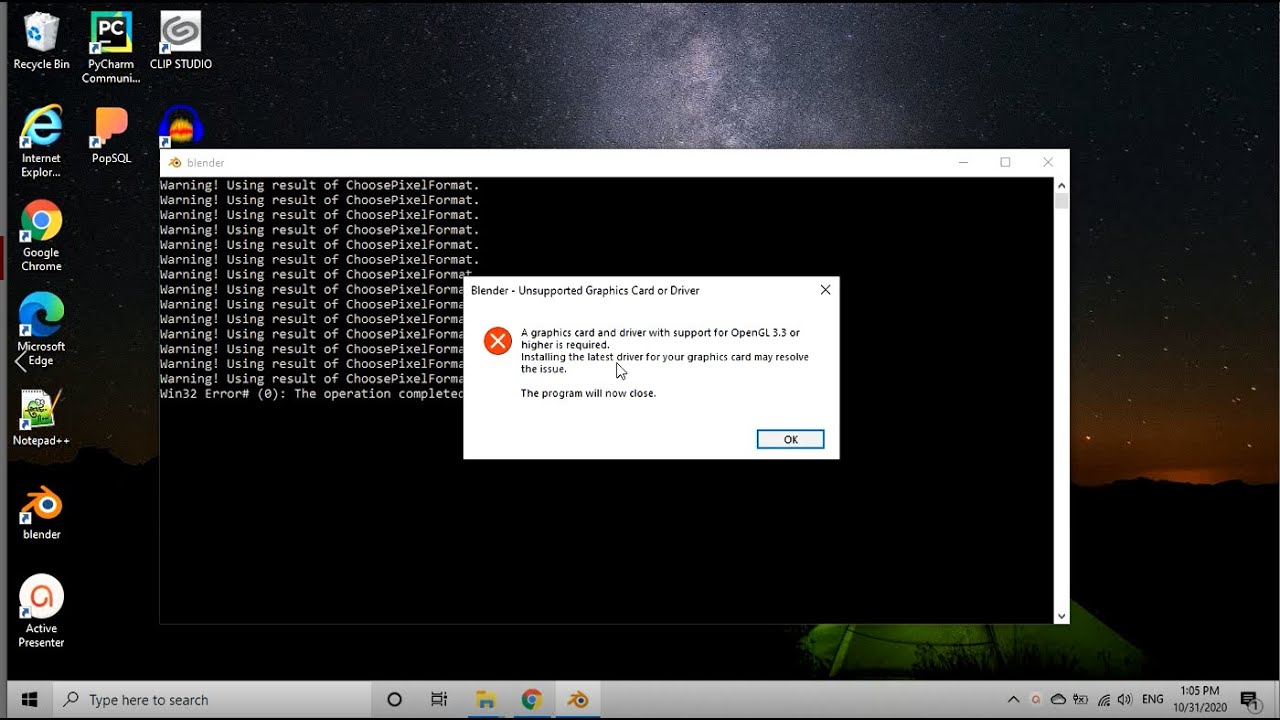Upgrading from OpenGL 3.0 to 3.3+ on Ubuntu Linux
Solution 1
Solved — all I did was run Additional Drivers, which came up with the proper FGLRX proprietary graphics card drivers. The experimental driver had the GL version I needed.
Solution 2
For your card (driver is named r600g) is OpenGL still in development.
- You should get OpenGL 3.1 with Mesa 10.1 version.
- With actual development version (pre 10.2) there should be complete OpenGL 3.3 support for your card.
In Ubuntu, you may get development version by installing oibaf ppa.
Also you'll need 3.14 linux kernel for OpenGL 3.2/3.3 support. For Ubuntu you can get prepared kernel from kernel ppa, howto is here, only replace with lastest 3.14.y version.
Related videos on Youtube
Adam Gausmann
Java/Python programmer with a fancy for linear algebra and game design.
Updated on September 18, 2022Comments
-
 Adam Gausmann 3 months
Adam Gausmann 3 monthsI recently made the switch from Windows to Ubuntu (because I am becoming more of a game developer than a game player), but quickly found out that my OpenGL version was downgraded because of the switch. It used to be 3.3 or 3.4, but now it is at 3.0. Is there a way I can upgrade my OpenGL through new drivers? I know my graphics card supports GL3.* (It is a Radeon HD6570 chipset) but I'm thinking it may be simply a support issue?