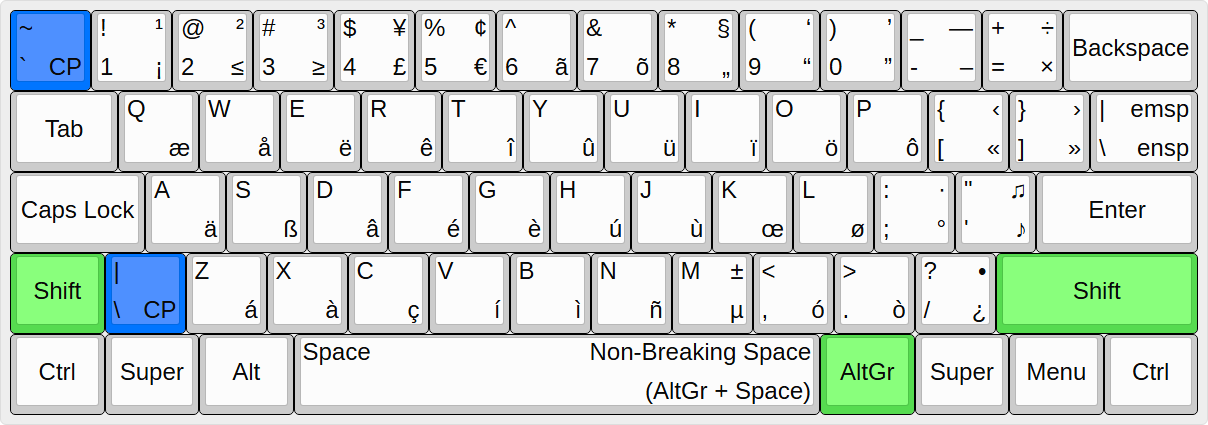`us altgr-intl` layout on Windows 10
Solution 1
Here you can get what you want under United States International Alternate:
http://keyboards.jargon-file.org/
You can install it either through the executable or you can opt for the KLC source file(s) and install the layout with Microsoft Keyboard Layout Creator.
Solution 2
Another method is using an AHK script.
When you want to find out more about this method, please also take a look at the UltimateKEYS website and its GitHUB repository.
This is a project which I developed (based on EurKEY) and which attempts to harmonize languages with Latin-based alphabets on US QWERTY, having the dead key combinations, etc. on AltGr and AltGr+Shift.
This is the UltimateKEYS Keyboard Layout:
Related videos on Youtube
Federico Poloni
Numerical linear algebra. Mainly matrix equations and their applications (control theory, applied probability).
Updated on September 18, 2022Comments
-
Federico Poloni over 1 year
Is there a US international keyboard layout variant for Windows 10 that behaves like
altgr-intlon Linux? That is, if I press'it appears on-screen immediately (no deadkey), and if I want to type E I need to press Alt Gr+' followed by E.I don't mind downloading it from a third-party.
-
 DavidPostill over 7 years
DavidPostill over 7 years -
Federico Poloni over 7 years@DavidPostill The download link is a 404...
-
 DavidPostill over 7 yearsTry contacting the blog author?
DavidPostill over 7 yearsTry contacting the blog author? -
Federico Poloni over 7 years@DavidPostill Also, from the description it looks like the author simply removed the deadkeys, instead of moving them to
altgr+key. So I suppose it's going to be impossible to typeéon this layout.
-
-
Federico Poloni about 7 yearsDon't know why it got a downvote, but it seems exactly what I need. Thanks!
-
mendota over 6 yearsit's probably a -1 because it's just a list of keyboard installers that will trigger your corporate virus scanner, and it doesn't give any specifics on how to get the source file or install
us altgr-intlon windows 10. -
 fixer1234 over 5 yearsFrom user Lu Tao: For this method to work in Windows 10, just reboot after the setup.exe is done, the added keyboard will show in the list of available layouts under
fixer1234 over 5 yearsFrom user Lu Tao: For this method to work in Windows 10, just reboot after the setup.exe is done, the added keyboard will show in the list of available layouts underRegion & Language settings > Click on current keyboard > Options > Add a Keyboard -
 user139299 over 3 yearsThis method is still working perfectly on win 10 in november 2020. Thanks, nothing else worked for this problem.
user139299 over 3 yearsThis method is still working perfectly on win 10 in november 2020. Thanks, nothing else worked for this problem.