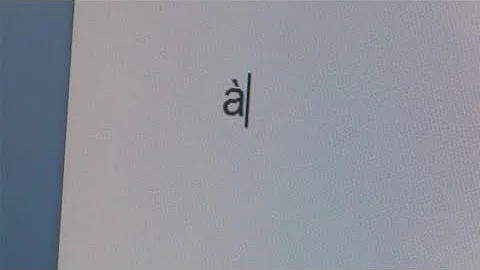How to type “ñ” easily on English keyboard in Windows?
Solution 1
Using only Windows, the answer is: No, there isn't a simpler way than ALT+164 for ñ and Alt+165 for Ñ. This is the shortest way to get them.
But installing AutoHotKey, you can choose any shortkey you want. For example, you can use the same Alt+N you use in Linux, by simply creating the following macros in a plain text file and saving it with any name and the .ahk extension:
!n::Send !{Asc 164}
!+n::Send !{Asc 165}
Make the .ahk file to run authomatically when you open Windows and everything is done, you got what you want.
About AutoHotKey : It is free and very very powerful. I have read it is easy and quick to learn. It indeed could be, IF its help were designed with this aim. But, IMHO, it was not, it was designed to be complete and it took me many hours to understand and to create my now many AutoHotKey Windows macros somewhat quicky. I consider my time was well used, but probably I should had begun my learn of AutoHotKey reading a book instead of the oficial help.
Good luck.
Solution 2
Set up the US international keyboard! That's the easiest and fastest way! http://www.techlanguage.com/tips/us_international.html
Related videos on Youtube
Comments
-
Gaunt over 1 year
What is an easy way to type “ñ” (“n” with tilde) on an English keyboard in Windows 10? I don't want to add the US International keyboard, because then typing the " will wait for me to type another letter, and if I type an a, I will get “ä” (“a” with diaeresis).
I am a programmer, I don’t want to get around it. I just want a simple way to enter the “ñ”. In Linux I could do Alt+N and it was just that, and similarly in Mac.
Is there a way in Windows to get it done without having to type the entire 164 code and without changing the keyboard?
-
 Run5k about 6 yearsHave you already tried
Run5k about 6 yearsHave you already triedAlt + 0241? -
 Scott - Слава Україні about 6 yearsThe OP has indicated an unwillingness to type more than two or three keystrokes.
Scott - Слава Україні about 6 yearsThe OP has indicated an unwillingness to type more than two or three keystrokes. -
Daniel B about 6 yearsYou could always create your own keyboard layout with the desired features (like dead tilde).
-
-
Gaunt about 6 yearshey, can you fix the comand for " Ñ for !+n " , that's shift+alt+N(script doesnt distinguish between n and N)
-
canbeiro about 6 yearsOk Gaunt, it is fixed. Thank you for the tip. It wasn't clear for me yet. Living and Learning. :)
-
 Gonzalo Lorieto over 3 yearsSometimes it throws an @ or an A. Like 5% of the times.
Gonzalo Lorieto over 3 yearsSometimes it throws an @ or an A. Like 5% of the times. -
Ivan Castellanos about 3 yearsThis destroys the doble-quote and single-quote keys, as now you have to press it twice to work (or space), its a no-no for me.\