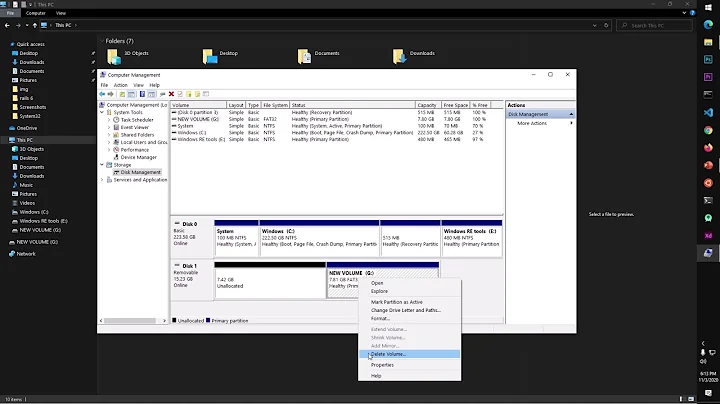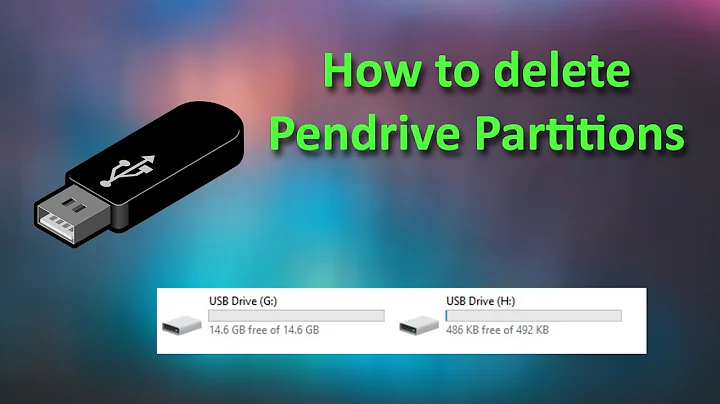USB flash drive showing up as two disks
Some vendors (Sandisk comes to mind) make their flash drives appear to also be a CD-ROM, with "encryption" software or, in your case, some meaningless documentation. In the Disk Utility try removing/re-creating the entire partition table, then re-creating the FAT system. Some vendors make this even trickier where you need to visit their website and download a utility to remove this extra disk/partition and claim it as usable space in the main drive.
With the drive inserted, open a terminal screen and type mount [enter] if you see the disks listed as something like /dev/disk1s1 ... /dev/disk2s1 (differing disk#) then its a hardware/firmware issue with the drive itself, pointing the possibility of a utility from the manufacturer to consolidate it.
If you see /dev/disk1s1 ... /dev/disk1s2 (same disk#, differing s#) then the partitioning answers should have worked.
What is your brand/model USB flash drive?
Related videos on Youtube
user3308082
Updated on September 18, 2022Comments
-
user3308082 over 1 year
I have a USB flash drive, which when I insert into my mac's USB port, shows up as two disks. One has a capacity of 2.11 GB, and has read/write privileges, the other has 2.1 MB capacity and is read only. I tired reformatting the 2.11 GB disk using disk utility, and making it have one partition, but that did not solve the issue.
The flash drive is not new, and I think the previous user of it did this. The read only disk also contains a .pdf file. Is there any way I could make it to show up as one disk with read and write privileges? I would like to keep it formatted as FAT because I need to use it with my mac and a pc running windows xp.
-
kinokijuf about 10 years-1 This is a firmware issue.
-
 arielnmz about 10 yearsAre you completely shure? I've had about 3 or 4 sticks with that extra partition and creating a new partition table solved the issue. Also rounding to cylinder/MiB when creating a partition may leave some trailing free space.
arielnmz about 10 yearsAre you completely shure? I've had about 3 or 4 sticks with that extra partition and creating a new partition table solved the issue. Also rounding to cylinder/MiB when creating a partition may leave some trailing free space. -
kinokijuf about 10 yearsThe OP indicated that it shows as two separte drive, U3-style.
-
 arielnmz about 10 yearsI don't know what U3-style stands for but doesn't ejecting one drive would eject the other "drive" as well? If that is the case then it may just be, as I said, just another partition of the same device displayed as another drive (e.g. Thunar under my Fedora 20 box displays every partition as a different drive, however ejecting one would eject all the partitions of the same device as well, and it is perfectly normal)
arielnmz about 10 yearsI don't know what U3-style stands for but doesn't ejecting one drive would eject the other "drive" as well? If that is the case then it may just be, as I said, just another partition of the same device displayed as another drive (e.g. Thunar under my Fedora 20 box displays every partition as a different drive, however ejecting one would eject all the partitions of the same device as well, and it is perfectly normal) -
user3308082 about 10 yearsIm not sure what brand it is, because it doesn't have a brand name on it. It has the logo of a company which was giving them out, but they don't make the flash drives themselves.
-
user3308082 about 10 years@arielnmz If I eject one drive, the other one does not automatically eject, and I can still open it in finder
-
EkriirkE about 10 yearsOn your mac, go to [Apple] About this Mac, System/More Info, USB, and find the VendorID and ProductID of the USB drive in the list. they are both 4-digit values (ABCD or 0xABCD)
-
 arielnmz about 10 yearsI don't know much about macs but maybe it's just unmounting it. Does a partitioning tool (
arielnmz about 10 yearsI don't know much about macs but maybe it's just unmounting it. Does a partitioning tool (gpartedor similar) list it as separate drives? -
EkriirkE almost 10 yearsopen a terminal window, with the drive plugged in type
mountWhat do you see? -
user3308082 almost 10 years/dev/disk0s2 on / (hfs, local, journaled) devfs on /dev (devfs, local, nobrowse) map -hosts on /net (autofs, nosuid, automounted, nobrowse) map auto_home on /home (autofs, automounted, nobrowse) /dev/disk1s1 on /Volumes/*name of read only disk* (msdos, local, nodev, nosuid, read-only, noowners) /dev/disk2s1 on /Volumes/*name of read and write disk* (msdos, local, nodev, nosuid, noowners)
-
user3308082 almost 10 yearsI think I found the vendor ID... I found the flash drive in the "system information" app, and this is what came up: Screenshot @EriirkE