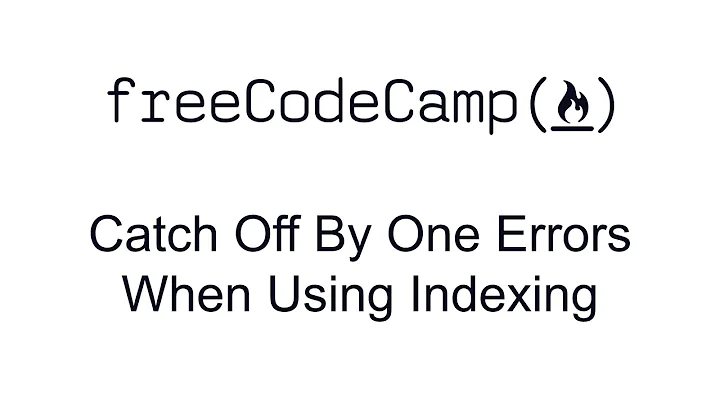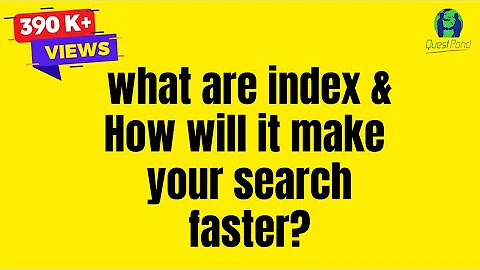Using an unspecified index. Consider adding ".indexOn": "g"
18,608
Removing the brackets around ["g"] fixes the problem. Here is the final piece of code:
"rules": {
"karmadots": {
".read": true,
".write": true,
"geofire": {
".indexOn": "g"
}
}
}
Related videos on Youtube
Author by
jshah
Updated on June 25, 2022Comments
-
 jshah about 2 years
jshah about 2 yearsI'm using Geofire to do a circleQuery in a certain area. With my observers set up I am getting back locations, however, with the location I also get back a "Using an unspecified index. Consider adding ".indexOn": "g""
My db for my geofire looks like this karmadots/geofire/{events}
"rules": { "karmadots": { ".read": true, ".write": true, "geofire": { "$events": { ".indexOn": ["g"] } } }I've also tried:
"rules": { "karmadots": { ".read": true, ".write": true, "geofire": { ".indexOn": ["g"] } } }Both don't make the message go away. Is there something else I can try reading or try as an example?
Thanks for the help.
EDIT:
My path is xxxxx.firebaseio.com/karmadots/geofire/{keys}
This is how I query:
func setupListeners(query: GFQuery){ // Event is in initial area or entered area query.observeEventType(GFEventTypeKeyEntered, withBlock: { (key: String!, location: CLLocation!) in println("Key '\(key)' entered the search area and is at location '\(location)'\n") }) // Event left area query.observeEventType(GFEventTypeKeyExited, withBlock: { (key: String!, location: CLLocation!) in println("Key '\(key)' left the search area\n") }) // Event moved but is still in area query.observeEventType(GFEventTypeKeyMoved, withBlock: { (key: String!, location: CLLocation!) in println("Key '\(key)' moved in the search area and is at location '\(location)'\n") }) }-
Frank van Puffelen over 9 yearsThe latter looks more likely to be correct. But just to be sure, can you show us the query you run? Preferably showing the entire path from root to the actual events used in the geofire query.
-
 jshah over 9 years@FrankvanPuffelen I've edited my original post and included the query. Not sure if thats what you meant by my entire path.
jshah over 9 years@FrankvanPuffelen I've edited my original post and included the query. Not sure if thats what you meant by my entire path. -
Frank van Puffelen over 9 yearsHmm... when I run a regular Firebase query on it, I get no errors:
new Firebase('https://karmadots.firebaseio.com/karmadots/geofire/').orderByChild('g').startAt("9q8yywcp39").endAt("9q8yywcp39").limitToFirst(3).once('value', function(s) { console.log(s.val()); }). That is essentially what GeoFire does too. -
 jshah over 9 yearsDoes the order by child happen under the karmadots/geofire path? Isnt there one more directory before you can order by g i.e. karmadots/geofire/{keys}/g. Secondly, is my query adding the orderByChild()? Or is that added by the .indexOn?
jshah over 9 yearsDoes the order by child happen under the karmadots/geofire path? Isnt there one more directory before you can order by g i.e. karmadots/geofire/{keys}/g. Secondly, is my query adding the orderByChild()? Or is that added by the .indexOn? -
 jshah over 9 yearsWhen I removed the brackets from ".indexOn": ["g"] and just used ".indexOn" : "g", it worked.
jshah over 9 yearsWhen I removed the brackets from ".indexOn": ["g"] and just used ".indexOn" : "g", it worked. -
Frank van Puffelen over 9 yearsOK, perfect. Can you post it as an answer and accept it?
-
 jshah over 9 yearsYes, will do. Thanks
jshah over 9 yearsYes, will do. Thanks
-
-
 Mike Axle almost 7 yearsthis is the only working answer i could find. thanks!
Mike Axle almost 7 yearsthis is the only working answer i could find. thanks! -
 Admin over 6 yearsThe log message quoted in the OP has the correct syntax - not sure how the brackets got involved.
Admin over 6 yearsThe log message quoted in the OP has the correct syntax - not sure how the brackets got involved.