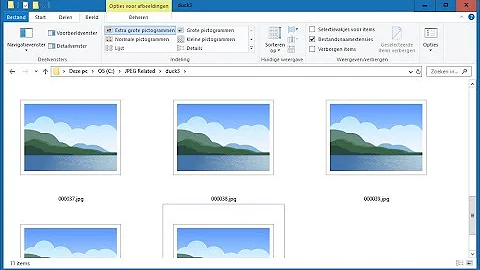View corrupted jpg files
Solution 1
If it's an option to retry the recovery, try using PhotoRec to recover your files. It is a companion program to the TestDisk data recovery software. I used it and it works wonderfully -- I didn't see a single corrupted image that it recovered, and it recovered more than Recuva did.
Solution 2
These images probably were corrupt to begin with, have been partially overwritten or are fragmented.
Some of these can be addressed. My JPEG-Repair Toolkit for example can recover fragmented files sometimes and also includes a repair module you can try to repair corrupt JPEGs with. It should at least show you if there's JPEG data in those files.
For example, JPEG-Repair shows an entropy value for the data within the file, which for compressed data (which JPEG is) is mostly between 7.6 - 7.98 bits/byte. if the value is lower then it's likely not JPEG data or part of the data was for example overwritten by zeros. Higher then that's typical for encrypted data.
BTW, any hex or binary editor also goes a long way, a free tool like HxD will at least allow you to evaluate if the file contains any data at all.
Related videos on Youtube
ChrisN
Updated on September 18, 2022Comments
-
ChrisN over 1 year
What can I use to view\repair corrupted jpg files? I am trying to recover images from a corrupted SD card, and the tools I used gave me some images that I can't open. I have tried opening them with IrfanView, xnView, the GIMP, MS Paint, and Paint.net; but none of these programs worked. Is there a tool that can view corrupted jpg files?
-
 G-Man Says 'Reinstate Monica' over 4 yearsYou may recommend your software in answers (if it really does answer the question), but you must disclose that it is your software. See How to not be a spammer.
G-Man Says 'Reinstate Monica' over 4 yearsYou may recommend your software in answers (if it really does answer the question), but you must disclose that it is your software. See How to not be a spammer. -
Arch over 4 yearsThank you, I will edit my answer.