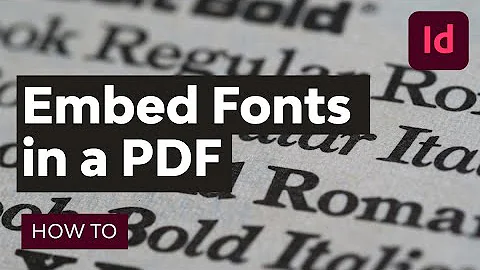View list of embedded fonts in PDF file with Preview
71,803
Solution 1
Run either command from the terminal or command-line.
MacOS
strings /path/to/document.pdf | grep -i FontName
Note: MacOS might require you to install the command-line tools first.
Windows
findstr FontName C:\path\to\document.pdf
Solution 2
You can also use pdffonts, which can be installed with brew install poppler or brew install xpdf.
$ pdffonts file.pdf
name type encoding emb sub uni object ID
------------------------------------ ----------------- ---------------- --- --- --- ---------
GFEDCB+MyriadSet-Medium CID TrueType Identity-H yes yes yes 304 0
GFEDCB+MyriadSet-Bold CID TrueType Identity-H yes yes yes 310 0
GFEDCB+MyriadSet-MediumItalic CID TrueType Identity-H yes yes yes 659 0
GFEDCB+Menlo-Regular CID TrueType Identity-H yes yes yes 664 0
ZapfDingbats Type 1 Custom no no yes 665 0
ZapfDingbats Type 1 Custom no no yes 666 0
Related videos on Youtube
Author by
Andrew
Updated on September 17, 2022Comments
-
Andrew almost 2 years
In Acrobat Reader I can go to File > Properties to see all the metadata for the open PDF file: the program that created the document, author information, embedded fonts, etc.
OS X's Preview can also display metadata, albeit a more limited subset (under Tools > Show Inspector). However, you can't see embedded font information with Preview.
Is there a way in OS X (preferably with Preview, and not with Acrobat) to see what fonts are embedded in a PDF file?
-
 Admin about 12 yearsYou may want to see this question: stackoverflow.com/questions/614619/… (answer from michelem)
Admin about 12 yearsYou may want to see this question: stackoverflow.com/questions/614619/… (answer from michelem)
-
-
Baub over 9 years@JohnJ.Camilleri try
strings /path/to/document.pdf | grep fontname -
John J. Camilleri over 9 years@James that works but only sometimes; Specifically, it doesn't seem to work with PDFs created with pdflatex.
-
Stephen over 9 yearsDidn't work well for me either (on mac). On linux, pdffonts was so nice.
-
Ariel over 9 yearsOne other argument I would add after grep would be "-i". So the command would be:
strings /path/to/document.pdf | grep -i fontname. This argument ignores any specific casing and catches variants such as fontName FontName fontname FontName and so on. -
William Turrell almost 9 years
stringsdoesn't work for me on OS X 10.10.5 (even with the ignore case flag) - howeverpdffonts(see other answer) is perfect. -
 NVaughan almost 8 yearsThanks. You only need the
NVaughan almost 8 yearsThanks. You only need thepopperbottle. -
YudhiWidyatama over 7 yearsI think if the PDF is compressed then the string could be mangled beyond recognition
-
Vikram Singh Saini almost 7 yearsI want to confirm that it worked fine in macOS Sierra 10.12.6. I will suggest simplifying pdf name. I tried
strings ABC.pdf | grep FontName -
Neal Young almost 6 yearsAlso via macports "sudo port install poppler".
-
David J. over 5 yearsHow does one make sense of font names such as "XSVTJR+CMSS12"?
-
 NSGod over 4 years@DavidJ.: That looks like a subset font.
NSGod over 4 years@DavidJ.: That looks like a subset font.CMSS12is likely the true PostScript name of the original font, whileXSVTJR+is added to the beginning of the name to assure this particular subset ofCMSS12has a name that's unique to all other possible subsets. You can see this same behavior is reflected in Lri's output above (theGFEDCB+prefix is used for several embedded subset fonts). -
orome over 3 yearsThis doesn't work for me either, but Lri's answer does. That should be the accepted answer.
-
kirelagin over 2 yearsOn Linux, the package is usually called
poppler-utilsorpoppler_utils.