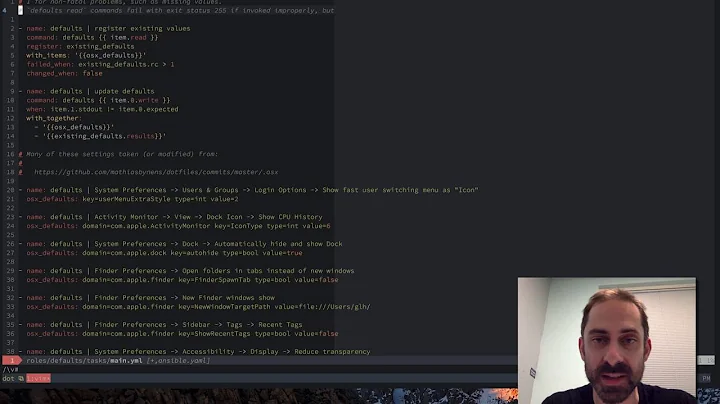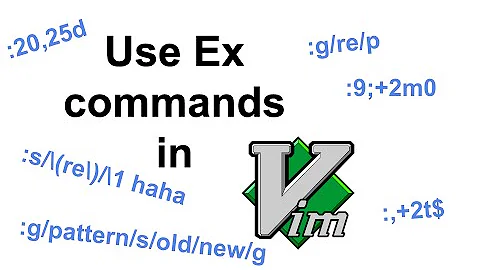Vim - how to replace one new line \n with two \n's
Solution 1
Oddly enough, \n in vim for replacement does not mean newline, but null. ASCII nul is ^@ (Ctrl+@).
Historically, vi replaces ^M (Ctrl+M) as the line-ending, which is the newline. vim added an extension \r (like the C language) to mean the same as ^M, but the developers chose to make \n mean null when replacing text. This is inconsistent with its use in searches, which find a newline.
Further reading:
- Search and replace (Vim wiki)
- vim replace character to
\n
Solution 2
Try this:
%s/$/^V^M/
where ^V is Ctrl+V and ^M is Ctrl+M.
- When you type
^Vit will print a^char, then Backspace over it and then when you type the^Mit will appear as^M - The Ctrl+V is the standard tty literal next character - run the command
stty -ato show your tty's special chars).
Solution 3
To replace 1 newline with 2 newlines:
:%s/\n/\r\r/g
\n - newline in search, null in replace
\r - newline in replace
Answer is in the question, author asked 'how to' in title, but 'why' in content... People enter this page looking for answer to 'how to' and you don't really expect it to be in question... took me a while to figure that out.
Solution 4
Tested with Neovim (nvim) and Vim versions
NVIM v0.3.0
VIM - Vi IMproved 8.1
Remove a newline:
cell
allele
rs2981578
fgfr2
Here, \n matches newlines (to insert a newline however, use \r):
:'<,'>s/\n/|/g
cell|allele|rs2981578|fgfr2
Add a newline:
Nope:
cell|allele|rs2981578|fgfr2
:'<,'>s/\n/|/g
cell^@allele^@rs2981578^@fgfr2
^@ is a diacritic mark for LF (line feed; see
http://vimhelp.appspot.com/digraph.txt.html#digraphs-default)
Yes:
cell|allele|rs2981578|fgfr2
:'<,'>s/|/\r/g
cell
allele
rs2981578
fgfr2
To address the OP's question (how to replace one \n with two, \n\n), just add another \r:
cell
allele
rs2981578
fgfr2
:'<,'>s/\n/\r\r/g
cell
allele
rs2981578
fgfr2
... i.e. match the original newline (\n), and replace it with two newlines/carriage returns (\r\r).
Solution 5
vim use \n to represent a null character \0 in memory, that how vim handle file contain null character (while vi can not).
The use of \n only match end of line in the buffer, not the newline in the string when using in expression.
See :h NL-used-for-Null and :h CR-used-for-NL for more details.
Related videos on Youtube
Raghvendra
Updated on September 18, 2022Comments
-
 Raghvendra over 1 year
Raghvendra over 1 yearIn vim editor, I want to replace a newline character (\n) with two new line characters (\n\n) using vim command mode.
Input file content:
This is my first line. This is second line.Command that I tried:
:%s/\n/\n\n/git replaces the string with unwanted characters as
This is my first line.^@^@This is second line.^@^@Then I tried the following command
:%s/\n/\r\r/gIt is working properly. Can you explain why it is working fine with second command?
-
 Admin over 8 yearsSee also unix.stackexchange.com/a/206404
Admin over 8 yearsSee also unix.stackexchange.com/a/206404 -
 Admin over 8 yearsFYI: There is also a Vi and Vim (beta) SE.
Admin over 8 yearsFYI: There is also a Vi and Vim (beta) SE. -
 Admin over 8 yearsSide note, you don't have to use
Admin over 8 yearsSide note, you don't have to use/as the separator. This is more readable::%s;\n;\n\n;g -
 Admin over 5 years
Admin over 5 years
-
-
 mckenzm over 8 yearsIndeed, the very experienced will know this for the ever required conversion from CRLF as an alternative to dropping out and using dos2unix or similar. The Ctrl-V usage is a day 1 vi lesson.
mckenzm over 8 yearsIndeed, the very experienced will know this for the ever required conversion from CRLF as an alternative to dropping out and using dos2unix or similar. The Ctrl-V usage is a day 1 vi lesson. -
Jortstek about 4 yearsThis does not answer the question.
-
AdminBee over 3 years@Jortstek That depends. The question title asks "how", but the actual question asks "why", and that is explained in this answer.
-
Alexander Cska over 3 years
g/^\(.*\)\n\1$/dis\nhere interpreted as a new line? Skipping\nwill leave only the last line, instead of deleting the duplicates only. For instances/a b/a\nbwon't work, however,s/a b/a\rbwill i.e. space is replaced with new line betweenaandb