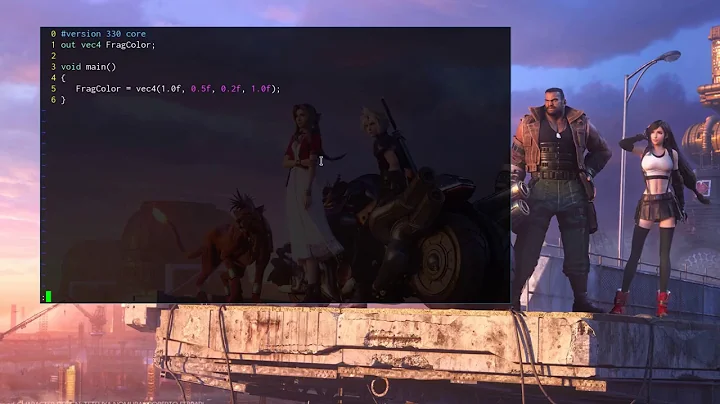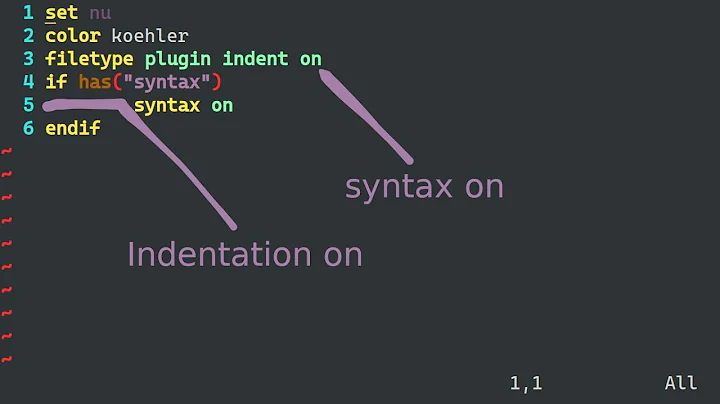Vim syntax coloring: How do I highlight long lines only?
Solution 1
I needed the autocomand to work for me:
augroup vimrc_autocmds
autocmd BufEnter * highlight OverLength ctermbg=darkgrey guibg=#111111
autocmd BufEnter * match OverLength /\%75v.*/
augroup END
Also like the idea of using 75 if you are aiming at 80 columns in average.
Taken from:
http://blog.ezyang.com/2010/03/vim-textwidth/
Possible reason why it fails without BufEnter: highlight + match can only be used once. Multiple usage means that old ones are overridden. How to add multiple highlights
Solution 2
I have this in my vimrc.
I found it here: Vim 80 column layout concerns
highlight OverLength ctermbg=darkred ctermfg=white guibg=#FFD9D9
match OverLength /\%81v.*/
You might want to adjust the colors to your preferences.
Solution 3
Since I do not like the Vim 7.3 column marker, I just use the highlight text after column 80... at least that is what I want 95% of the time.
For the other 5% of the time, I wrote this small extension to also have a quick way to disable the highlight:
https://gist.github.com/fgarcia/9704429#file-long_lines-vim
Solution 4
I use the following method:
hi gitError ctermbg=Red
match gitError /^.*\s$/
2match gitError /^.\{120\}.*$/
(These match some git pre-commit hooks)
The second line should be of interrest to you.
Solution 5
This uses an autocommand to adjust the OverLength value to match your file type.
" highlight lines longer than `textwidth` size for each filetype
autocmd FileType *
\ if &textwidth |
\ exec 'match OverLength /\%' . string(&textwidth+2) . 'v.*/' |
\ endif
Related videos on Youtube
Comments
-
Paul Beckingham about 2 years
I would like vim to color "long" lines for me. Using 80 columns as an example, I would like to highlight lines that exceed that length. Here is roughly what I think the .vimrc file should contain, although it (1) doesn't work, and (2) uses Perl's regex syntax to illustrate my point, because I don't know Vim's well enough:
... highlight Excess ctermbg=0 au Syntax * syn match Excess /.{80,}$/ ...This (in my mind at least) should mark lines that exceed 80 columns. What I would ideally like is the ability to color only the part of the line that exceeds 80 columns, so if a line is 85 columns, then the 81st through the 85th columns would be highlighted.
I'm sure Vim can do this, just not with me at the helm.
-
PEZ over 15 years+1. Great question! Now, I have no clue about the answer, but I'll stay tuned.
-
Martin Ueding over 11 yearsMaybe colorcolumn might be something for you.
-
-
Paul Beckingham over 15 yearsThank you. This (/^.\{120\}.*$/) highlights the whole line - any idea about just highlighting from characters 121 onwards?
-
terminus over 15 yearsSorry, no idea. The problem is that it may not be doable with regexps. You know, it would propably require a stack machine.
-
PEZ over 15 yearsYou can highlight only the 80 first chars. I know, not exactly what you want, but you'll see the excess quite clearly anyway.
-
PEZ over 15 years+1.Now, if someone could explain why that works that would help me a lot because I don't get it.
-
gravitation almost 15 yearsThis only works for the first file you open in any given buffer
-
Eric Hu over 11 years@BrandonThomson is there a way around that? Or an alternative way?
-
Mu Mind over 11 years@EricHu yep, that's what ciro's answer does.
-
Yep_It's_Me about 10 yearsI was just looking for a quick way to toggle that. Your plugin is awesome.
-
Yep_It's_Me about 10 yearsThough I would like it if switching tabs didn't re-enable the highlighting if I had it turned off.
-
 SystematicFrank about 10 yearsI think that should be solved by using BufRead (maybe BufAdd??) instead the BufEnter in the first lines. Let me know if that works for you
SystematicFrank about 10 yearsI think that should be solved by using BufRead (maybe BufAdd??) instead the BufEnter in the first lines. Let me know if that works for you -
Yep_It's_Me about 10 yearsThanks. BufRead fixed it.
-
Wex almost 10 yearsTo avoid highlighting the end of line character, you should change the regex to:
/\%>74v.\+/stackoverflow.com/questions/235439/… -
hakunin about 4 yearsThis is working somewhat better but if I do a
:vsplitthe old buffer no longer has the highlight, any ideas? -
hakunin about 4 yearsI fixed the split issue by adding
WinEnter. -
Gustavo Adolfo Mejía over 3 yearsI'm using this Overlength for specific filetypes like this
autocmd Filetype c,python highlight...autocmd Filetype c,python match...but I had problem when i open another file with :e or :find or :NERDTree My solution was setting a default match with thisautocmd Filetype * match OverLength //between the two lines -
 Lohmar ASHAR almost 3 yearsThis works, I have it in my
Lohmar ASHAR almost 3 yearsThis works, I have it in my.vimrc. My question is ... how can I temporarily turn it off ?! I hate it when I'm editing minimized js files. -
ngovanmao over 2 yearsThis is exactly what I'm looking for. The way you set a variable per window is also a good trick to learn. Thank you!