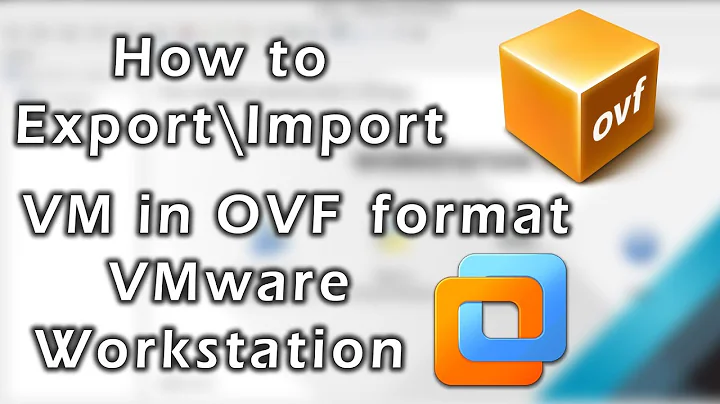VMWare OVA file
Solution 1
Have you tried unzipping the .OVA into an .OVF?
edit - found THIS, quite useful.
Solution 2
Question is >6 month old, but as I had the same problem; here is my solution:
Convert the .ova file to an .vmx with the VMWare ovftool: http://www.vmware.com/resources/techresources/1013
The converted .vmx file can be executed with VMWare Player.
Related videos on Youtube
Comments
-
Matteo Mosca almost 2 years
I've received an .OVA file and I need to be aple to open/parse it.
When I try to open it with VMware player, I get the following error:
"Failed to open virtual machine: Failed to query source for information."
When I try to open it with the Converter standalone client I get:
"Unable to parse the OVF file"
The extension can be OVF or OVA so I did choose the right file tipe from the open file dialog.
If anyone had similar experience and solved it, please let me know. Thanks.
-
 John Murphy over 10 yearsTwo years on, this problem is still happening (even with brand-new VMWare appliances), and ovftool is still the solution.
John Murphy over 10 yearsTwo years on, this problem is still happening (even with brand-new VMWare appliances), and ovftool is still the solution. -
chrislovecnm about 10 yearsovf at times is a tar archive as well. You may try to tar xvf the file. Thanks for the answer it pointed me in the correct direction