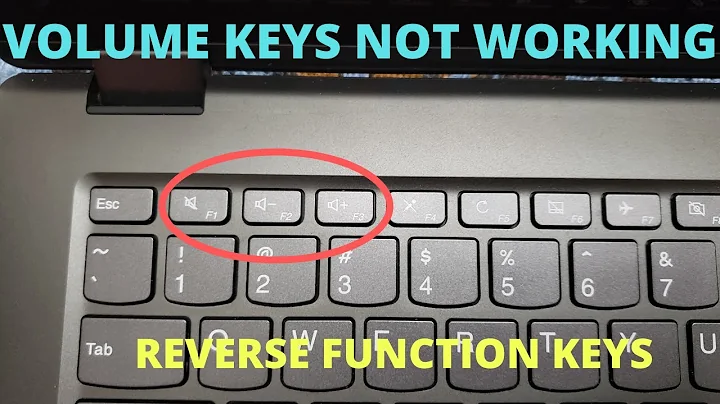Volume Hot Keys Not Working in XFCE
Solution 1
Is it may be same issue? How to switch 'default' sound device controlled by hardware keys in Xubuntu?
You should check, that 'active-card' in xfce4-mixer settings is proper.
Solution 2
As detailed on this community documentation wiki page, press Alt+F2 and run this command:
ubuntu-bug audio
Related videos on Youtube
fleamour
A computer enthusiast since fairly recently [Win2k] got the geek bug. A convert to off road mountain biking (used to snowboard.) Hobbyist mechanic, recently purchased an ’81 Citroen Dyane in need of some TLC (always wanted a 2CV.) As would not attempt to recap a mobo, would not attempt to build a wheel [MTB] but enjoy maintaining my car, bike & PCs. And well, who knows… I might just service those forks?
Updated on September 18, 2022Comments
-
fleamour over 1 year
Just installed vanilla Xubuntu 12.04 LTS & updated on a ThinkPad E325 with Conexant CX20671 sound card. I notice volume hotkeys work under Xubuntu DE but not under XFCE. Sound settings are completely missing under XFCE.
Bubble bar invoked by +/- hotkeys, is greyed out; though volume slider that resides in system tray still functions. Muting/decreasing/increasing volume with hot keys has no effect.
Is there a workaround? If not what package would I report a bug against?
PS: I'm running 64-bit.
PPS: It just goes through the motions under XFCE DE, GUI volume will rise & fall, but actual audio will not change. (This is due to hotkeys being mapped wrong; see below.)
-
fleamour almost 12 yearsThe volume hot keys were indeed mapped to HDMI. Followed above guide then Sound Settings ==> Configuration to toggle HDMI off.