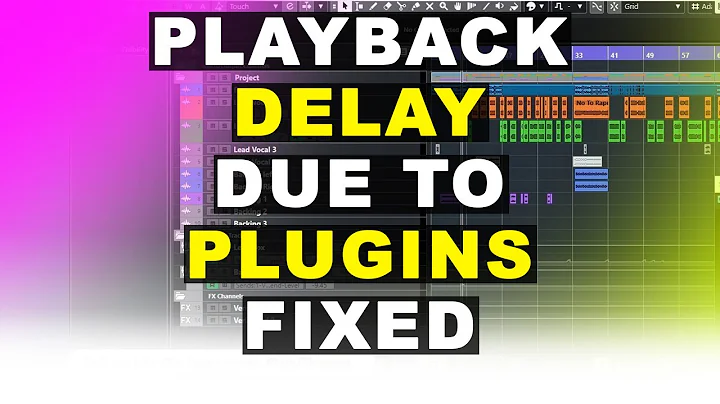VSTHost: How to configure "wave devices" without latency/delay problems?
5,522
At the end it helped me to use a low buffer (a small number of samples)
Select wave devices
-------------------------------------------
Input port: (whatever that works)
Output port: (whatever that works)
Sample rate: default
Buffer: THIS IS THE KEY PARAMETER!...
the lower the number of samples (or higher b/s), the lower is the latency
Related videos on Youtube
Author by
sports
Updated on September 18, 2022Comments
-
sports over 1 year
I have this physical connection:
"line in" Mike -------------------> ComputerAnd I was using Windows 7 with the following settings:
Playback devices --> Recording --> Line In --> Properties --> "Listen to this device" is UNCHECKED Playback devices --> Playback --> Speakers --> Properties --> Line In: 100% (un-muted)Those settings work awesome: I get 0 delay.
If I use the "Listen to this device" option instead, I get a delay of ~1000ms (horrible)
With that said, I wanted to put real time effects to the "Line-In", so I downloaded VSTHost and used this settings:Windows settings: ----------------- "Listen to this device" continues UNCHECKED Playback devices --> Playback --> Speakers --> Properties --> Line In: now is mutedVSTHost settings: ----------------- Devices > Wave devices > Input port: DS Line in Output port: MME Microsoft Sound MapperBut then I got the same delay as the one with "listen to this device" checked
Question: What am I doing wrong? how can I achieve the same zero delay but with VSTHost instead of Windows?
-
qubodup almost 8 yearswhich value did you end up using? Also: when using DS for output, the delay becomes extreme. Can you reproduce? Thanks!