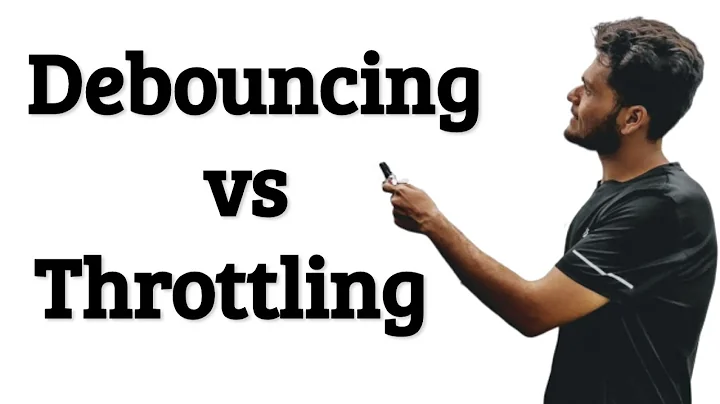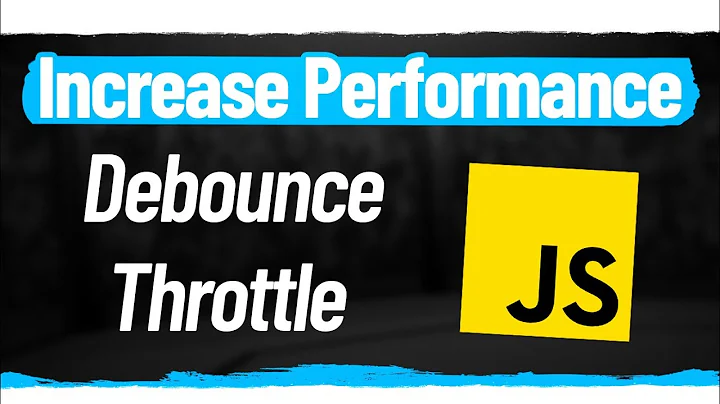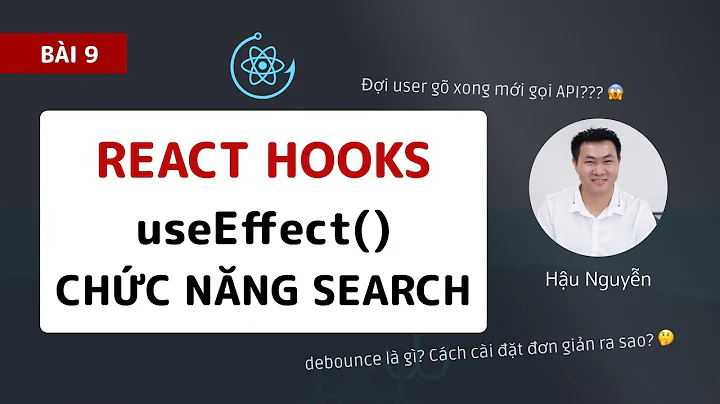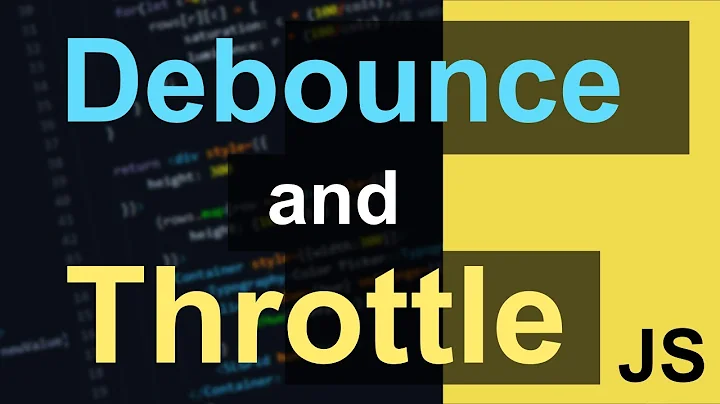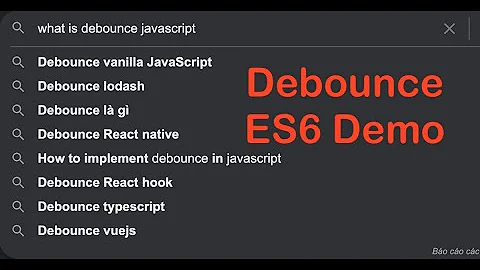Vuetify : throttle / debounce v-autocomplete
11,554
Solution 1
You could add debouncing to the function that makes the API calls. A debouncer could be implemented with setTimeout and clearTimeout, such that new calls are delayed and cancels any pending call:
methods: {
fetchEntriesDebounced() {
// cancel pending call
clearTimeout(this._timerId)
// delay new call 500ms
this._timerId = setTimeout(() => {
this.fetch()
}, 500)
}
}
Such a method could be bound to a watcher on the search-input prop of v-autocomplete:
<template>
<v-autocomplete :search-input.sync="search" />
</template>
<script>
export default {
data() {
return {
search: null
}
},
watch: {
search (val) {
if (!val) {
return
}
this.fetchEntriesDebounced()
}
},
methods: { /* ... */ }
}
</script>
Solution 2
Thank you so much. It works. Here is my code (to geocode an adress) :
<v-autocomplete
ref="refCombobox"
v-model="adresseSelectionnee"
:items="items"
:loading="isLoading"
:search-input.sync="search"
no-filter
hide-details
hide-selected
item-text="full"
item-value="address"
placeholder="Où ?"
append-icon="search"
return-object
dense
solo
class="caption"
clearable
hide-no-data
></v-autocomplete>
watch: {
search(val) {
if (!val) {
return;
}
this.geocodeGoogle(val);
}
},
methods: {
geocodeGoogle(val) {
// cancel pending call
clearTimeout(this._timerId);
this.isLoading = true;
// delay new call 500ms
this._timerId = setTimeout(() => {
const geocoder = new this.$google.maps.Geocoder();
geocoder.geocode({ address: val, region: "FR" }, (results, status) => {
if (status === "OK") {
this.adressesGoogle = results;
this.isLoading = false;
} else {
this.isLoading = false;
}
});
}, 500);
},
Related videos on Youtube
Author by
Ricou
Updated on June 15, 2022Comments
-
Ricou almost 2 years
I'm using the Vuetify Autocomplete with remote data, and I would like to to throttle / debounce the API calls (wait 500 ms to call the API when the user is typing text in the autocomplete). How can I do that?
I saw a Stack OverFlow post about the
debounce-searchattribute, but it didn't work for me, and I didn't see any Vuetify documentation on this attribute. -
 tony19 over 2 years@PierrickMartellière That seems unrelated to this question. Can you post a new question with a link to a reproduction of the problem?
tony19 over 2 years@PierrickMartellière That seems unrelated to this question. Can you post a new question with a link to a reproduction of the problem?