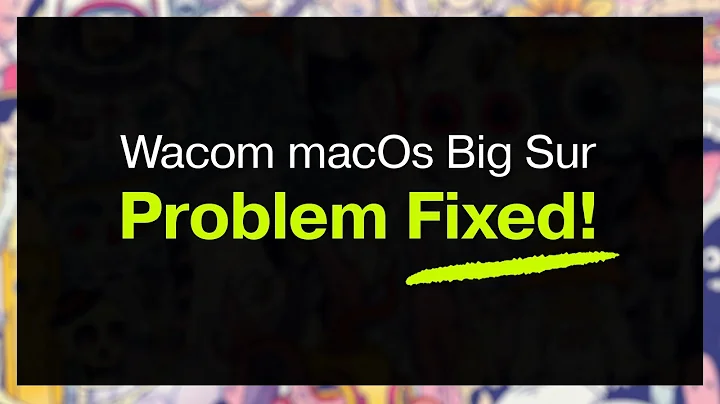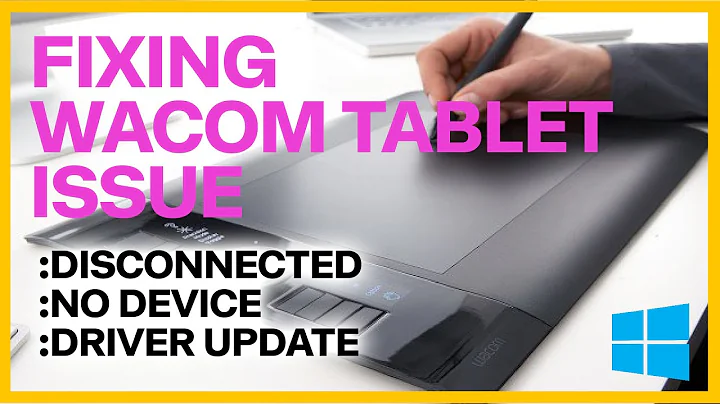Wacom Tablet GUI - no tablet detected
This is a known and reported bug:
https://bugs.launchpad.net/ubuntu/+source/unity-control-center/+bug/1498664
Related videos on Youtube
tigerjack
Updated on September 18, 2022Comments
-
tigerjack over 1 year
I know that there are already a lot of questions on the wacom topics, but I can't figure out why I'm continuing to have a "No tablet detected" message from the "Wacom Tablet" application even if it is correctly recognized by the system.
$>xsetwacom --list devices Wacom Intuos S 2 Pad pad id: 11 type: PAD Wacom Intuos S 2 Pen stylus id: 12 type: STYLUS...
$>xinput list | grep Wacom ⎜ ↳ Wacom Intuos S 2 Pad pad id=11 [slave pointer (2)] ⎜ ↳ Wacom Intuos S 2 Pen stylus id=12 [slave pointer (2)]Is there any way to make the graphical application work? If not, how can I easily configure the buttons?
EDIT: I'm using
Ubuntu 14.04.4 LTSwith kernel$>uname -r 3.13.0-83-genericand X server
$>Xorg -version X.Org X Server 1.15.1
EDIT2:
$>ls /usr/share/libwacom/intuos-*2.tablet /usr/share/libwacom/intuos-12x12.tablet /usr/share/libwacom/intuos-9x12.tablet
EDIT3: As suggested by @Aaron Skomra (and the official wacom documentation), I tried to use the following method
sudo cp -r /home/<path>/linuxwacom-libwacom/data/* /usr/share/libwacom/However, I don't have
linuxwacom-libwacomfolder, but the simplelibwacomone, so my command wassudo cp -r /home/<path>/libwacom/data/* /usr/share/libwacom/...and now every time I plug in the tablet Ubuntu log outs. Whenever I try to login again with the tablet plugged in, it continues to automatically log out. I was forced to delete the
/usr/share/libwacomfolder and its content to revert to the original situation (shame on me that I haven't created a backup copy of the folder), but I'm not too sure that this will work. I also tried to reinstall thelibwacom2andlibwacom-commonpackages, but I ended up with another problem -
tigerjack about 8 yearsI'm pretty sure I've already updated libwacom and all other stuff, even if I don't know how to show it to you.
-
 Aaron Skomra about 8 yearsls /usr/share/libwacom/intuos-*2.tablet
Aaron Skomra about 8 yearsls /usr/share/libwacom/intuos-*2.tablet -
 Aaron Skomra about 8 yearsOK I think I see the problem now. The libwacom installation script doesn't automatically copy over the data files, so the .tablet file for your device isn't where it needs to be. Copy them from your libwacom source directory to the /usr/share/libwacom directory. <br> sudo cp -r /home/<path>/linuxwacom-libwacom/data/* /usr/share/libwacom/
Aaron Skomra about 8 yearsOK I think I see the problem now. The libwacom installation script doesn't automatically copy over the data files, so the .tablet file for your device isn't where it needs to be. Copy them from your libwacom source directory to the /usr/share/libwacom directory. <br> sudo cp -r /home/<path>/linuxwacom-libwacom/data/* /usr/share/libwacom/ -
tigerjack about 8 years...and now every time I plug in the tablet ubuntu log outs and I can't log in anymore in the system :@ Check EDIT3
-
 Aaron Skomra about 8 yearshmm..If the copy worked as intended it shouldn't be destructive, really just like updating a database with new entries....I just did a fresh install of 14.04.04 and I see it comes with kernel 4.2.0.27. Why are you using kernel 3.13? Depending on the order you did the installation that could be part of the problem because the wacom driver installs different software depending on your kernel version. In general I would avoid using a generic kernel unless you had a very specific reason.
Aaron Skomra about 8 yearshmm..If the copy worked as intended it shouldn't be destructive, really just like updating a database with new entries....I just did a fresh install of 14.04.04 and I see it comes with kernel 4.2.0.27. Why are you using kernel 3.13? Depending on the order you did the installation that could be part of the problem because the wacom driver installs different software depending on your kernel version. In general I would avoid using a generic kernel unless you had a very specific reason. -
 Aaron Skomra about 8 yearsNevermind the kernel stuff for now, I see this behavior even with the correct kernel.
Aaron Skomra about 8 yearsNevermind the kernel stuff for now, I see this behavior even with the correct kernel. -
 Aaron Skomra about 8 yearsThe Intuos 2 is new and would require updates to the the wacom software, but I also see that even tablets that don't require updating inputwacom/libwacom aren't shown with 14.04.04 out of the box. I know that in 14.04.03 things were working ok. I am looking in to it but it could take me some time. If you are in a rush, and especially if you want to run an older kernel like 3.13, you could install 14.04.01
Aaron Skomra about 8 yearsThe Intuos 2 is new and would require updates to the the wacom software, but I also see that even tablets that don't require updating inputwacom/libwacom aren't shown with 14.04.04 out of the box. I know that in 14.04.03 things were working ok. I am looking in to it but it could take me some time. If you are in a rush, and especially if you want to run an older kernel like 3.13, you could install 14.04.01 -
tigerjack about 8 yearsHey Aaron, thanks for your help. I'm not in a rush, especially because I've already configured the tablet manually. What bothered me is that I couldn't use a GUI to configure the tablet, but now I'm just fine using
xsetwacom. I've also tried to create a.tabletfile, following the example on the site, but nothing changed. If it may be useful, I can post it. -
tigerjack about 8 yearsAlso, to be more precise, I don't have an Intuos 2 (I think), but an Intuos Draw CTL-490/W. The system, however, recognizes both the pad and the stylus as Intuos 2; until now, it just worked fine.
-
 Aaron Skomra about 8 years1. The wacom tablet control panel doesn't work for any tablet with 14.04.04 (I did a fresh install). 2. I tried to do a git bisect with libwacom to find the problem but I couldn't find any good commit which means the problem is someplace else, maybe in gnome/unity-settings-daemon. You might want to file a bug with Ubuntu. 3. Glad to see you've been able to accomplish your goal with xsetwacom!
Aaron Skomra about 8 years1. The wacom tablet control panel doesn't work for any tablet with 14.04.04 (I did a fresh install). 2. I tried to do a git bisect with libwacom to find the problem but I couldn't find any good commit which means the problem is someplace else, maybe in gnome/unity-settings-daemon. You might want to file a bug with Ubuntu. 3. Glad to see you've been able to accomplish your goal with xsetwacom!