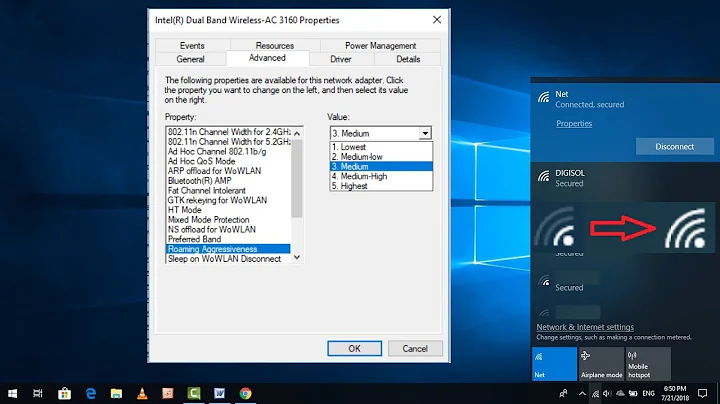Weak WiFi signal
I notice that part of your dmesg is:
fail to flush all tx fifo queues
This is the subject of a bug report: https://bugs.launchpad.net/ubuntu/+source/linux/+bug/1361809 As you can see at comment #6, there is a patched kernel available and a follow-up that reports it was fixed. I know of another similar case at ubuntuforums.org that also fixed the issue.
I suggest you go here: http://people.canonical.com/~sforshee/lp1361809/linux-3.13.0-37.64+lp1361809v201410060628/ Download the .deb files for the linux-image and linux-image-extra appropriate to your architecture; either 32- or 64-bit. Find out from the terminal:
arch
i686 is returned for 32-bit systems and x86_64 for 64-bit systems. So, for example, if yours is a 64-bit system, download the linux-image amd64.deb file and the linux-image-extras amd64.deb file. Install with:
cd ~/Downloads <--or wherever you downloaded the files
sudo dpkg -i linux*.deb
Reboot and let us hear your result.
If performance is not improved, let's try a driver parameter:
sudo -i
echo "options iwlwifi 11n_disable=8" >> /etc/modprobe.d/iwlwifi.conf
exit
And then reboot and test.
If this is ineffective, please do:
gksudo gedit /etc/modprobe.d/iwlwifi.conf
Use nano or kate or leafpad if you don't have the text editor gedit. Change the last line to read:
options iwlwifi 11n_disable=1
Proofread carefully, save and close the text editor. Reboot and test.
Related videos on Youtube
AugustinJ
Updated on September 18, 2022Comments
-
AugustinJ over 1 year
I have a Fujitsu Lifebook AH531 (I think wireless is Intel® Centrino® Wireless-N 1030, 802.11 b/g/n)
I have recently installed Ubuntu 14.04 LTS Previously I used Ubuntu 12.04 LTS and Windows 7 on the same machine and WiFi signal was normal.
After installing 14.04 LTS the WiFi signal is very low. By comparison my phone and MacBook show full signal.
This is what iwconfig shows ("x" added by me):
vmnet8 no wireless extensions. eth0 no wireless extensions. lo no wireless extensions. wlan0 IEEE 802.11bgn ESSID:"xxxxxxx" Mode:Managed Frequency:2.437 GHz Access Point: xx:xx:xx:xx:xx:xx Bit Rate=65 Mb/s Tx-Power=15 dBm Retry long limit:7 RTS thr:off Fragment thr:off Power Management:off Link Quality=38/70 Signal level=-72 dBm Rx invalid nwid:0 Rx invalid crypt:0 Rx invalid frag:0 Tx excessive retries:2 Invalid misc:33 Missed beacon:0 vmnet1 no wireless extensions.Any ideas on what is causing this and how to solve it?
UPDATE1: These are the results of dmesg | grep iwl:
[ 12.981861] iwlwifi 0000:01:00.0: can't disable ASPM; OS doesn't have ASPM control [ 12.982170] iwlwifi 0000:01:00.0: irq 43 for MSI/MSI-X [ 13.395624] iwlwifi 0000:01:00.0: loaded firmware version 18.168.6.1 op_mode iwldvm [ 13.414785] iwlwifi 0000:01:00.0: CONFIG_IWLWIFI_DEBUG disabled [ 13.414787] iwlwifi 0000:01:00.0: CONFIG_IWLWIFI_DEBUGFS enabled [ 13.414788] iwlwifi 0000:01:00.0: CONFIG_IWLWIFI_DEVICE_TRACING enabled [ 13.414790] iwlwifi 0000:01:00.0: Detected Intel(R) Centrino(R) Wireless-N 1030 BGN, REV=0xB0 [ 13.414893] iwlwifi 0000:01:00.0: L1 Enabled; Disabling L0S [ 13.435161] ieee80211 phy0: Selected rate control algorithm 'iwl-agn-rs' [ 16.755014] iwlwifi 0000:01:00.0: L1 Enabled; Disabling L0S [ 16.761688] iwlwifi 0000:01:00.0: Radio type=0x2-0x2-0x1 [ 16.829339] iwlwifi 0000:01:00.0: L1 Enabled; Disabling L0S [ 16.836056] iwlwifi 0000:01:00.0: Radio type=0x2-0x2-0x1 [ 1795.831710] iwlwifi 0000:01:00.0: no hotplug settings from platform [ 1797.361326] iwlwifi 0000:01:00.0: L1 Enabled; Disabling L0S [ 1797.368062] iwlwifi 0000:01:00.0: Radio type=0x2-0x2-0x1 [ 2408.998423] iwlwifi 0000:01:00.0: fail to flush all tx fifo queues Q 2 [ 2408.998438] iwlwifi 0000:01:00.0: Current SW read_ptr 227 write_ptr 101 [ 2408.998496] iwl data: 00000000: 00 00 00 00 00 00 00 00 f8 ff 07 00 00 00 00 00 ................ [ 2408.998540] iwlwifi 0000:01:00.0: FH TRBs(0) = 0x80003019 [ 2408.998584] iwlwifi 0000:01:00.0: FH TRBs(1) = 0x801020f2 [ 2408.998627] iwlwifi 0000:01:00.0: FH TRBs(2) = 0x00000000 [ 2408.998668] iwlwifi 0000:01:00.0: FH TRBs(3) = 0x80300027 [ 2408.998711] iwlwifi 0000:01:00.0: FH TRBs(4) = 0x00000000 [ 2408.998751] iwlwifi 0000:01:00.0: FH TRBs(5) = 0x00000000 [ 2408.998789] iwlwifi 0000:01:00.0: FH TRBs(6) = 0x00000000 [ 2408.998836] iwlwifi 0000:01:00.0: FH TRBs(7) = 0x0070903b [ 2408.998926] iwlwifi 0000:01:00.0: Q 0 is active and mapped to fifo 3 ra_tid 0x0000 [40,40] [ 2408.999016] iwlwifi 0000:01:00.0: Q 1 is active and mapped to fifo 2 ra_tid 0x0000 [0,0] [ 2408.999116] iwlwifi 0000:01:00.0: Q 2 is active and mapped to fifo 1 ra_tid 0x0000 [227,101] [ 2408.999205] iwlwifi 0000:01:00.0: Q 3 is active and mapped to fifo 0 ra_tid 0x0000 [26,26] [ 2408.999293] iwlwifi 0000:01:00.0: Q 4 is active and mapped to fifo 0 ra_tid 0x0000 [0,0] [ 2408.999417] iwlwifi 0000:01:00.0: Q 5 is active and mapped to fifo 4 ra_tid 0x0000 [0,0] [ 2408.999505] iwlwifi 0000:01:00.0: Q 6 is active and mapped to fifo 2 ra_tid 0x0000 [0,0] [ 2408.999635] iwlwifi 0000:01:00.0: Q 7 is active and mapped to fifo 5 ra_tid 0x0000 [0,0] [ 2408.999732] iwlwifi 0000:01:00.0: Q 8 is active and mapped to fifo 4 ra_tid 0x0000 [0,0] [ 2408.999822] iwlwifi 0000:01:00.0: Q 9 is active and mapped to fifo 7 ra_tid 0x0000 [60,60] [ 2408.999920] iwlwifi 0000:01:00.0: Q 10 is active and mapped to fifo 5 ra_tid 0x0000 [0,0] [ 2409.000007] iwlwifi 0000:01:00.0: Q 11 is inactive and mapped to fifo 0 ra_tid 0x0000 [0,0] [ 2409.000092] iwlwifi 0000:01:00.0: Q 12 is inactive and mapped to fifo 0 ra_tid 0x0000 [0,0] [ 2409.000177] iwlwifi 0000:01:00.0: Q 13 is inactive and mapped to fifo 0 ra_tid 0x0000 [0,0] [ 2409.000269] iwlwifi 0000:01:00.0: Q 14 is inactive and mapped to fifo 0 ra_tid 0x0000 [0,0] [ 2409.000358] iwlwifi 0000:01:00.0: Q 15 is inactive and mapped to fifo 0 ra_tid 0x0000 [0,0] [ 2409.000442] iwlwifi 0000:01:00.0: Q 16 is inactive and mapped to fifo 0 ra_tid 0x0000 [0,0] [ 2409.000521] iwlwifi 0000:01:00.0: Q 17 is inactive and mapped to fifo 0 ra_tid 0x0000 [0,0] [ 2409.000607] iwlwifi 0000:01:00.0: Q 18 is inactive and mapped to fifo 0 ra_tid 0x0000 [0,0] [ 2409.000686] iwlwifi 0000:01:00.0: Q 19 is inactive and mapped to fifo 0 ra_tid 0x0000 [0,0] [ 2477.855478] iwlwifi 0000:01:00.0: fail to flush all tx fifo queues Q 2 [ 2477.855490] iwlwifi 0000:01:00.0: Current SW read_ptr 70 write_ptr 194 [ 2477.855544] iwl data: 00000000: c0 ff 3f 00 00 00 00 00 00 00 00 00 00 00 00 00 ..?............. [ 2477.855586] iwlwifi 0000:01:00.0: FH TRBs(0) = 0x8000301b [ 2477.855624] iwlwifi 0000:01:00.0: FH TRBs(1) = 0x80102055 [ 2477.855661] iwlwifi 0000:01:00.0: FH TRBs(2) = 0x00000000 [ 2477.855697] iwlwifi 0000:01:00.0: FH TRBs(3) = 0x8030002e [ 2477.855734] iwlwifi 0000:01:00.0: FH TRBs(4) = 0x00000000 [ 2477.855770] iwlwifi 0000:01:00.0: FH TRBs(5) = 0x00000000 [ 2477.855807] iwlwifi 0000:01:00.0: FH TRBs(6) = 0x00000000 [ 2477.855844] iwlwifi 0000:01:00.0: FH TRBs(7) = 0x007090c7 [ 2477.855924] iwlwifi 0000:01:00.0: Q 0 is active and mapped to fifo 3 ra_tid 0x0000 [47,47] [ 2477.856075] iwlwifi 0000:01:00.0: Q 1 is active and mapped to fifo 2 ra_tid 0x0000 [0,0] [ 2477.856159] iwlwifi 0000:01:00.0: Q 2 is active and mapped to fifo 1 ra_tid 0x0000 [70,194] [ 2477.856237] iwlwifi 0000:01:00.0: Q 3 is active and mapped to fifo 0 ra_tid 0x0000 [28,28] [ 2477.856324] iwlwifi 0000:01:00.0: Q 4 is active and mapped to fifo 0 ra_tid 0x0000 [0,0] [ 2477.856403] iwlwifi 0000:01:00.0: Q 5 is active and mapped to fifo 4 ra_tid 0x0000 [0,0] [ 2477.856488] iwlwifi 0000:01:00.0: Q 6 is active and mapped to fifo 2 ra_tid 0x0000 [0,0] [ 2477.856567] iwlwifi 0000:01:00.0: Q 7 is active and mapped to fifo 5 ra_tid 0x0000 [0,0] [ 2477.856645] iwlwifi 0000:01:00.0: Q 8 is active and mapped to fifo 4 ra_tid 0x0000 [0,0] [ 2477.856725] iwlwifi 0000:01:00.0: Q 9 is active and mapped to fifo 7 ra_tid 0x0000 [200,200] [ 2477.856805] iwlwifi 0000:01:00.0: Q 10 is active and mapped to fifo 5 ra_tid 0x0000 [0,0] [ 2477.856885] iwlwifi 0000:01:00.0: Q 11 is inactive and mapped to fifo 0 ra_tid 0x0000 [0,0] [ 2477.856965] iwlwifi 0000:01:00.0: Q 12 is inactive and mapped to fifo 0 ra_tid 0x0000 [0,0] [ 2477.857044] iwlwifi 0000:01:00.0: Q 13 is inactive and mapped to fifo 0 ra_tid 0x0000 [0,0] [ 2477.857122] iwlwifi 0000:01:00.0: Q 14 is inactive and mapped to fifo 0 ra_tid 0x0000 [0,0] [ 2477.857202] iwlwifi 0000:01:00.0: Q 15 is inactive and mapped to fifo 0 ra_tid 0x0000 [0,0] [ 2477.857282] iwlwifi 0000:01:00.0: Q 16 is inactive and mapped to fifo 0 ra_tid 0x0000 [0,0] [ 2477.857363] iwlwifi 0000:01:00.0: Q 17 is inactive and mapped to fifo 0 ra_tid 0x0000 [0,0] [ 2477.857443] iwlwifi 0000:01:00.0: Q 18 is inactive and mapped to fifo 0 ra_tid 0x0000 [0,0] [ 2477.857521] iwlwifi 0000:01:00.0: Q 19 is inactive and mapped to fifo 0 ra_tid 0x0000 [0,0] [38618.427882] iwlwifi 0000:01:00.0: fail to flush all tx fifo queues Q 2 [38618.427898] iwlwifi 0000:01:00.0: Current SW read_ptr 20 write_ptr 43 [38618.427952] iwl data: 00000000: 00 00 f0 ff 00 00 00 00 0f 00 00 00 00 00 00 00 ................ [38618.428008] iwlwifi 0000:01:00.0: FH TRBs(0) = 0x80003090 [38618.428064] iwlwifi 0000:01:00.0: FH TRBs(1) = 0x80102023 [38618.428120] iwlwifi 0000:01:00.0: FH TRBs(2) = 0x00000000 [38618.428171] iwlwifi 0000:01:00.0: FH TRBs(3) = 0x8030004c [38618.428210] iwlwifi 0000:01:00.0: FH TRBs(4) = 0x00000000 [38618.428257] iwlwifi 0000:01:00.0: FH TRBs(5) = 0x00000000 [38618.428322] iwlwifi 0000:01:00.0: FH TRBs(6) = 0x00000000 [38618.428385] iwlwifi 0000:01:00.0: FH TRBs(7) = 0x00709010 [38618.428530] iwlwifi 0000:01:00.0: Q 0 is active and mapped to fifo 3 ra_tid 0x0000 [77,77] [38618.428677] iwlwifi 0000:01:00.0: Q 1 is active and mapped to fifo 2 ra_tid 0x0000 [0,0] [38618.428801] iwlwifi 0000:01:00.0: Q 2 is active and mapped to fifo 1 ra_tid 0x0000 [20,43] [38618.428929] iwlwifi 0000:01:00.0: Q 3 is active and mapped to fifo 0 ra_tid 0x0000 [145,145] [38618.429071] iwlwifi 0000:01:00.0: Q 4 is active and mapped to fifo 0 ra_tid 0x0000 [0,0] [38618.429173] iwlwifi 0000:01:00.0: Q 5 is active and mapped to fifo 4 ra_tid 0x0000 [0,0] [38618.429275] iwlwifi 0000:01:00.0: Q 6 is active and mapped to fifo 2 ra_tid 0x0000 [0,0] [38618.429378] iwlwifi 0000:01:00.0: Q 7 is active and mapped to fifo 5 ra_tid 0x0000 [0,0] [38618.429463] iwlwifi 0000:01:00.0: Q 8 is active and mapped to fifo 4 ra_tid 0x0000 [0,0] [38618.429553] iwlwifi 0000:01:00.0: Q 9 is active and mapped to fifo 7 ra_tid 0x0000 [17,17] [38618.429655] iwlwifi 0000:01:00.0: Q 10 is active and mapped to fifo 5 ra_tid 0x0000 [0,0] [38618.429741] iwlwifi 0000:01:00.0: Q 11 is inactive and mapped to fifo 0 ra_tid 0x0000 [0,0] [38618.429843] iwlwifi 0000:01:00.0: Q 12 is inactive and mapped to fifo 0 ra_tid 0x0000 [0,0] [38618.429939] iwlwifi 0000:01:00.0: Q 13 is inactive and mapped to fifo 0 ra_tid 0x0000 [0,0] [38618.430110] iwlwifi 0000:01:00.0: Q 14 is inactive and mapped to fifo 0 ra_tid 0x0000 [0,0] [38618.430315] iwlwifi 0000:01:00.0: Q 15 is inactive and mapped to fifo 0 ra_tid 0x0000 [0,0] [38618.430448] iwlwifi 0000:01:00.0: Q 16 is inactive and mapped to fifo 0 ra_tid 0x0000 [0,0] [38618.430544] iwlwifi 0000:01:00.0: Q 17 is inactive and mapped to fifo 0 ra_tid 0x0000 [0,0] [38618.430649] iwlwifi 0000:01:00.0: Q 18 is inactive and mapped to fifo 0 ra_tid 0x0000 [0,0] [38618.430762] iwlwifi 0000:01:00.0: Q 19 is inactive and mapped to fifo 0 ra_tid 0x0000 [0,0]UPDATE2: I have tried the fix suggested by @chili555 and these are the results.
dmesg | grep iwl [ 12.554087] iwlwifi 0000:01:00.0: can't disable ASPM; OS doesn't have ASPM control [ 12.554303] iwlwifi 0000:01:00.0: irq 42 for MSI/MSI-X [ 12.928234] iwlwifi 0000:01:00.0: loaded firmware version 18.168.6.1 op_mode iwldvm [ 12.947135] iwlwifi 0000:01:00.0: CONFIG_IWLWIFI_DEBUG disabled [ 12.947136] iwlwifi 0000:01:00.0: CONFIG_IWLWIFI_DEBUGFS enabled [ 12.947137] iwlwifi 0000:01:00.0: CONFIG_IWLWIFI_DEVICE_TRACING enabled [ 12.947138] iwlwifi 0000:01:00.0: Detected Intel(R) Centrino(R) Wireless-N 1030 BGN, REV=0xB0 [ 12.947242] iwlwifi 0000:01:00.0: L1 Enabled; Disabling L0S [ 12.967026] ieee80211 phy0: Selected rate control algorithm 'iwl-agn-rs' [ 16.787447] iwlwifi 0000:01:00.0: L1 Enabled; Disabling L0S [ 16.794188] iwlwifi 0000:01:00.0: Radio type=0x2-0x2-0x1 [ 16.862264] iwlwifi 0000:01:00.0: L1 Enabled; Disabling L0S [ 16.868991] iwlwifi 0000:01:00.0: Radio type=0x2-0x2-0x1All the fifio errors don't show anymore
iwconfig vmnet8 no wireless extensions. eth0 no wireless extensions. lo no wireless extensions. wlan0 IEEE 802.11bgn ESSID:"xxxxx" Mode:Managed Frequency:2.437 GHz Access Point: xxxxxxxxxx Bit Rate=65 Mb/s Tx-Power=15 dBm Retry long limit:7 RTS thr:off Fragment thr:off Power Management:off Link Quality=43/70 Signal level=-67 dBm Rx invalid nwid:0 Rx invalid crypt:0 Rx invalid frag:0 Tx excessive retries:0 Invalid misc:4 Missed beacon:0 vmnet1 no wireless extensions.There is a small improvement in both link quality and signal level.
Still the signal quality is lower by comparison to other devices I own.
-
Federico Nafria over 9 yearsIs ping also higher than the rest of the devices?
-
Jetson Earth over 9 yearsDoes this run in a VM?
-
AugustinJ over 9 years@FedericoNafria ping is the same
-
AugustinJ over 9 years@Jan No. It runs on a physical machine. I have VMware player installed o this OS
-
AugustinJ over 9 years@chili555 I've updated the post with dmesg | grep iwl results
-
-
AugustinJ over 9 yearsI have updated the initial post to include the results
-
 chili555 over 9 yearsNotwithstanding the signal strength, which may or may not be accurately reported, how is performance? Can you connect easily? Download?
chili555 over 9 yearsNotwithstanding the signal strength, which may or may not be accurately reported, how is performance? Can you connect easily? Download? -
AugustinJ over 9 yearsDownload speed is quite limited and sometimes the network freezes. When it "freezes" the last line of iwconfig reads as follows: "Tx excessive retries:101 Invalid misc:159 Missed beacon:0". Also bitrate drops to 1Mb. To "unfreeze" I have to disconnect and reconnect.
-
 chili555 over 9 yearsPlease see my edit above.
chili555 over 9 yearsPlease see my edit above. -
AugustinJ over 9 yearsTx excessive retries:2 Invalid misc:1294 Missed beacon:0
-
AugustinJ over 9 yearsYes. It drops. I'm sorry I was so cryptic.
-
 chili555 over 9 yearsPlease see my edit above.
chili555 over 9 yearsPlease see my edit above. -
AugustinJ over 9 yearsTried 11n_disable=1 and it doesn't drop anymore. Still the signal quality is very poor.
-
 chili555 over 9 yearsI regret that I am out of suggestions. Sorry.
chili555 over 9 yearsI regret that I am out of suggestions. Sorry.