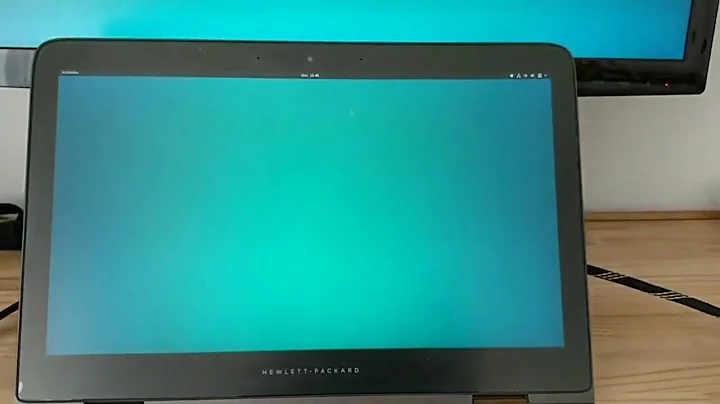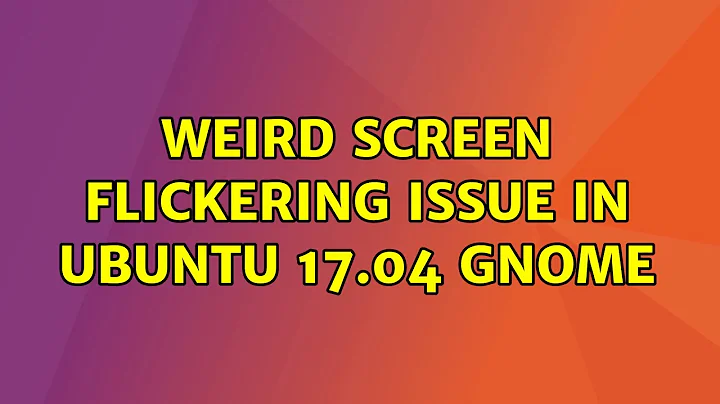Weird screen flickering issue in ubuntu 17.04 GNOME
Solution 1
I have the same problem with the display flickering after updating to 17.04 and 17.10. My graphics hardware (Unity->Details)
Intel HD Graphics 620 (Kabylake GT2)
I assume you have a 4K display. Check Unity->Displays and if you see 3840x2160, that means your equipment supports 4K. If the flickering becomes annoying, a temporary workaround is to reduce your display resolution to 2048x1536. You should probably set the scale to a suitable font size. Note that as a result of changing the resolution, your display aspect ratio will show a smaller output but it's a lot easier to look at than a flickering screen.
Intel provides a nice GUI-based graphics update tool. However, the tool currently doesn't support 17.04+ since it's a relatively recent Ubuntu release.
Here's the link to the Intel Graphics update tool for your future reference so that you can keep an eye out for when 17.04+ driver support becomes available.
https://01.org/linuxgraphics/downloads/intel-graphics-update-tool-linux-os-v2.0.2
Hope this helps.
Solution 2
I just put together a new system with an i5-8600 CPU and 4K monitor and had similar issues with Kubuntu 17.10 installed. Here's what I tried to solve them ...
-
Add
i915.alpha_support=1to the boot parameters (kernel parameters) by editing/etc/default/grub.Change
GRUB_CMDLINE_LINUX_DEFAULT="quiet splash"to
GRUB_CMDLINE_LINUX_DEFAULT="quiet splash i915.alpha_support=1"This allowed be to get 4K output (previously only FHD) but there were some really strange display issues. Looked like problems with frame buffer switching.
-
Installed the graphic packages from Oibaf's PPA repository:
This improved the situation greatly but there were still a few flashes.
Unfortunately, a few days ago there was an update to the repository and, after running
sudo apt update && apt upgradeI was greeted by a blank white screen and no mouse or keyboard at the next reboot! -
Reverted to standard Ubuntu drivers ...
sudo apt-get install ppa-purge sudo ppa-purge ppa:oibaf/graphics-drivers -
Downloaded and installed the INTEL GRAPHICS UPDATE TOOL FOR LINUX* OS V2.0.6 from
https://01.org/linuxgraphics/downloads/intel-graphics-update-tool-linux-os-v2.0.6
Follow the installation instructions on this page. In particular don't forget the "SIGNATURES - UBUNTU*" section.
BUT, Don't run the updater yet!
This version is intended for Ubuntu 17.04, but, with a little messing about, seems to work fine on 17.10.
You need to, temporarily, lie to the Update Tool about what release you are running. You do this by changing the contents of
/etc/lsb-release.Backup the file first
sudo cp /etc/lsb-release /etc/lsb-release.backupThen replace the contents of
/etc/lsb-releasewithDISTRIB_ID=Ubuntu DISTRIB_RELEASE=17.04 DISTRIB_CODENAME=zesty DISTRIB_DESCRIPTION="Ubuntu 17.04"Then run the Update Tool like this
intel-graphics-update-toolor from the Application Launcher > Settings menu.
Finally reinstate the original
/etc/lsb-release.sudo mv /etc/lsb-release.backup /etc/lsb-release
I have not seen any display glitches since running the Update Tool. I have had a number of crashes of the kdenlive video editor but I can't really tell if they are related to the graphics drivers or not.
Hope this info helps.
Related videos on Youtube
Aqil Hex
Born in 1997, Started learning from the age 16. Favorite programming Language is JavaScript. I enjoy working with React as front-end, And NodeJS as well as Python as back-end. I'm a mythical unicorn developer.
Updated on September 18, 2022Comments
-
 Aqil Hex over 1 year
Aqil Hex over 1 yearI'm new in Ubuntu world,I'm using Ubuntu GNOME 17.04. The weird issue I have is , when I open the terminal and trying to install something or run commands or doing anything else, after minutes my screen keeps flickering, it will go black and appears white lines flashing and it takes seconds then my laptop goes off. I've searched for the problem but without no luck, maybe graphic not installed yet?
Core i5,RAM 4
00:02.0 VGA compatible controller [0300]: Intel Corporation Core Processor Integrated Graphics Controller [8086:0046] (rev 02) Subsystem: Dell Latitude E6410 [1028:040a]Guide me step by step because as I said I'm new in Ubuntu.
-
 Aqil Hex almost 7 yearsno one can answer?
Aqil Hex almost 7 yearsno one can answer? -
Tombart about 6 yearsIn order to get an answer you should provide more information about your system. Please provide output of following command:
lspci -nnk | grep -iA2 vga
-
-
 Aqil Hex almost 7 yearsso do you mean the graphic need to be updated?you still have your display flickering after updating or you only redcued your display resolution?does it made any change,i mean whether its stoped flickering after doing this steps or not yet...
Aqil Hex almost 7 yearsso do you mean the graphic need to be updated?you still have your display flickering after updating or you only redcued your display resolution?does it made any change,i mean whether its stoped flickering after doing this steps or not yet... -
Fabian Horlacher almost 7 yearsI've had a similar issue on
Kubuntu 17.04and the current KDE Neonneon-useredition-20170518-1018-amd64.iso. As the Intel driver doesn't supportUbuntu 17.xyet, I switched back toUbuntu 16.10.Ubuntu 16.04 LTSworks too. -
 Aqil Hex almost 7 yearsright Fabian H,i also tried Ubuntu 16.04 LTS at the first time,everything was working good,i have this issue on gnome only(Maybe),maybe it will be fixed on 17.10 i hope,but does this issue damage my graphic?this is why im worry!
Aqil Hex almost 7 yearsright Fabian H,i also tried Ubuntu 16.04 LTS at the first time,everything was working good,i have this issue on gnome only(Maybe),maybe it will be fixed on 17.10 i hope,but does this issue damage my graphic?this is why im worry! -
 Aqil Hex almost 7 yearsHi @Michele,thanks for answer,im updating it now i hope its gonna works...thanks @>
Aqil Hex almost 7 yearsHi @Michele,thanks for answer,im updating it now i hope its gonna works...thanks @> -
 Aqil Hex almost 7 yearsunfortunately i've encountered this error while updating ,check this vip.opload.ir/vipdl/96/1/aqilhex/faild.png
Aqil Hex almost 7 yearsunfortunately i've encountered this error while updating ,check this vip.opload.ir/vipdl/96/1/aqilhex/faild.png -
Anwar almost 7 yearsThe download page is updated
-
 devius about 6 yearskdenlive is indeed prone to crashing sometimes.
devius about 6 yearskdenlive is indeed prone to crashing sometimes.