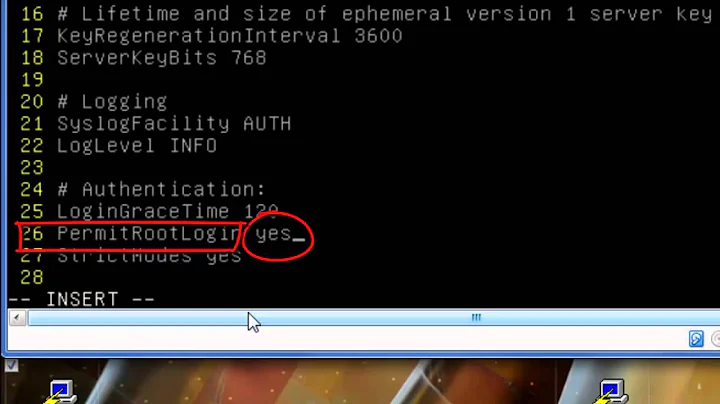What are the commands to apply changes made to /etc/ssh/sshd_config?
Try:
$ sudo /etc/init.d/sshd restart
systemd
If that doesn't work and your using a distro such as Fedora/CentOS/RHEL and it's using systemd then try this:
$ systemctl sshd.service reload
You can get all the commands that sshd.service will accept by doing this. Hit the Tab key after typing the following:
$ systemctl sshd.service
cancel emergency is-enabled list-unit-files reload-or-restart start
condreload enable is-failed list-units reload-or-try-restart status
condrestart exit isolate load rescue stop
condstop force-reload kexec mask reset-failed suspend
daemon-reexec halt kill poweroff restart try-restart
daemon-reload help link preset set-environment unmask
default hibernate list-dependencies reboot show unset-environment
delete hybrid-sleep list-jobs reenable show-environment
disable is-active list-sockets reload snapshot
If it's a Debian/Ubuntu system they use upstart to mange services, at least with the newer versions.
See my answer to this Q&A titled: How to “close” open ports?. I discuss your options for using upstart & systemd further in that answer.
Neither?
You could use kill to send the SIGHUP signal to the running process if none of the above are appropriate for your particular distro.
$ pkill -1 sshd
Will send signal 1 (SIGHUP) to the sshd process. If you don't have the pkill or pgrep family of commands you can use ps.
$ ps -eaf | grep sshd 1234
Then take that process ID and send it a signal using the kill command.
$ kill -1 1234
Signals
If you ever forget which ones are which you can use the kill command to find out via the -l switch.
Example
$ kill -l
1) SIGHUP 2) SIGINT 3) SIGQUIT 4) SIGILL 5) SIGTRAP
6) SIGABRT 7) SIGBUS 8) SIGFPE 9) SIGKILL 10) SIGUSR1
11) SIGSEGV 12) SIGUSR2 13) SIGPIPE 14) SIGALRM 15) SIGTERM
16) SIGSTKFLT 17) SIGCHLD 18) SIGCONT 19) SIGSTOP 20) SIGTSTP
21) SIGTTIN 22) SIGTTOU 23) SIGURG 24) SIGXCPU 25) SIGXFSZ
26) SIGVTALRM 27) SIGPROF 28) SIGWINCH 29) SIGIO 30) SIGPWR
31) SIGSYS 34) SIGRTMIN 35) SIGRTMIN+1 36) SIGRTMIN+2 37) SIGRTMIN+3
38) SIGRTMIN+4 39) SIGRTMIN+5 40) SIGRTMIN+6 41) SIGRTMIN+7 42) SIGRTMIN+8
43) SIGRTMIN+9 44) SIGRTMIN+10 45) SIGRTMIN+11 46) SIGRTMIN+12 47) SIGRTMIN+13
48) SIGRTMIN+14 49) SIGRTMIN+15 50) SIGRTMAX-14 51) SIGRTMAX-13 52) SIGRTMAX-12
53) SIGRTMAX-11 54) SIGRTMAX-10 55) SIGRTMAX-9 56) SIGRTMAX-8 57) SIGRTMAX-7
58) SIGRTMAX-6 59) SIGRTMAX-5 60) SIGRTMAX-4 61) SIGRTMAX-3 62) SIGRTMAX-2
63) SIGRTMAX-1 64) SIGRTMAX
References
Related videos on Youtube
Rajan Pathak
Updated on September 18, 2022Comments
-
Rajan Pathak over 1 year
I have made some changes to
/etc/ssh/sshdfile and wanted these effects should take place.
I know I can run below command for the effects to take place./etc/init.d/sshd reloadBut on my box I could not find
/etc/init.d/sshditself.So is there any other command can I run which is equivalent to
/etc/init.d/sshd reloadEdit: I am on linux kernel 2.6.28 running on embedded development board.
-
 41754 over 10 yearsDid you try
41754 over 10 yearsDid you tryservice ssh[d] restart? -
Rajan Pathak over 10 yearsYes I tried ,but it says no such command
-
 41754 over 10 yearsIf you are using a custom bare and undistributed GNU/Linux system you may want to just kill sshd and reinvoke it after being found with
41754 over 10 yearsIf you are using a custom bare and undistributed GNU/Linux system you may want to just kill sshd and reinvoke it after being found withfind. -
Rajan Pathak over 10 years@uprego your point made quite a sense ,let me try this
-
 slm over 10 yearsSee my updates, I show how to restart using SIGHUP via the
slm over 10 yearsSee my updates, I show how to restart using SIGHUP via thekillcmd. -
 41754 over 10 yearsAm actually a little bit estranged of anyone doing embedded development with a kernel version 2. If you are not in a big company with lots of inertia, you may consider moving (is probably safe) to kernel 3. You may check compatibilities and do it. I'm on something with kernel 3 together with some colleagues over SPARC and ARM without much pain.
41754 over 10 yearsAm actually a little bit estranged of anyone doing embedded development with a kernel version 2. If you are not in a big company with lots of inertia, you may consider moving (is probably safe) to kernel 3. You may check compatibilities and do it. I'm on something with kernel 3 together with some colleagues over SPARC and ARM without much pain. -
Rajan Pathak over 10 years@uprego,one thing I observed I killed the sshd,pkill -1 sshd and my ssh to board is disconnected but then how come again I am able to ssh to borad without starting the sshd ?
-
 slm over 10 years@RajanPathak - yes that's the power of the SIGHUP. You're signaling the process to "hang up" as in a phone, but as soon as it hangs up it starts it self back up. Much like on a phone when you click the receiver to get a dial tone. When you press the button you "hang up" and when you release you get a dial tone.
slm over 10 years@RajanPathak - yes that's the power of the SIGHUP. You're signaling the process to "hang up" as in a phone, but as soon as it hangs up it starts it self back up. Much like on a phone when you click the receiver to get a dial tone. When you press the button you "hang up" and when you release you get a dial tone. -
 41754 over 10 years@RajanPathak automate, automate, automate.
41754 over 10 years@RajanPathak automate, automate, automate.
-
-
Rajan Pathak over 10 yearsI tried it and mentioned in my question as well
-
 slm over 10 years@RajanPathak - see updates, also include your distro in the Q.
slm over 10 years@RajanPathak - see updates, also include your distro in the Q. -
Rajan Pathak over 10 yearsSorry slm but systemctl sshd.service -bash: systemctl: command not found, this is what I got
-
 slm over 10 years@RajanPathak - see updates, show how to do it using
slm over 10 years@RajanPathak - see updates, show how to do it usingkilland SIGHUP. -
Rajan Pathak over 10 yearsThanks @slm ,your trick worked out for me.I am able to see effect of changes in sshd file.