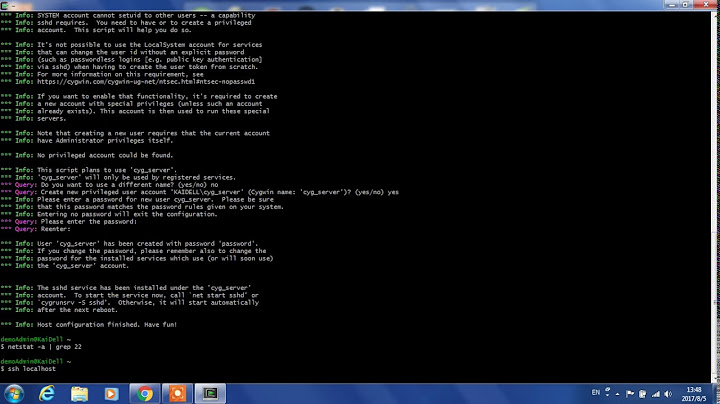CYGWIN SSHD service not starting
As suggested by @devNull I read /var/log/sshd.log and file said Privilege separation user sshd does not exist. When googled the issue found a BlogPost that solved my problem smoothly and that instructed to
Add this line into /etc/passwd file,
sshd:x:74:74:Privilege-separated SSH:/var/empty/sshd:/sbin/nologin
and this line into /etc/group file,
/etc/group:sshd:*:27:
P.S. : The purpose of this answer is just to maintain a log/StickyNote to the problem and its solution for self and others.
Related videos on Youtube
manurajhada
Updated on September 18, 2022Comments
-
 manurajhada over 1 year
manurajhada over 1 yearTo setup Hadoop I am installing CYGWIN on my 32 bit Windows 7 machine. It has installed successfully without any error.
CYGWIN Setup version : 2.774 $ uname -r : 1.7.17(0.262/5/3)SSHD installed successfully, When I try to start
CYGWINSSHDfromservices.msceither it doesn't start OR it starts and stops instantaneously. when I start it using cygwin termical it says..$ net start sshd The CYGWIN sshd service is starting. The CYGWIN sshd service could not be started. The service did not report an error. More help is available by typing NET HELPMSG 3534.I have googled a lot tried a lot.. but didnt succeeded.
P.S.
- Also tried with disabled firewall and anti virus.
- Installed CYGWIN and always start terminal as Administrator.
How can I resolve this and make
sshdstart, running smoothly when ever I start it?Any help would be great to me. Thanks!
-
 devnull about 11 yearsWhat does
devnull about 11 yearsWhat does/var/log/sshd.logsay? -
Ykok about 11 yearsWhat does
NET HELPMSG 3534say? -
dawud about 11 yearshave you run
ssh-host-configandssh-user-config? -
 manurajhada about 11 years@devnull it says
manurajhada about 11 years@devnull it says"Privilege separation user sshd does not exist"@dawud yes runssh-host-configbut notssh-user-config. -
 manurajhada about 11 yearsOkay, Thanks @devnull because of your guidance I found a link and that solved my problem : codept.blogspot.in/2007/11/… But now when I run
manurajhada about 11 yearsOkay, Thanks @devnull because of your guidance I found a link and that solved my problem : codept.blogspot.in/2007/11/… But now when I runssh localhostit saysConnection closed by ::1. What to do now? -
 devnull about 11 yearsDoes
devnull about 11 yearsDoesssh -v localhostgive any further clue? Checksshd_config: is password authentication enabled? -
 manurajhada about 11 yearsHere is the output.. $ ssh -v localhost .......... debug1: Roaming not allowed by server debug1: SSH2_MSG_SERVICE_REQUEST sent debug1: SSH2_MSG_SERVICE_ACCEPT received debug1: Authentications that can continue: publickey,password,keyboard-interactive debug1: Next authentication method: publickey debug1: Offering RSA public key: /home/manu/.ssh/id_rsa Connection closed by ::1
manurajhada about 11 yearsHere is the output.. $ ssh -v localhost .......... debug1: Roaming not allowed by server debug1: SSH2_MSG_SERVICE_REQUEST sent debug1: SSH2_MSG_SERVICE_ACCEPT received debug1: Authentications that can continue: publickey,password,keyboard-interactive debug1: Next authentication method: publickey debug1: Offering RSA public key: /home/manu/.ssh/id_rsa Connection closed by ::1 -
 manurajhada about 11 yearsHere is what in found in
manurajhada about 11 yearsHere is what in found inC:\cygwin\etc"# To disable tunneled clear text passwords, change to no here! #PasswordAuthentication yes" -
 devnull about 11 yearsDid you use the default privileged account while executing
devnull about 11 yearsDid you use the default privileged account while executingssh-host-config? If so, tryssh -v cyg_server@localhost. -
 manurajhada about 11 yearsyes you are right.. can you please tell me what is the default password for
manurajhada about 11 yearsyes you are right.. can you please tell me what is the default password forssh -v cyg_server@localhost? -
 devnull about 11 yearsThe password would be what you supplied while executing
devnull about 11 yearsThe password would be what you supplied while executingssh-host-config!