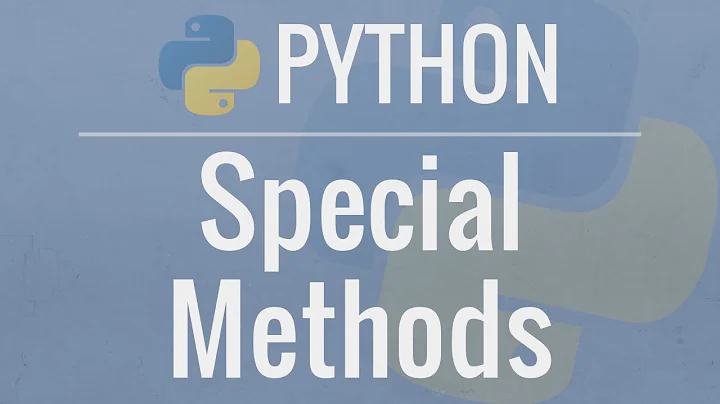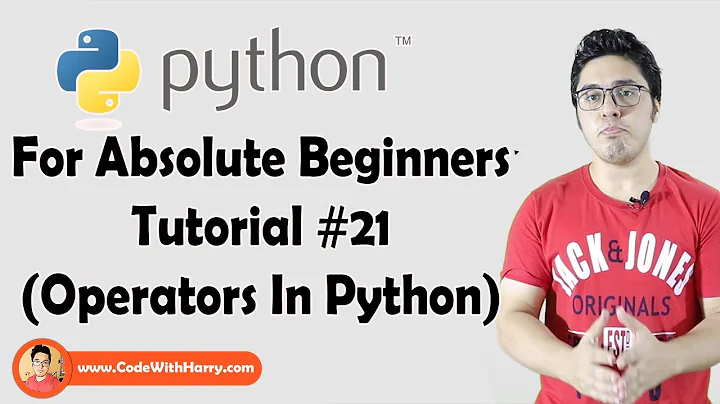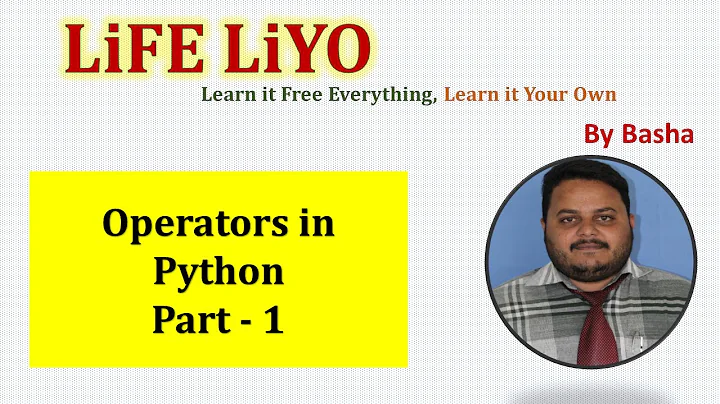What do >> and << mean in Python?
Solution 1
I think it is important question and it is not answered yet (the OP seems to already know about shift operators). Let me try to answer, the >> operator in your example is used for two different purposes. In c++ terms this operator is overloaded. In the first example it is used as bitwise operator (left shift), while in the second scenario it is merely used as output redirection. i.e.
2 << 5 # shift to left by 5 bits
2 >> 5 # shift to right by 5 bits
print >> obj, "Hello world" # redirect the output to obj,
example
with open('foo.txt', 'w') as obj:
print >> obj, "Hello world" # hello world now saved in foo.txt
update:
In python 3 it is possible to give the file argument directly as follows:
print("Hello world", file=open("foo.txt", "a")) # hello world now saved in foo.txt
Solution 2
These are bitwise shift operators.
Quoting from the docs:
x << y
Returns x with the bits shifted to the left by y places (and new bits on the right-hand-side are zeros). This is the same as multiplying x by 2**y.
x >> y
Returns x with the bits shifted to the right by y places. This is the same as dividing x by 2**y.
Solution 3
12 << 2
48
Actual binary value of 12 is "00 1100" when we execute the above statement Left shift ( 2 places shifted left) returns the value 48 its binary value is "11 0000".
48 >> 2
12
The binary value of 48 is "11 0000", after executing above statement Right shift ( 2 places shifted right) returns the value 12 its binary value is "00 1100".
Solution 4
They are bit shift operator which exists in many mainstream programming languages, << is the left shift and >> is the right shift, they can be demonstrated as the following table, assume an integer only take 1 byte in memory.
| operate | bit value | octal value | description |
| ------- | --------- | ----------- | -------------------------------------------------------- |
| | 00000100 | 4 | |
| 4 << 2 | 00010000 | 16 | move all bits to left 2 bits, filled with 0 at the right |
| 16 >> 2 | 00000100 | 4 | move all bits to right 2 bits, filled with 0 at the left |
Solution 5
The other case involving print >>obj, "Hello World" is the "print chevron" syntax for the print statement in Python 2 (removed in Python 3, replaced by the file argument of the print() function). Instead of writing to standard output, the output is passed to the obj.write() method. A typical example would be file objects having a write() method. See the answer to a more recent question: Double greater-than sign in Python.
Related videos on Youtube
user3201152
Updated on July 08, 2022Comments
-
user3201152 almost 2 years
I notice that I can do things like
2 << 5to get 64 and1000 >> 2to get 250.Also I can use
>>inprint:print >>obj, "Hello world"What is happening here?
-
 Ashwini Chaudhary about 10 years
Ashwini Chaudhary about 10 years -
user2357112 about 10 yearsHere, now you can plug those symbols into a search engine and have it actually search for them: symbolhound.com
-
 vaultah about 10 yearspossible duplicate of Bitwise Operation and Usage
vaultah about 10 yearspossible duplicate of Bitwise Operation and Usage -
user3201152 about 10 years@user2357112 That'll be really helpful, thanks. And to those saying it's a basic question, it may be, but I had no concept of bitwise operators, so I would never have thought to look that up in documentation...
-
Jordan Reiter almost 8 years@joaquin it's now the number one result in google for python greater than greater than.
-
GiriB about 7 yearsIn the first case it is Bitwise Shift operators, in the second case it is overloaded for StringIO() objects. Take a look at this print chevron
-
-
bartekbrak over 8 yearsPerhaps an example would help, type a series of these in Python:
print bin(1),print bin(1 << 1),print bin(17),print bin(17 >> 1)and so on. You can see how it works without explanations. -
Qi Fan almost 8 yearsBit shift operator requires 2 operands so why operand is "print" and operand 2 an object? as in
print >>obj, "Hello world" -
 z33k almost 5 yearsIt is an answer to the context the OP provided (and thus known to OP) and not to the question asked.
z33k almost 5 yearsIt is an answer to the context the OP provided (and thus known to OP) and not to the question asked. -
James almost 5 years@Qi Fan @z33k The question was edited to add the reference to print more than a year after this answer was written. The original question mentioned only
2 << 5and1000 >> 2¯_(ツ)_/¯ -
schimmy almost 5 yearsFYI that another common use of the right shift operator you might see in Python code will occur in Airflow files. The Airflow framework overloads the '>>' operator to indicate one task is upstream from the other: stackoverflow.com/questions/52389105/…
-
 shaik moeed over 4 yearsExactly searching for this explanation.
shaik moeed over 4 yearsExactly searching for this explanation. -
trudolf about 4 yearsyou can actually override these operators via the
__rshift__and__lshift__methods. -
lightbox142 almost 4 yearsI'm getting that 2 >> 5 is equal to 0. I thought it should equal to 0.0001?
-
yosemite_k almost 4 years@teter123f the operation is binary. it is not decimal operation.
-
 Andy over 3 yearsNo bug, it just isn't limited to 8 bits per number.
Andy over 3 yearsNo bug, it just isn't limited to 8 bits per number. -
Nandish over 3 yearsBoth << and >> opertors should work with same logic. But << operator is behaving differently. I filed a behavioral bug with Python just jow.
-
Davo about 3 years@Nandish why... they do both work with the same logic
-
 Grismar over 2 yearsThe Python 3 update is good, but does not mention that the use of the double chevron for redirection of
Grismar over 2 yearsThe Python 3 update is good, but does not mention that the use of the double chevron for redirection ofprintis no longer possible in Python 3, as print became a function instead of a statement by itself. Other objects can overload the double chevron by implementing their own__rshift__and__lshift__so you may see it used as a redirection of sorts for specific packages. (this makes sense because>>generally indicates output redirection and appending in the OS)