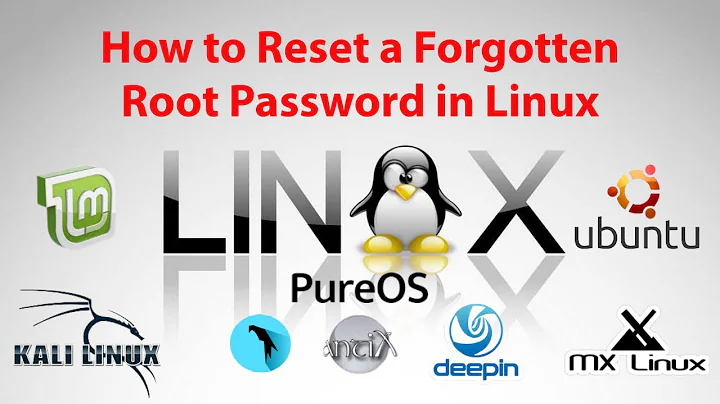What does Ctrl + Alt + F10 do on Ubuntu 18.04?
Solution 1
These keys switch to virtual consoles, in as far as these are active. In a default installation of Ubuntu, no consoles are set up above Ctrl+Alt+F6, which is why you see nothing more than a blinking cursor after pressing that keyboard combination. Hit Ctrl+Alt+F2 or simply Alt+F2 to return to your graphical desktop. You have virtual consoles available on Ctrl+Alt+F3 up to F6.
Solution 2
As explained here https://askubuntu.com/a/1315576/1017209 you could use into your console or sh-batch-file
setxkbmap -option srvrkeys:none
to disable all ctrl + alt + Fxxx hotkeys
i have tested this in Kubuntue 20.4
Related videos on Youtube
Igor
Updated on September 18, 2022Comments
-
 Igor over 1 year
Igor over 1 yearI have Intellij Idea, which has its own shortkeys bound to Ctrl + Alt + F10, and I got some weird screen blackout after pressing these keys on my Ubuntu.
I was only able to switch my screen back after pressing Super + F2.
What does this key combination do? How can I disable it?
-
 Igor about 4 yearsIs there a way to remove these keys? I don't see anything in keyboard shortcuts settings
Igor about 4 yearsIs there a way to remove these keys? I don't see anything in keyboard shortcuts settings -
 Igor about 4 yearsbtw, what's a point of having these? I am always can open up terminal inside of Linux, why do I need these external ones?
Igor about 4 yearsbtw, what's a point of having these? I am always can open up terminal inside of Linux, why do I need these external ones? -
vanadium about 4 yearsIt is the historical way of multitasking in unix, before graphical environments were started by default. The keybinding is not controlled by your desktop environment, but deeper in the basis system, perhaps at the level of the kernel?
-
 SL5net about 3 yearsi need litle modification. to return to your graphical desktop i needet Ctrl+Alt+F1. here in Kubuntue 20.4 not works Ctrl+Alt+F2 or Alt +F2 for that . Maybe Manjaro Linux does work like so?
SL5net about 3 yearsi need litle modification. to return to your graphical desktop i needet Ctrl+Alt+F1. here in Kubuntue 20.4 not works Ctrl+Alt+F2 or Alt +F2 for that . Maybe Manjaro Linux does work like so? -
vanadium about 3 years@SL5net it indeed depends on how the distro is set up. On standaard Ubuntu, login manager GDM runs on TTY 1, and the user session on TTY 2. Previously, the graphical session was on TTY 7
-
matanster about 3 yearsI wonder if one would miss any of these combination in sane usage scenarios. The one this OP asks about is really pathological ...