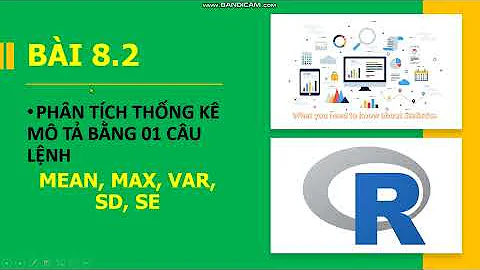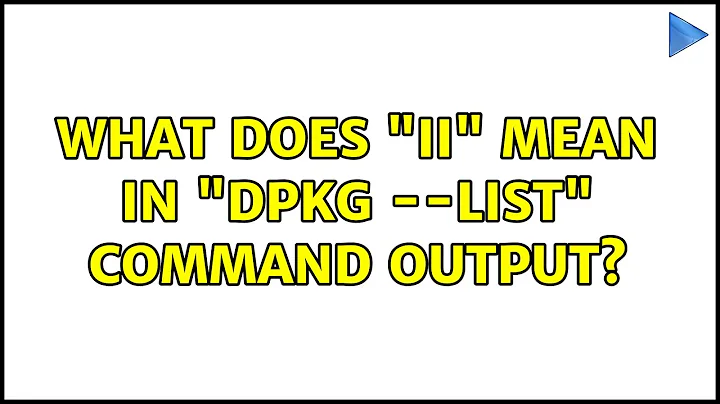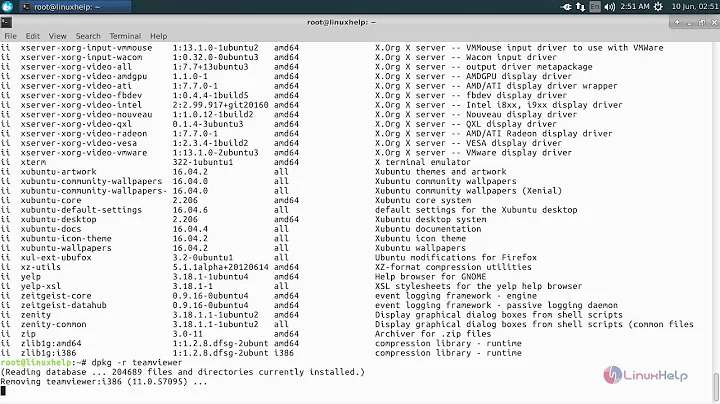What does "ii" mean in "dpkg --list" command output?
8,294
The first i is the desired action, i stands for install.
The second i is the current package status, i stands for installed.
From man dpkg-query:
The first three columns of the output show the desired action, the package status, and errors, in that order.
Desired action:
u = Unknown i = Install h = Hold r = Remove p = PurgePackage status:
n = Not-installed c = Config-files H = Half-installed U = Unpacked F = Half-configured W = Triggers-awaiting t = Triggers-pending i = InstalledError flags:
<empty> = (none) R = Reinst-required
Related videos on Youtube
Author by
rsl
studying business administration in college, more into geeky stuff than knowledge of management, interested to learn to make good use of data.
Updated on September 18, 2022Comments
-
rsl over 1 year
What is the significance/meaning of
iiat the beginning of the output ofdpkg --listcommand?
dpkg --list | grep firefoxfor example, returns
ii firefoxtogether with other information.