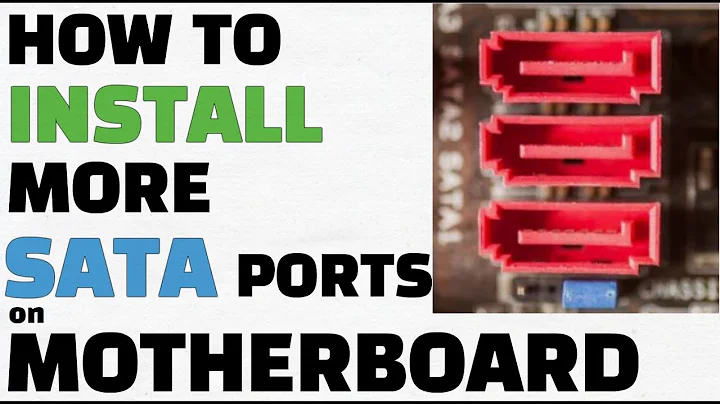What does “SATA ESP” (“Set SATA PORT1 to External SATA Port”) do?
eSATA is about more than just hot-plug:
It uses a more robust connector, longer shielded cables, and stricter (but backward-compatible) electrical standards. The protocol and logical signaling (link/transport layers and above) are identical to internal SATA. The differences are:
- Minimum transmit amplitude increased: Range is 500–600 mV instead of 400–600 mV.
- Minimum receive amplitude decreased: Range is 240–600 mV instead of 325–600 mV.
[...]
This, including making the devices appear removable, is what the BIOS option is about. As indicated, the changes are backward-compatible.
Apparently, ASUS decided that two options would be too confusing. Also, BIOS setups are sometimes just plain terrible.
Related videos on Youtube
binki
a.k.a. Nathan Phillip Brink A Gentoo user. @ohnobinki (twitter) facebook linkedin github Friends/people I’d like to favorite: pjv (Peter VandeHaar) jacob_314 (弟) click here (Colin Reynolds/ragespectate) Kay (“Kenny”, “Humanoid”) (more to come…)
Updated on September 18, 2022Comments
-
binki almost 2 years
I am looking in my Asus motherboard's EFI setup screen for an option to enable SATA hotplug. I couldn't find such an option, but I did find a set of per-port options labeled “SATA ESP on PORT1” described as “Set SATA PORT1 to External SATA Port”. However, whenever I hope to do hotplug, I am just plopping my disk into the case and wiring it up with the normal internal SATA connector. I'm not using any eSATA connector/cable.

On another computer I used in the past, SATA hotplug worked magically out of the box. I figured it would work because SATA was supposed to take the good stuff, such as hotplug, from SCSI—and it behaved exactly as I expected. However, it doesn't work out of the box on this computer whose BIOS I am playing with right now. But I am suspecting that this oddly named “ESP” mode is the switch to enable hotplug.
Would enabling this option cause any negative effects when I'm using internal SATA cables rather than eSATA cables? Why is this setting named this way instead of just something like “enable hotplug”—and, if so, why in the world is it off by default?
EDIT: I tried turning on “SATA ESP” for ports 5 and 6 and have successfully hotplugged a device between both ports. So apparently this is the SATA hotplug configuration option. But my question still stands: why is this named “External SATA” in the BIOS rather than “SATA hotplug”?
-
binki over 8 yearsAh, since the max transmit and receive amplitude are the same in either mode, at least the changes can't hurt the disk. I think I might just turn on this option for all my ports next reboot. Thanks for the info!