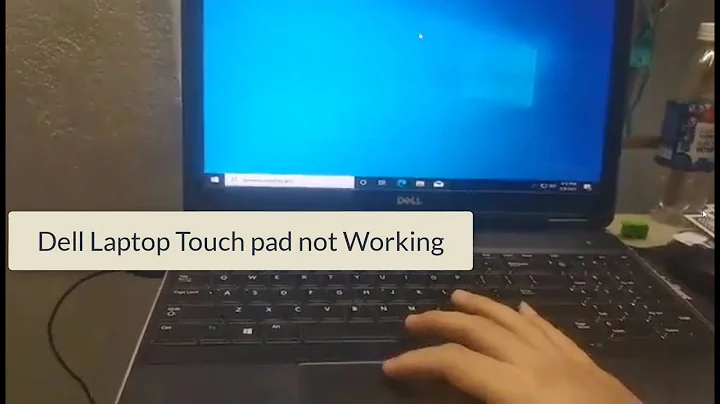What does the "rectangle with waves" logo to the right of the trackpad mean on my Dell Precision M4700?
Solution 1
This icon indicates an NFC reader. It is used for two-factor authentication using a contactless smart card and a password.
This means you can log into your computer by both tapping a smart card to the icon and typing your password, offering added security. This is often used in corporate environments where high security is required.
For more information, see page 79 (PDF page 50) of this Dell document. The reader supports several NFC protocols, including iCLASS and MIFARE.
Solution 2
It appears to be the contactless smart card reader. It should appear as "Broadcom Unified Security Hub CV w/fingerprint sensor" in the Device Manager.
Solution 3
It's a Contactless Smart Card reader, according to the manual (see p81). No word on NFC in the manual.
Related videos on Youtube
Comments
-
Mayank almost 2 years
I have a Dell Precision M4700 laptop. But I can't figure out what this thing in the picture is. Can somebody help?

-
Darius about 11 yearsAccording to the Dell site of your model it should have Mobile Broadband & GPS and the picture you're seeing is most likely to indicate that
-
Thalys about 11 yearsFor the same of search engine friendlyness, I'd like to point out that looks like a rectangle or card with a radio symbol around it and that it dosen't look much like the official near field communication symbol on the wikipedia article.
-
-
Mayank about 11 yearsI just tapped my smartphone which has NFC. Nothing happened. :(
-
bwDraco about 11 yearsThe reader might not be enabled continuously.
-
Mayank about 11 yearsI don't think it is NFC. No such thing appears in Device Manager.
-
bwDraco about 11 yearsLook for a smart card reader in Device Manager. Perhaps it is disabled at the BIOS...
-
Mayank about 11 yearsI do use Smart Card Reader on it which is a slot on the left side in which the card slides in. It is "Broadcom usbccid Smartcard Reader (WUDF)". Another is Dell Control Vault with fingerprint swipe sensor which is visible on the right. I will test with my smart card on this logo and update this thread.
-
bwDraco about 11 yearsThat's for a different type of smart card than what you're using. You're using a contact smart card. The NFC reader is for contactless smart cards.
-
Mayank about 11 yearsThere is one "Dell Control Vault with fingerprint swipe sensor". I will test this out.
-
Darrel Hoffman about 11 yearsMany laptop manufacturers use the same case for different model laptops, even if they don't have all the features. My Dell has a bunch of labeled but non-functional ports on the sides for features that were not included on this model, basically dummy ports which I could presumably upgrade.
-
pabouk - Ukraine stay strong over 10 yearsAs far as I know the Dell notebooks do not have NFC integrated. It is a contactless smart card reader. See also the other answers.
-
bwDraco over 10 yearsIt's built on the same NFC protocols nonetheless.
-
Piotr Kula over 7 yearsI was hoping it was wireless charging.... But yea.. that would be to convenient. ;)